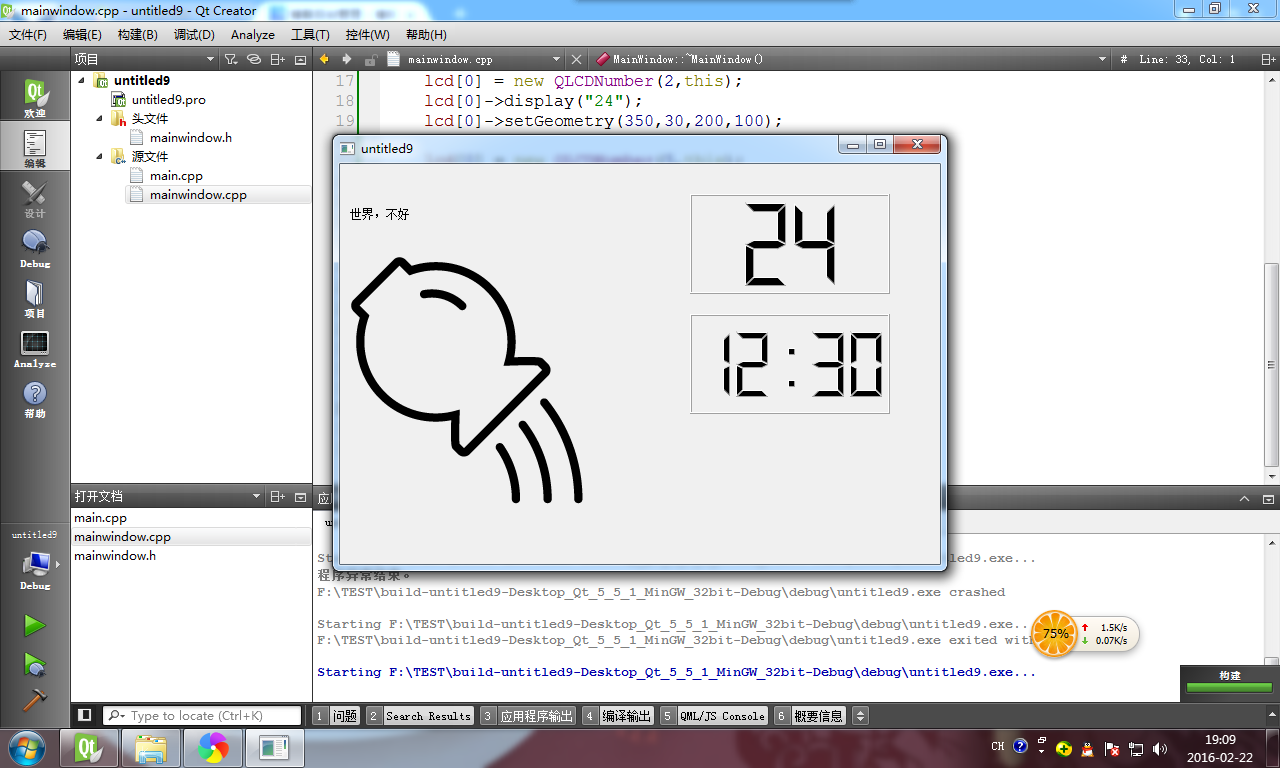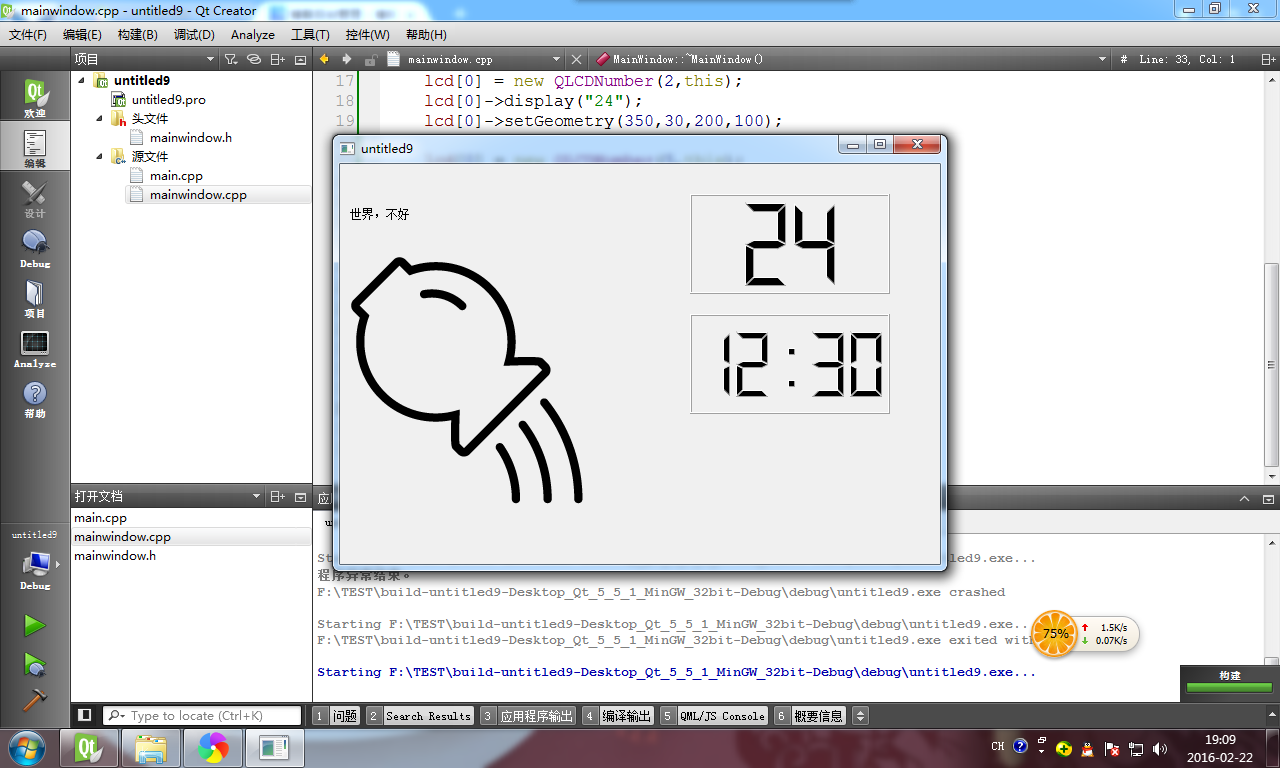QT5-控件-QLabel和QLCDNumber-標簽顯示圖片或者視頻,LCD用於上位機不錯,
#ifndef MAINWINDOW_H
#define MAINWINDOW_H
#include <QMainWindow>
#include <QLabel>
#include <QLCDNumber>
#include <QPixmap>
class MainWindow : public QMainWindow
{
Q_OBJECT
public:
MainWindow(QWidget *parent = 0);
~MainWindow();
QLabel* label[10];
QLCDNumber* lcd[10];
};
#endif // MAINWINDOW_H
#include "mainwindow.h"
MainWindow::MainWindow(QWidget *parent)
: QMainWindow(parent)
{
this->resize(600,400);
this->centralWidget();
label[0] = new QLabel("世界,不好",this);
label[0]->setGeometry(10,30,200,40);
QPixmap pix = QPixmap("res/01.png");
label[1] = new QLabel(this);
label[1]->setPixmap(pix);
label[1]->setGeometry(10,70,300,300);
lcd[0] = new QLCDNumber(2,this);
lcd[0]->display("24");
lcd[0]->setGeometry(350,30,200,100);
lcd[0] = new QLCDNumber(5,this);
lcd[0]->display("12:30");
lcd[0]->setGeometry(350,150,200,100);
// 設置顯示樣式
// QLCDNumber::Outline 顯示與窗口背景相同的顏色
// QLCDNumber::Filled 顯示與字體相同的顏色
// QLCDNumber::Flat不顯示字體外框線的風格
//lcd[1]->setSegmentStyle(QLCDNumber::Filled);
}
MainWindow::~MainWindow()
{
}
#include "mainwindow.h"
#include <QApplication>
int main(int argc, char *argv[])
{
QApplication a(argc, argv);
MainWindow w;
w.show();
return a.exec();
}