m_wndList.SetTextBkColor(CLR_NONE);
示例1:
1、新建MFC對話框應用程序DlgCtrl。
2、可視化編輯界面控件
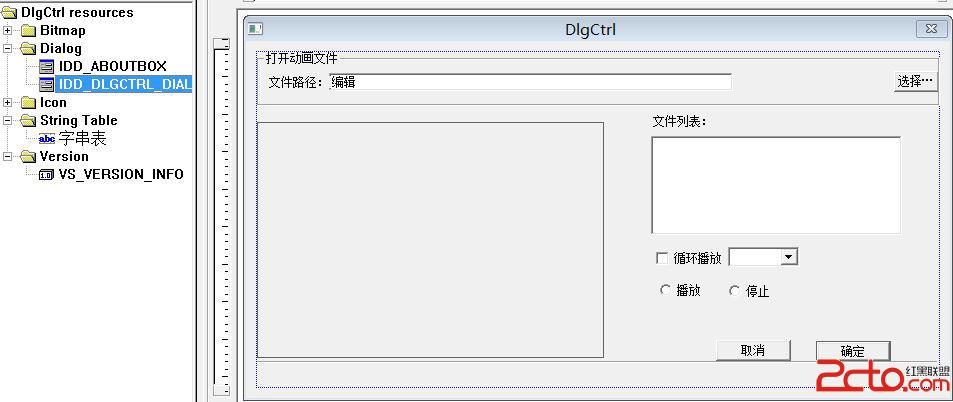
3、ctrl+w 綁定控件對應的成員變量
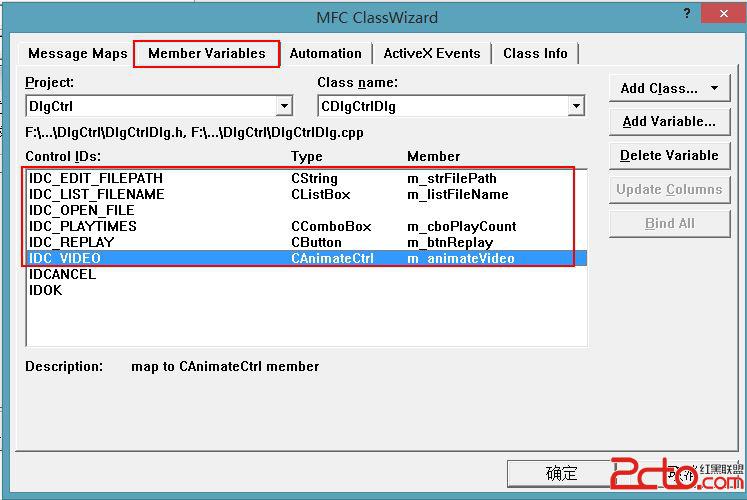
4、ctrl+w 綁定列表框項的雙擊事件和按鈕的單擊事件
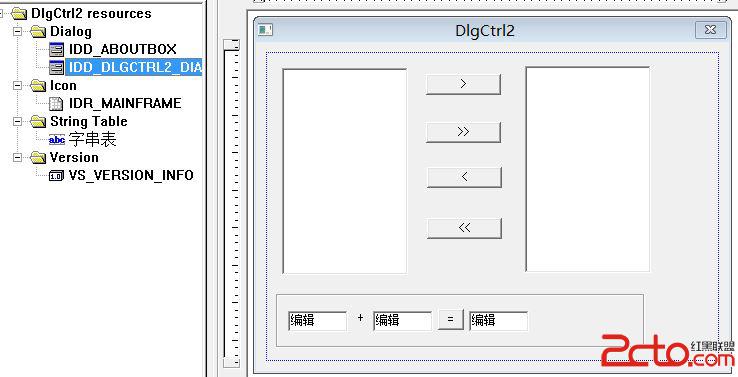
5、***Dlg.cpp中的主要實現代碼(部分是自動生成的)
#include "stdafx.h"
#include "DlgCtrl.h"
#include "DlgCtrlDlg.h"
#ifdef _DEBUG
#define new DEBUG_NEW
#undef THIS_FILE
static char THIS_FILE[] = __FILE__;
#endif
/////////////////////////////////////////////////////////////////////////////
// CAboutDlg dialog used for App About
class CAboutDlg : public CDialog
{
public:
CAboutDlg();
// Dialog Data
//{{AFX_DATA(CAboutDlg)
enum { IDD = IDD_ABOUTBOX };
//}}AFX_DATA
// ClassWizard generated virtual function overrides
//{{AFX_VIRTUAL(CAboutDlg)
protected:
virtual void DoDataExchange(CDataExchange* pDX); // DDX/DDV support
//}}AFX_VIRTUAL
// Implementation
protected:
//{{AFX_MSG(CAboutDlg)
//}}AFX_MSG
DECLARE_MESSAGE_MAP()
};
CAboutDlg::CAboutDlg() : CDialog(CAboutDlg::IDD)
{
//{{AFX_DATA_INIT(CAboutDlg)
//}}AFX_DATA_INIT
}
void CAboutDlg::DoDataExchange(CDataExchange* pDX)
{
CDialog::DoDataExchange(pDX);
//{{AFX_DATA_MAP(CAboutDlg)
//}}AFX_DATA_MAP
}
BEGIN_MESSAGE_MAP(CAboutDlg, CDialog)
//{{AFX_MSG_MAP(CAboutDlg)
// No message handlers
//}}AFX_MSG_MAP
END_MESSAGE_MAP()
/////////////////////////////////////////////////////////////////////////////
// CDlgCtrlDlg dialog
CDlgCtrlDlg::CDlgCtrlDlg(CWnd* pParent /*=NULL*/)
: CDialog(CDlgCtrlDlg::IDD, pParent)
{
//{{AFX_DATA_INIT(CDlgCtrlDlg)
m_strFilePath = _T("");
//}}AFX_DATA_INIT
// Note that LoadIcon does not require a subsequent DestroyIcon in Win32
m_hIcon = AfxGetApp()->LoadIcon(IDR_MAINFRAME);
}
void CDlgCtrlDlg::DoDataExchange(CDataExchange* pDX)
{
CDialog::DoDataExchange(pDX);
//{{AFX_DATA_MAP(CDlgCtrlDlg)
DDX_Control(pDX, IDC_PLAYTIMES, m_cboPlayCount);
DDX_Control(pDX, IDC_REPLAY, m_btnReplay);
DDX_Control(pDX, IDC_VIDEO, m_animateVideo);
DDX_Control(pDX, IDC_LIST_FILENAME, m_listFileName);
DDX_Text(pDX, IDC_EDIT_FILEPATH, m_strFilePath);
//}}AFX_DATA_MAP
}
BEGIN_MESSAGE_MAP(CDlgCtrlDlg, CDialog)
//{{AFX_MSG_MAP(CDlgCtrlDlg)
ON_WM_SYSCOMMAND()
ON_WM_PAINT()
ON_WM_QUERYDRAGICON()
ON_BN_CLICKED(IDC_OPEN_FILE, OnOpenFile)
ON_LBN_DBLCLK(IDC_LIST_FILENAME, OnDblclkListFilename)
ON_WM_CLOSE()
ON_BN_CLICKED(IDC_REPLAY, OnReplay)
ON_BN_CLICKED(IDC_PLAY, OnPlay)
ON_BN_CLICKED(IDC_STOP, OnStop)
//}}AFX_MSG_MAP
END_MESSAGE_MAP()
/////////////////////////////////////////////////////////////////////////////
// CDlgCtrlDlg message handlers
BOOL CDlgCtrlDlg::OnInitDialog()
{
CDialog::OnInitDialog();
// Add "About..." menu item to system menu.
// IDM_ABOUTBOX must be in the system command range.
ASSERT((IDM_ABOUTBOX & 0xFFF0) == IDM_ABOUTBOX);
ASSERT(IDM_ABOUTBOX < 0xF000);
CMenu* pSysMenu = GetSystemMenu(FALSE);
if (pSysMenu != NULL)
{
CString strAboutMenu;
strAboutMenu.LoadString(IDS_ABOUTBOX);
if (!strAboutMenu.IsEmpty())
{
pSysMenu->AppendMenu(MF_SEPARATOR);
pSysMenu->AppendMenu(MF_STRING, IDM_ABOUTBOX, strAboutMenu);
}
}
// Set the icon for this dialog. The framework does this automatically
// when the application's main window is not a dialog
SetIcon(m_hIcon, TRUE); // Set big icon
SetIcon(m_hIcon, FALSE); // Set small icon
// TODO: Add extra initialization here
m_cboPlayCount.EnableWindow(FALSE);//次數不可用
return TRUE; // return TRUE unless you set the focus to a control
}
void CDlgCtrlDlg::OnSysCommand(UINT nID, LPARAM lParam)
{
if ((nID & 0xFFF0) == IDM_ABOUTBOX)
{
CAboutDlg dlgAbout;
dlgAbout.DoModal();
}
else
{
CDialog::OnSysCommand(nID, lParam);
}
}
// If you add a minimize button to your dialog, you will need the code below
// to draw the icon. For MFC applications using the document/view model,
// this is automatically done for you by the framework.
void CDlgCtrlDlg::OnPaint()
{
if (IsIconic())
{
CPaintDC dc(this); // device context for painting
SendMessage(WM_ICONERASEBKGND, (WPARAM) dc.GetSafeHdc(), 0);
// Center icon in client rectangle
int cxIcon = GetSystemMetrics(SM_CXICON);
int cyIcon = GetSystemMetrics(SM_CYICON);
CRect rect;
GetClientRect(&rect);
int x = (rect.Width() - cxIcon + 1) / 2;
int y = (rect.Height() - cyIcon + 1) / 2;
// Draw the icon
dc.DrawIcon(x, y, m_hIcon);
}
else
{
CDialog::OnPaint();
}
}
// The system calls this to obtain the cursor to display while the user drags
// the minimized window.
HCURSOR CDlgCtrlDlg::OnQueryDragIcon()
{
return (HCURSOR) m_hIcon;
}
void CDlgCtrlDlg::OnOpenFile()
{
// TODO: Add your control notification handler code here
char lpszFilter[]="視頻(*.avi)|*.avi|視頻(*.rmvb)|*.rmvb|所有文件(*.*)|*.*||";
CFileDialog dlg(TRUE,NULL,NULL,
OFN_HIDEREADONLY|OFN_OVERWRITEPROMPT,
lpszFilter);
if(IDOK!=dlg.DoModal()) return;
//編輯框中更新文件路徑
m_strFilePath=dlg.GetPathName();
UpdateData(FALSE);
//列表加入文件名
//m_listFileName.AddString(dlg.GetFileName());
CString strName=dlg.GetFileName();
if (LB_ERR==m_listFileName.FindString(-1,strName))
{
//添加文件名稱
int nIndex=m_listFileName.AddString(strName);
CString *pPath=new CString;
*pPath=m_strFilePath;
//通過附加數據,保存文件路徑
m_listFileName.SetItemData(nIndex,(DWORD)pPath);
}
//動畫控件播放動畫
play();
}
void CDlgCtrlDlg::play()
{
int nCount=1;//保存播放的次數
if (m_btnReplay.GetCheck())
{
int nSel=m_cboPlayCount.GetCurSel();
switch(nSel)
{
case 0://重復播放
nCount=-1;
break;
case 1://重復一次
nCount=2;
break;
case 2://重復兩次
nCount=3;
break;
}
}
m_animateVideo.Open(m_strFilePath);
m_animateVideo.Play(0,-1,nCount);
}
void CDlgCtrlDlg::OnDblclkListFilename()
{
//獲取雙擊時,當前的選擇項
int nSel=m_listFileName.GetCurSel();
if (LB_ERR==nSel)return;
//播放當前選中的文件
CString *pPath=(CString*) m_listFileName.GetItemData(nSel);
m_strFilePath=*pPath;
//播放
play();
UpdateData(FALSE);
AfxMessageBox(*pPath);
}
void CDlgCtrlDlg::OnClose()
{
//字符串路徑在附加數據裡,關閉時要刪除
for (int i=0;i
示例2:
1、新建MFC對話框應用程序DlgCtrl2。
2、可視化編輯界面控件
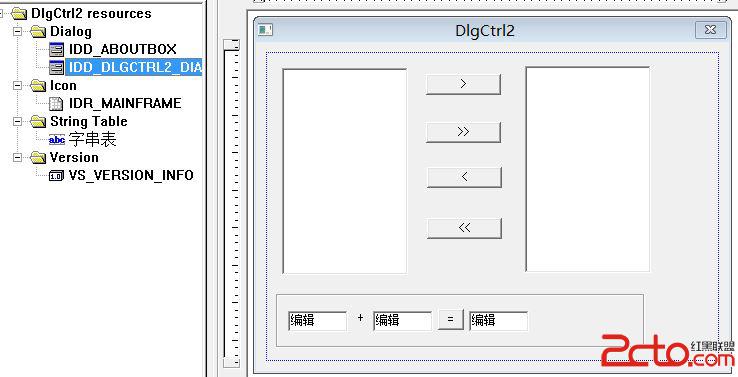
3、ctrl+w 綁定控件對應的成員變量
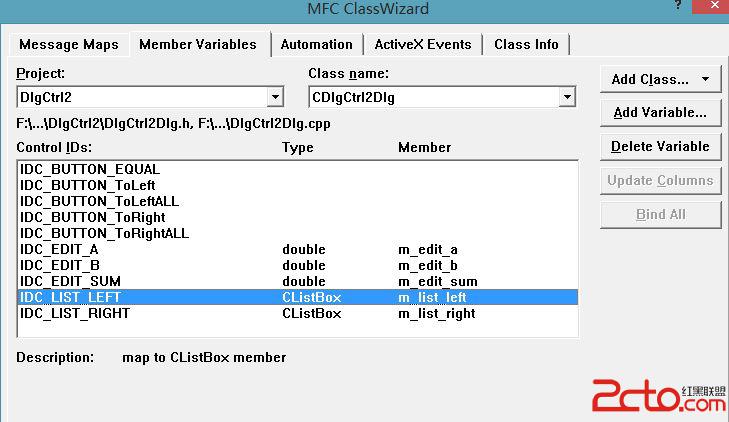
4、ctrl+w 綁定列表框項的雙擊事件和按鈕的單擊事件
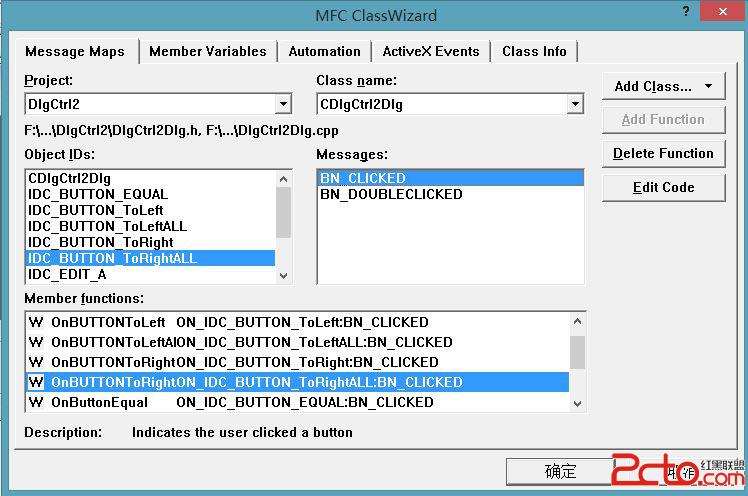
5、***Dlg.cpp中的主要實現代碼(部分是自動生成的)
#include "stdafx.h"
#include "DlgCtrl2.h"
#include "DlgCtrl2Dlg.h"
#ifdef _DEBUG
#define new DEBUG_NEW
#undef THIS_FILE
static char THIS_FILE[] = __FILE__;
#endif
/////////////////////////////////////////////////////////////////////////////
// CAboutDlg dialog used for App About
class CAboutDlg : public CDialog
{
public:
CAboutDlg();
// Dialog Data
//{{AFX_DATA(CAboutDlg)
enum { IDD = IDD_ABOUTBOX };
//}}AFX_DATA
// ClassWizard generated virtual function overrides
//{{AFX_VIRTUAL(CAboutDlg)
protected:
virtual void DoDataExchange(CDataExchange* pDX); // DDX/DDV support
//}}AFX_VIRTUAL
// Implementation
protected:
//{{AFX_MSG(CAboutDlg)
//}}AFX_MSG
DECLARE_MESSAGE_MAP()
};
CAboutDlg::CAboutDlg() : CDialog(CAboutDlg::IDD)
{
//{{AFX_DATA_INIT(CAboutDlg)
//}}AFX_DATA_INIT
}
void CAboutDlg::DoDataExchange(CDataExchange* pDX)
{
CDialog::DoDataExchange(pDX);
//{{AFX_DATA_MAP(CAboutDlg)
//}}AFX_DATA_MAP
}
BEGIN_MESSAGE_MAP(CAboutDlg, CDialog)
//{{AFX_MSG_MAP(CAboutDlg)
// No message handlers
//}}AFX_MSG_MAP
END_MESSAGE_MAP()
/////////////////////////////////////////////////////////////////////////////
// CDlgCtrl2Dlg dialog
CDlgCtrl2Dlg::CDlgCtrl2Dlg(CWnd* pParent /*=NULL*/)
: CDialog(CDlgCtrl2Dlg::IDD, pParent)
{
//{{AFX_DATA_INIT(CDlgCtrl2Dlg)
m_edit_a = 0;
m_edit_b = 0;
m_edit_sum = 0;
//}}AFX_DATA_INIT
// Note that LoadIcon does not require a subsequent DestroyIcon in Win32
m_hIcon = AfxGetApp()->LoadIcon(IDR_MAINFRAME);
}
void CDlgCtrl2Dlg::DoDataExchange(CDataExchange* pDX)
{
CDialog::DoDataExchange(pDX);
//{{AFX_DATA_MAP(CDlgCtrl2Dlg)
DDX_Control(pDX, IDC_LIST_RIGHT, m_list_right);
DDX_Control(pDX, IDC_LIST_LEFT, m_list_left);
DDX_Text(pDX, IDC_EDIT_A, m_edit_a);
DDX_Text(pDX, IDC_EDIT_B, m_edit_b);
DDX_Text(pDX, IDC_EDIT_SUM, m_edit_sum);
//}}AFX_DATA_MAP
}
BEGIN_MESSAGE_MAP(CDlgCtrl2Dlg, CDialog)
//{{AFX_MSG_MAP(CDlgCtrl2Dlg)
ON_WM_SYSCOMMAND()
ON_WM_PAINT()
ON_WM_QUERYDRAGICON()
ON_BN_CLICKED(IDC_BUTTON_EQUAL, OnButtonEqual)
ON_BN_CLICKED(IDC_BUTTON_ToLeft, OnBUTTONToLeft)
ON_BN_CLICKED(IDC_BUTTON_ToLeftALL, OnBUTTONToLeftALL)
ON_BN_CLICKED(IDC_BUTTON_ToRight, OnBUTTONToRight)
ON_BN_CLICKED(IDC_BUTTON_ToRightALL, OnBUTTONToRightALL)
//}}AFX_MSG_MAP
END_MESSAGE_MAP()
/////////////////////////////////////////////////////////////////////////////
// CDlgCtrl2Dlg message handlers
BOOL CDlgCtrl2Dlg::OnInitDialog()
{
CDialog::OnInitDialog();
// Add "About..." menu item to system menu.
// IDM_ABOUTBOX must be in the system command range.
ASSERT((IDM_ABOUTBOX & 0xFFF0) == IDM_ABOUTBOX);
ASSERT(IDM_ABOUTBOX < 0xF000);
CMenu* pSysMenu = GetSystemMenu(FALSE);
if (pSysMenu != NULL)
{
CString strAboutMenu;
strAboutMenu.LoadString(IDS_ABOUTBOX);
if (!strAboutMenu.IsEmpty())
{
pSysMenu->AppendMenu(MF_SEPARATOR);
pSysMenu->AppendMenu(MF_STRING, IDM_ABOUTBOX, strAboutMenu);
}
}
// Set the icon for this dialog. The framework does this automatically
// when the application's main window is not a dialog
SetIcon(m_hIcon, TRUE); // Set big icon
SetIcon(m_hIcon, FALSE); // Set small icon
// TODO: Add extra initialization here
//初始化左邊列表框
m_list_left.AddString("北京");
m_list_left.AddString("上海");
m_list_left.AddString("廣州");
m_list_left.AddString("深圳");
return TRUE; // return TRUE unless you set the focus to a control
}
void CDlgCtrl2Dlg::OnSysCommand(UINT nID, LPARAM lParam)
{
if ((nID & 0xFFF0) == IDM_ABOUTBOX)
{
CAboutDlg dlgAbout;
dlgAbout.DoModal();
}
else
{
CDialog::OnSysCommand(nID, lParam);
}
}
// If you add a minimize button to your dialog, you will need the code below
// to draw the icon. For MFC applications using the document/view model,
// this is automatically done for you by the framework.
void CDlgCtrl2Dlg::OnPaint()
{
if (IsIconic())
{
CPaintDC dc(this); // device context for painting
SendMessage(WM_ICONERASEBKGND, (WPARAM) dc.GetSafeHdc(), 0);
// Center icon in client rectangle
int cxIcon = GetSystemMetrics(SM_CXICON);
int cyIcon = GetSystemMetrics(SM_CYICON);
CRect rect;
GetClientRect(&rect);
int x = (rect.Width() - cxIcon + 1) / 2;
int y = (rect.Height() - cyIcon + 1) / 2;
// Draw the icon
dc.DrawIcon(x, y, m_hIcon);
}
else
{
CDialog::OnPaint();
}
}
// The system calls this to obtain the cursor to display while the user drags
// the minimized window.
HCURSOR CDlgCtrl2Dlg::OnQueryDragIcon()
{
return (HCURSOR) m_hIcon;
}
void CDlgCtrl2Dlg::OnButtonEqual()
{
// TODO: Add your control notification handler code here
UpdateData(TRUE);
m_edit_sum=m_edit_a+m_edit_b;
UpdateData(FALSE);
}
void CDlgCtrl2Dlg::OnBUTTONToLeft()
{
// TODO: Add your control notification handler code here
int sel=m_list_right.GetCurSel();
if(sel==LB_ERR) return;
CString str;
m_list_right.GetText(sel,str);//獲取右邊值
m_list_left.AddString(str);//添加到左邊
m_list_right.DeleteString(sel);//刪除右邊
}
void CDlgCtrl2Dlg::OnBUTTONToLeftALL()
{
// TODO: Add your control notification handler code here
CString str;
while(m_list_right.GetCount()>0)
{
m_list_right.GetText(0,str);
m_list_left.AddString(str);
m_list_right.DeleteString(0);
}
}
void CDlgCtrl2Dlg::OnBUTTONToRight()
{
// TODO: Add your control notification handler code here
//獲取左邊列表選擇項
int sel=m_list_left.GetCurSel();
if(sel==LB_ERR) return;
CString str;
m_list_left.GetText(sel,str);//獲取左邊值
m_list_right.AddString(str);//添加到右邊
m_list_left.DeleteString(sel);//刪除左邊
}
void CDlgCtrl2Dlg::OnBUTTONToRightALL()
{
// TODO: Add your control notification handler code here
CString str;
while(m_list_left.GetCount()>0)
{
m_list_left.GetText(0,str);
m_list_right.AddString(str);
m_list_left.DeleteString(0);
}
}
【示例代碼稍後補充】