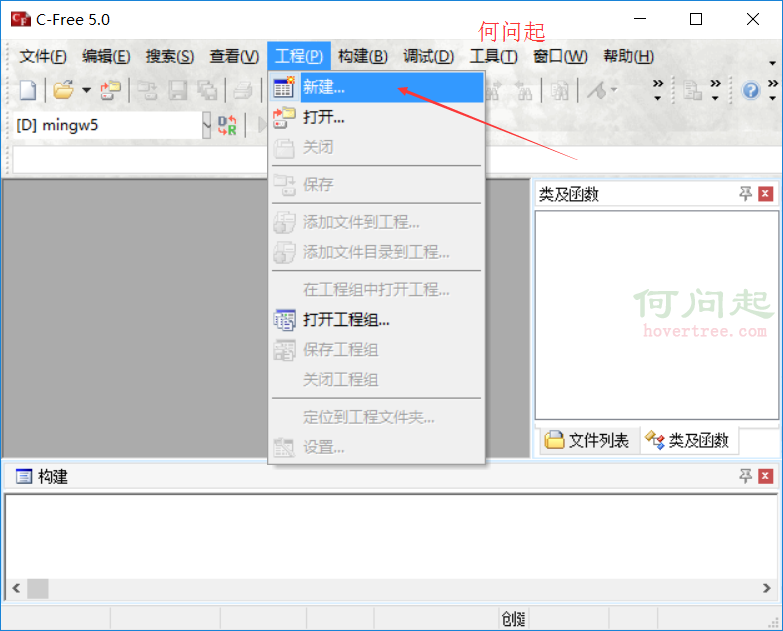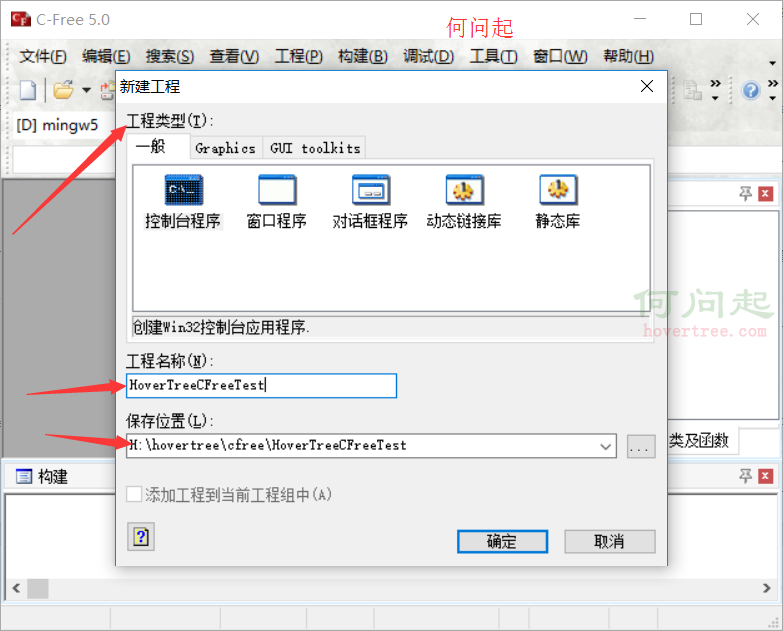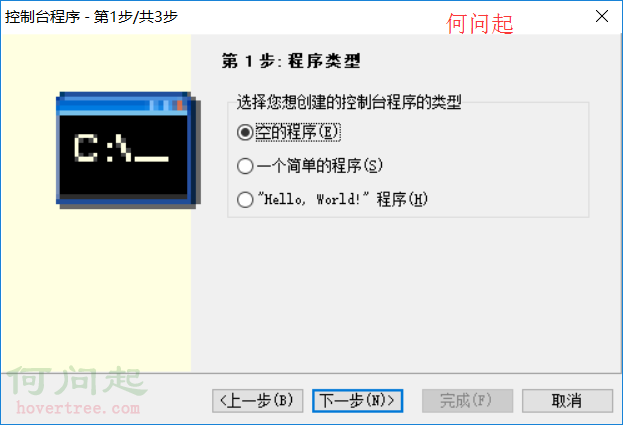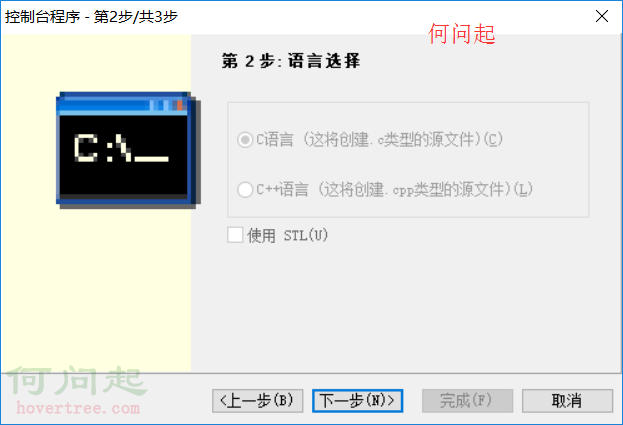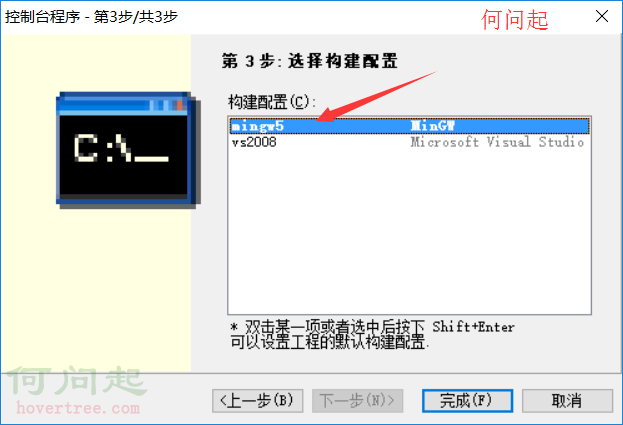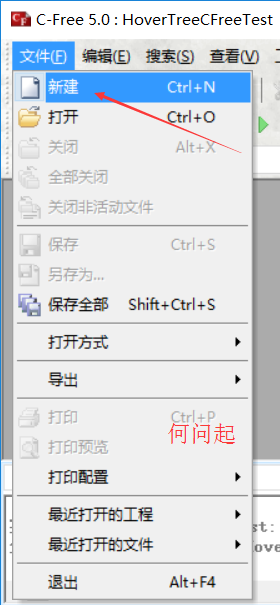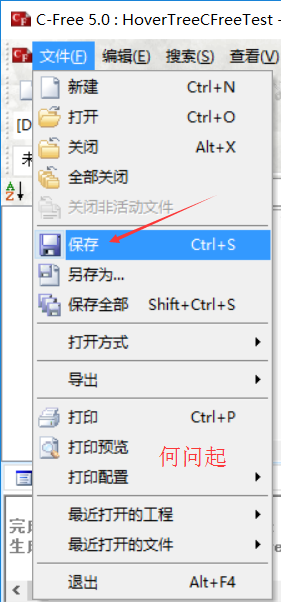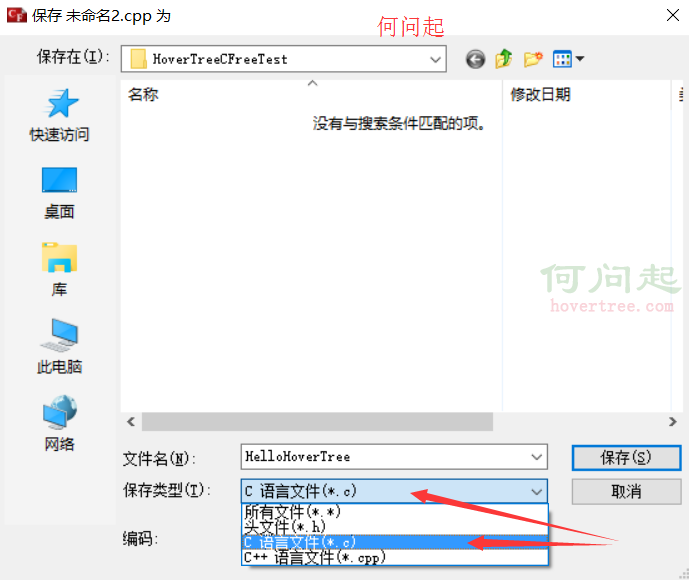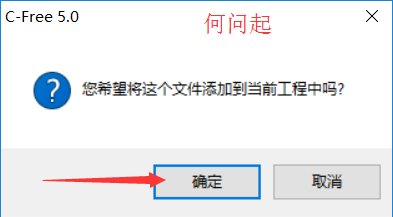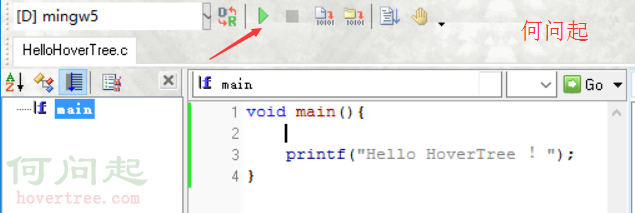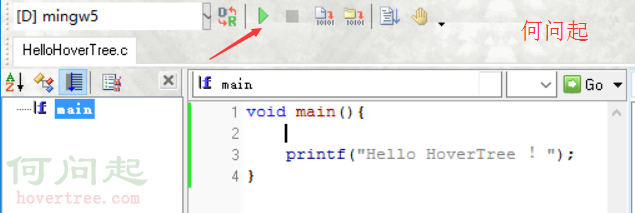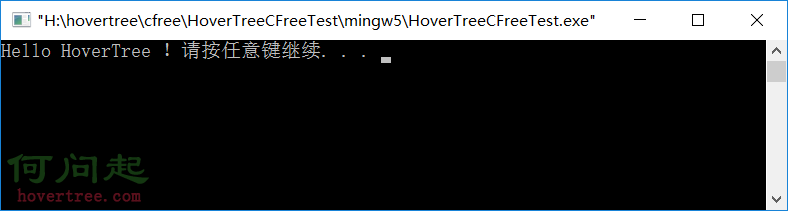用c-free 5寫一個入門的程序,c-free5寫入門
本文記錄了在windows系統中使用C-FREE 5新建一個Hello HoverTree程序的步驟。
安裝好C-Free 5之後,打開。新建一個工程:
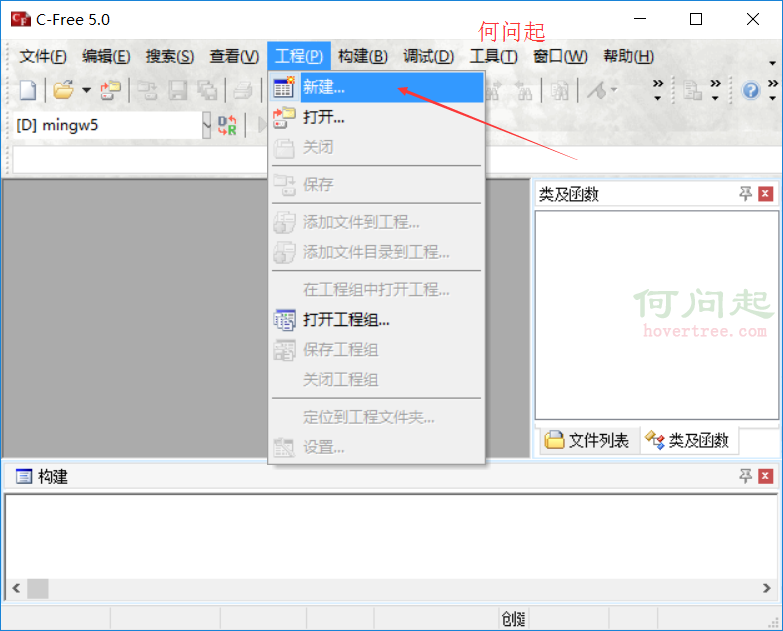
附C-Free 5下載:http://hovertree.com/h/bjaf/xrjx4nht.htm
選擇工程類型,保存位置,並輸入工程名稱,這裡選擇控制台程序,工程名稱為HelloHoverTree:
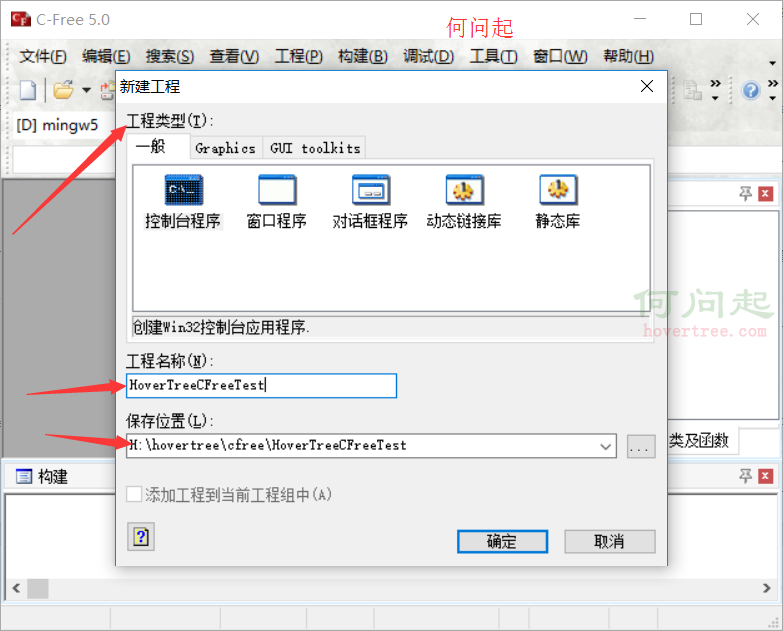
選擇空程序
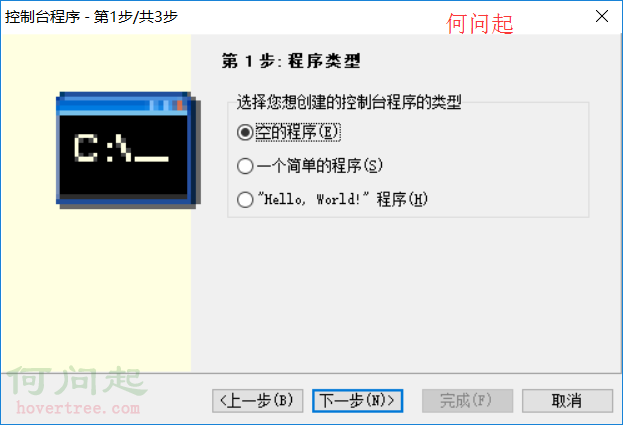
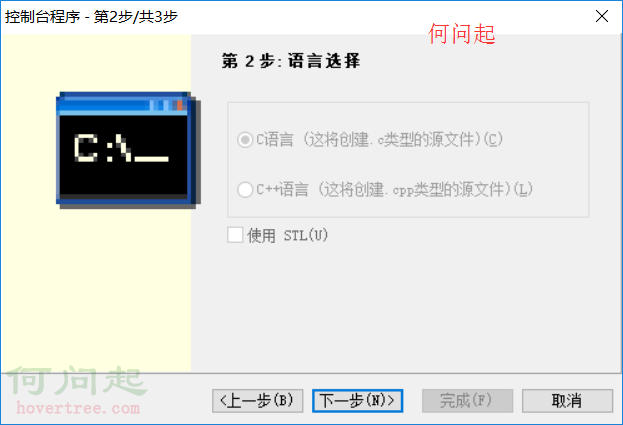
選擇ming5:
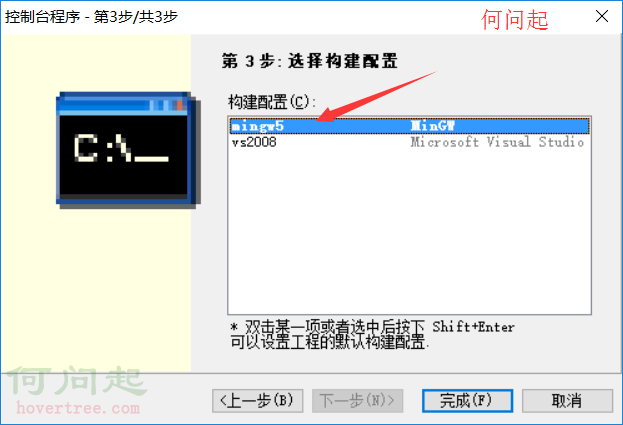
新建一個文件,並保存:
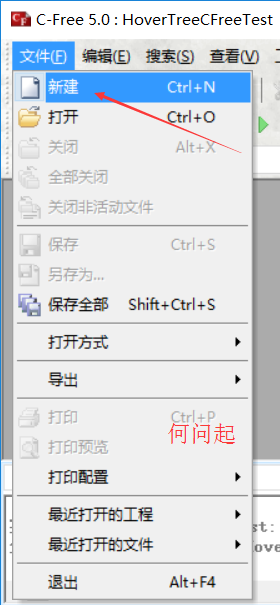
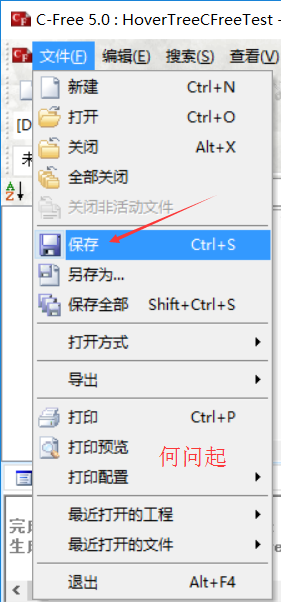
保存的時候選擇保存為C語言文件:
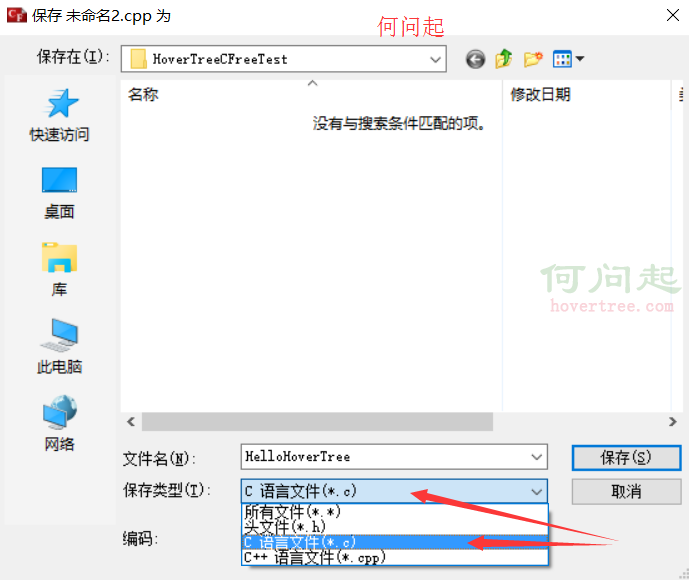
選擇確定,添加到工程中:
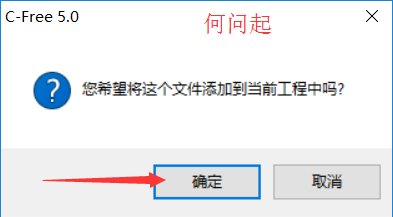
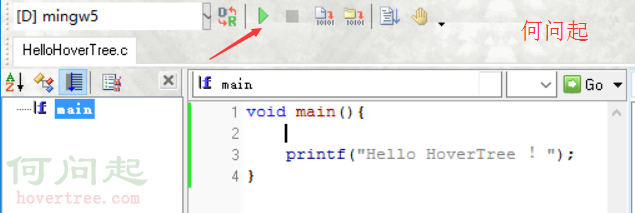
輸入以下程序:
void main(){
printf("Hello HoverTree !");
}
運行:
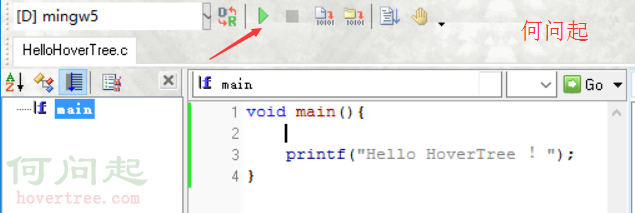
運行效果:
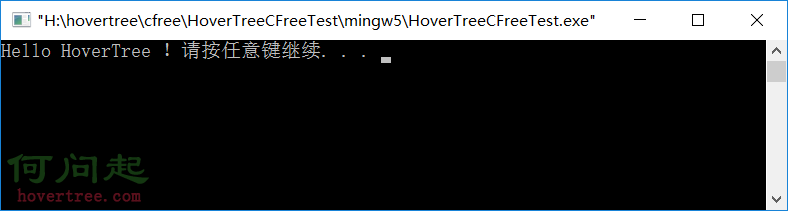
轉自:http://hovertree.com/h/bjaf/pdx1os74.htm
推薦:http://www.cnblogs.com/sosoft/p/DataGridViewAndList.html