蘋果官方有一句話說的非常好:當控制器的view互為父子關系,那麼控制器最好也互為父子關系
我之前有一篇說控制器view的顯示裡邊我說了一個很嚴重的問題,就是當控制的view還在,但是控制器不在了,造成了數據無法顯示的問題,所以我們就要想辦法保住控制器的命。那麼我們今天繼續來看一下,如何保住控制器的命。
@interface ZYViewController ()
- (IBAction)vc1;
@property (nonatomic, strong) ZYOneViewController *one;
@end
@implementation ZYViewController
- (ZYOneViewController *)one
{
if (!_one) {
self.one = [[ZYOneViewController alloc] init];
self.one.view.frame = CGRectMake(10, 70, 300, 300);
}
return _one;
}
- (void)viewDidLoad
{
[super viewDidLoad];
}
- (void)willRotateToInterfaceOrientation:(UIInterfaceOrientation)toInterfaceOrientation duration:(NSTimeInterval)duration
{
NSLog(@"willRotateToInterfaceOrientation");
}
- (void)didRotateFromInterfaceOrientation:(UIInterfaceOrientation)fromInterfaceOrientation
{
NSLog(@"didRotateFromInterfaceOrientation");
}
- (IBAction)vc1 {
[self.view addSubview:self.one.view];
}
這裡,我們先通過懶加載一個ZYOneViewController,然後用一個屬性對他強引用,保護他的命。然後我們監聽ZYViewController的屏幕旋轉事件。接下來我們在ZYOneViewController中也監聽一下屏幕旋轉事件:
@implementation ZYOneViewController
- (void)willRotateToInterfaceOrientation:(UIInterfaceOrientation)toInterfaceOrientation duration:(NSTimeInterval)duration
{
NSLog(@"ZYOneViewController--willRotateToInterfaceOrientation");
}
- (void)didRotateFromInterfaceOrientation:(UIInterfaceOrientation)fromInterfaceOrientation
{
NSLog(@"ZYOneViewController--didRotateFromInterfaceOrientation");
}
- (IBAction)oneBtnClick {
NSLog(@"oneBtnClick");
}
然後我們看一下打印的屏幕旋轉 ,打印的結果:
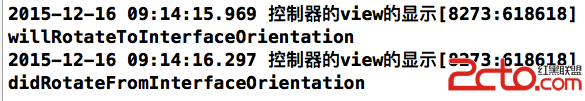
可以很明顯的看出來,這當ZYViewController控制旋轉的時候,ZYOneViewController控件並不知道。因為他們控制器之間,不是父子關系,那麼不是父子關系,ZYViewController控制器旋轉,憑什麼告訴ZYOneViewController控制器,對吧。
那現在我們讓他們成為父子關系,然後看一下結果:
@implementation ZYViewController
- (ZYOneViewController *)one
{
if (!_one) {
self.one = [[ZYOneViewController alloc] init];
self.one.view.frame = CGRectMake(10, 70, 300, 300);
[self addChildViewController:self.one];
}
return _one;
}
然後我們看一下旋轉的結果:
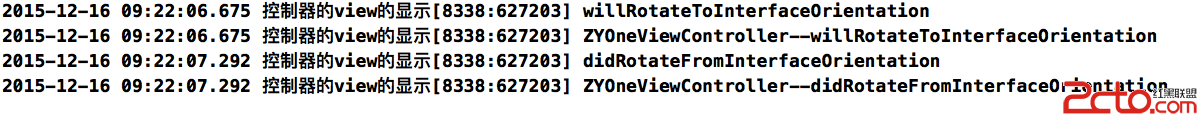
所以我們要記得,當控制器的view互為父子關系,那麼控制器最好也互為父子關系