虛擬內存是現代操作系統普遍使用的一種技術。
虛擬內存的基本思想是,每個進程有用獨立的邏輯地址空間,內存被分為大小相等的多個塊,稱為頁(Page)。每個頁都是一段連續的地址。對於進程來看,邏輯上貌似有很多內存空間,其中一部分對應物理內存上的一塊(稱為頁框 page frame,通常頁和頁框大小相等),還有一些沒加載在內存中的對應在硬盤上。通過引入進程的邏輯地址,把進程地址空間與實際存儲空間分離,增加存儲管理的靈活性。
地址空間和存儲空間兩個基本概念的定義如下:
地址空間:將源程序經過編譯後得到的目標程序,存在於它所限定的地址范圍內,這個范圍稱為地址空間。地址空間是邏輯地址的集合。
存儲空間:指主存中一系列存儲信息的物理單元的集合,這些單元的編號稱為物理地址存儲空間是物理地址的集合。
由此衍生出的管理方式有三種:
頁式存儲管理、段式存儲管理和段頁式存儲管理。這裡主要介紹頁式存儲。
在頁式系統中進程建立時,操作系統為進程中所有的頁分配頁框。當進程撤銷時收回所有分配給它的頁框。在程序的運行期間,如果允許進程動態地申請空間,操作系統還要為進程申請的空間分配物理頁框。操作系統為了完成這些功能,必須記錄系統內存中實際的頁框使用情況。操作系統還要在進程切換時,正確地切換兩個不同的進程地址空間到物理內存空間的映射。為了理解操作系統如何完成這些需求,我們先理解頁表技術。先看張圖,轉載自51CTO:
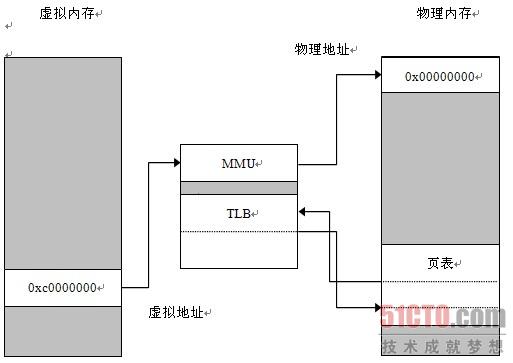
頁表中的條目被稱為頁表項(page table entry),一個頁表項負責記錄一段虛擬地址到物理地址的映射關系。
既然頁表是存儲在內存中的,那麼程序每次完成一次內存讀取時都至少會訪問內存兩次,相比於不使用MMU(MMU是Memory Management Unit的縮寫,它代表集成在CPU內部的一個硬件邏輯單元,主要作用是給CPU提供從虛擬地址向物理地址轉換的功能,從硬件上給軟件提供一種內存保護的機制)時的一次內存訪問,效率被大大降低了,如果所使用的內存的性能比較差的話,這種效率的降低將會更明顯。因此,如何在發揮MMU優勢的同時使系統消耗盡量減小,就成為了一個亟待解決的問題。
於是,TLB產生了。TLB是什麼呢?我們叫它轉換旁路緩沖器,它實際上是MMU中臨時存放轉換數據的一組重定位寄存器。既然TLB本質上是一組寄存器,那麼不難理解,相比於訪問內存中的頁表,訪問TLB的速度要快很多。因此如果頁表的內容全部存放於TLB中,就可以解決訪問效率的問題了。
然而,由於制造成本等諸多限制,所有頁表都存儲在TLB中幾乎是不可能的。這樣一來,我們只能通過在有限容量的TLB中存儲一部分最常用的頁表,從而在一定程度上提高MMU的工作效率。
這一方法能夠產生效果的理論依據叫做存儲器訪問的局部性原理。它的意思是說,程序在執行過程中訪問與當前位置臨近的代碼的概率更高一些。因此,從理論上我們可以說,TLB中存儲了當前時間段需要使用的大多數頁表項,所以可以在很大程度上提高MMU的運行效率。
我們這裡所用的是二級頁表的技術,何為二級頁表,即是MMU采用二級查表的方法,即首先由虛擬地址索引出第一張表的某一段內容,然後再根據這段內容搜索第二張表,最後才能確定物理地址。這裡的第一張表,我們叫它一級頁表,第二張表被稱為是二級頁表。采用二級查表法的主要目的是減小頁表自身占據的內存空間,但缺點是進一步降低了內存的尋址效率。
好了,前情介紹完畢,下面上干貨,用哈佛大學開發的用於教學的OS161來實現VM,OS161基於MIP-I hardware。
代碼位於github上:https://github.com/tian-jiang/OS161-VirtualMemory
首先看一段代碼,arch/mips/include/vm.h,物理內存的分配定義在此
/* * MIPS-I hardwired memory layout: * 0xc0000000 - 0xffffffff kseg2 (kernel, tlb-mapped) * 0xa0000000 - 0xbfffffff kseg1 (kernel, unmapped, uncached) * 0x80000000 - 0x9fffffff kseg0 (kernel, unmapped, cached) * 0x00000000 - 0x7fffffff kuseg (user, tlb-mapped) * * (mips32 is a little different) */ #define MIPS_KUSEG 0x00000000 #define MIPS_KSEG0 0x80000000 #define MIPS_KSEG1 0xa0000000 #define MIPS_KSEG2 0xc0000000
內存的分配用圖表示如下
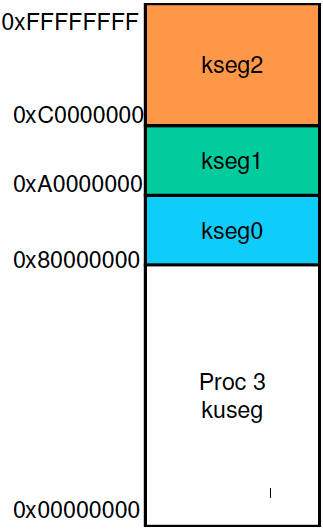
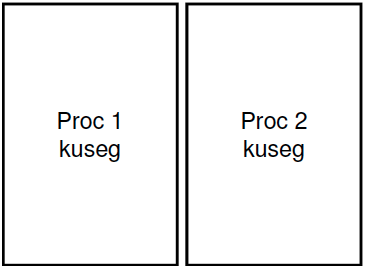
這張圖展示了在OS161中物理內存的分配.
讓我們從頭開始:man.c
1 /* Early initialization. */ 2 ram_bootstrap(); 3 ....... 4 5 /* Late phase of initialization. */ 6 vm_bootstrap(); 7 ........
在操作系統啟動的時候,調用raw_bootstrap()以及vm_bootstrap()來啟動vm管理模塊。那麼這兩個函數是在哪裡定義和使用的呢,我們接著看下面的代碼。
include/vm.h和arch/mips/include/vm.h
/* Initialization function */ void vm_bootstrap(void);
/* * Interface to the low-level module that looks after the amount of * physical memory we have. * * ram_getsize returns the lowest valid physical address, and one past * the highest valid physical address. (Both are page-aligned.) This * is the memory that is available for use during operation, and * excludes the memory the kernel is loaded into and memory that is * grabbed in the very early stages of bootup. * * ram_stealmem can be used before ram_getsize is called to allocate * memory that cannot be freed later. This is intended for use early * in bootup before VM initialization is complete. */ void ram_bootstrap(void); paddr_t ram_stealmem(unsigned long npages); void ram_getsize(paddr_t *lo, paddr_t *hi);
這兩個function是定義在這裡的,那麼這兩個function又是干什麼事情的呢
vaddr_t firstfree; /* first free virtual address; set by start.S */
static paddr_t firstpaddr; /* address of first free physical page */
static paddr_t lastpaddr; /* one past end of last free physical page */
/*
* Called very early in system boot to figure out how much physical
* RAM is available.
*/
void
ram_bootstrap(void)
{
size_t ramsize;
/* Get size of RAM. */
ramsize = mainbus_ramsize();
/*
* This is the same as the last physical address, as long as
* we have less than 508 megabytes of memory. If we had more,
* various annoying properties of the MIPS architecture would
* force the RAM to be discontiguous. This is not a case we
* are going to worry about.
*/
if (ramsize > 508*1024*1024) {
ramsize = 508*1024*1024;
}
lastpaddr = ramsize;
/*
* Get first free virtual address from where start.S saved it.
* Convert to physical address.
*/
firstpaddr = firstfree - MIPS_KSEG0;
kprintf("%uk physical memory available\n",
(lastpaddr-firstpaddr)/1024);
}
/*
* Initialise the frame table
*/
void
vm_bootstrap(void)
{
frametable_bootstrap();
}
/*
* Make variables static to prevent it from other file's accessing
*/
static struct frame_table_entry *frame_table;
static paddr_t frametop, freeframe;
/*
* initialise frame table
*/
void
frametable_bootstrap(void)
{
struct frame_table_entry *p;
paddr_t firsta, lasta, paddr;
unsigned long framenum, entry_num, frame_table_size, i;
// get the useable range of physical memory
ram_getsize(&firsta, &lasta);
KASSERT((firsta & PAGE_FRAME) == firsta);
KASSERT((lasta & PAGE_FRAME) == lasta);
framenum = (lasta - firsta) / PAGE_SIZE;
// calculate the size of the whole framemap
frame_table_size = framenum * sizeof(struct frame_table_entry);
frame_table_size = ROUNDUP(frame_table_size, PAGE_SIZE);
entry_num = frame_table_size / PAGE_SIZE;
KASSERT((frame_table_size & PAGE_FRAME) == frame_table_size);
frametop = firsta;
freeframe = firsta + frame_table_size;
if (freeframe >= lasta) {
// This is impossible for most of the time
panic("vm: framemap consume physical memory?\n");
}
// keep the frame state in the top of the useable range of physical memory
// the free frame page address started from the end of the frame map
frame_table = (struct frame_table_entry *) PADDR_TO_KVADDR(firsta);
// Initialise the frame list, each entry corrsponding to a frame,
// and each entry stores the address of the next free frame.
// If the next frame address of this entry equals zero, means this current frame is allocated
p = frame_table;
for (i = 0; i < framenum-1; i++) {
if (i < entry_num) {
p->next_freeframe = 0;
p += 1;
continue;
}
paddr = frametop + (i+1) * PAGE_SIZE;
p->next_freeframe = paddr;
p += 1;
}
}
struct frame_table_entry {
// address of next free frame
size_t next_freeframe;
};
raw_bootstrap是系統初始化時用來查看有多少物理內存可以使用的。而vm_bootstrap只是簡單的調用了frametable_bootstrap(),而frametable_bootstrap()則是將能用的物理內存分頁,每頁大小為4K,然後保存一個記錄空白頁的linked list在內存中,從free的內存的頂部開始存放,但是在存放之前,先要算出需要多少空間來存放這個frame table。所以代碼的前段在計算frame table的大小,後面則是初始化frame table這個linked list。因為初始化的時候都是空的,所以直接指向下一個page的地址即可。
操作系統的vm初始化到此完畢。那vm是怎麼使用的呢,請看下面