2. 使用 WSH 創建快捷方式
2.1 添加 WSH 的引用
這裡我使用 Visual C# 2005 Express Edition Beta 2 來開發的,添加引用的 方法非常簡單,右擊你的項目並選擇添加引用,選擇 COM 選項卡並選擇 Windows Script Host Object Model,如圖2所示:
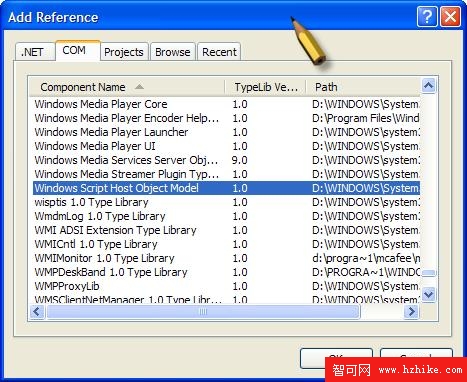
2.2 創建你的快捷方式
創建一個快捷方式的完整代碼如下:
// Code #01
using System;
using IWshRuntimeLibrary;
class Program
{
static void Main(string[] args)
{
WshShell shell = new WshShell();
IWshShortcut shortcut = (IWshShortcut)shell.CreateShortcut(
Environment.GetFolderPath(Environment.SpecialFolder.DesktopDirectory) +
"\\" + "Allen’s Application.lnk"
);
shortcut.TargetPath = System.Reflection.Assembly.GetExecutingAssembly().Location;
shortcut.WorkingDirectory = System.Environment.CurrentDirectory;
shortcut.Windowstyle = 1;
shortcut.Description = "Launch Allen’s Application";
shortcut.IconLocation = System.Environment.SystemDirectory + "\\" + "shell32.dll, 165";
shortcut.Save ();
}
}
首先,我們創建一個 WshShell 的實例對 象,接著通過該對象的 CreateShortcut 方法來創建 IWshShortcut 接口的實例 對象,傳遞給 CreateShortcut 方法的參數是將要創建的快捷方式的完整路徑( 包括該快捷方式的名字)。接下來,我們就要設置 IWshShortcut 實例對象的相 關屬性值了。
2.3 設置快捷方式的屬性
2.3.1 TargetPath
該屬性僅用於設置或者讀取快捷方式的目標所在的位置。 Code #01 中,將要創建的快捷方式指向本應用程序。
2.3.2 WorkingDirectory
該屬性指定應用程序的工作目錄,當用戶沒有指定一 個具體的目錄時,快捷方式的目標應用程序將使用該屬性所指定的目錄來裝載或 保存文件。