//設置旋轉中心點
pb_Graphics.TranslateTransform(panelRuleY.Width / 2, panelRuleY.Height / 2);
//設置旋轉角度
pb_Graphics.RotateTransform(90);
//平移
pb_Graphics.TranslateTransform(i - 19 - panelRuleY.Height / 2 + 22 - (20-panelWork.Top), -3);
//畫文字
pb_Graphics.DrawString(((int)(i - 19)).ToString(), font, new SolidBrush(Color.Black), 0, 0);
//恢復為默認場景
pb_Graphics.ResetTransform();
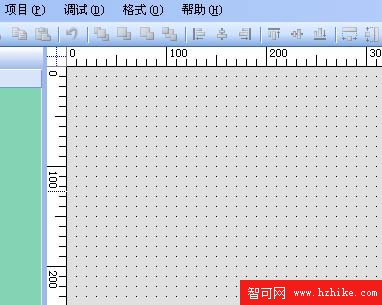
本來事情有可能就這樣結束了,不過,今天在書店裡溜達,隨手看到了更為直接的實現豎排文字的方法,於是趕緊買下書,回家按其方法實現了豎排文字,最新代碼如下(僅一句代碼):
pb_Graphics.DrawString(((int)(i - 19)).ToString(), font, new SolidBrush(Color.Black), -2, i -(20 - panelWork.Top)+2, new StringFormat(StringFormatFlags.DirectionVertical));
注意:精簡框架集不支持,我就是在精簡框架集下試這個代碼,所以沒有查到該方法!