原文:http://www.codeproject.com/KB/cpp/lua.aspx
介紹
本文介紹將Lua嵌入到自己程序中的方法。
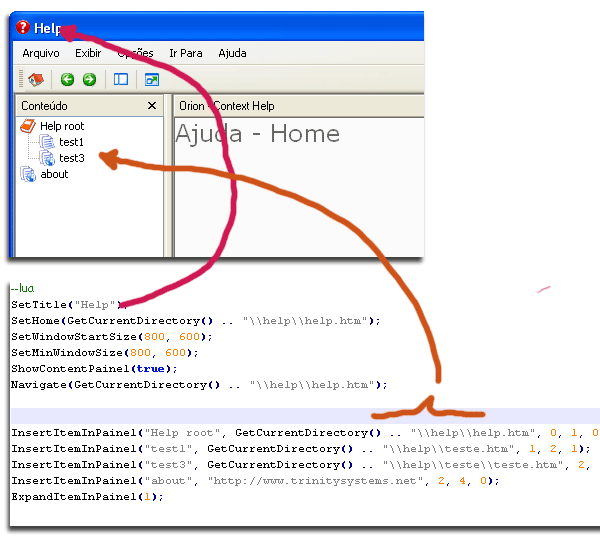
什麼是Lua
Lua是具有簡單數據描述的擴展編程語言(動態解析語言)。它提供了非常好的面向對象編程, 函數式編程(functional programming),數據驅動式編程(data-driven programming), 它可以作為一個強大、輕量的腳本語言,供任何需要的程序使用。Lua 以一個用 clean C 寫成的庫形式提供。(所謂 Clean C ,指的 ANSI C 和 C++ 中共通的一個子集)
Lua例子(FOR 循環)
for i=1,10 do
-- the first program in every language
io.write("Hello world, from ",_VERSION,"!\n")
end
詳細描述可以參考Lua網站http://www.lua.org/about.html
背景
本例子是WTL程序(簡單的HTML幫助系統),結合Lua腳本作為參數和內容的定制。
定義的Lua函數如下:
-- # MessageBox
--------------------------------------------------------
-- int MessageBox(
-- string msg, |= Message to display
-- string capition |= Capition of Box
-- );
-- Return Value:
-- if 1 the user click in OK or user close the box
-- # ShowContentPainel
-----------------------------------------------------------------
-- void ShowContentPainel(
-- bool bShow |= If true, the painel start opened, if false not.
-- );
-- # SetWindowStartSize
-----------------------------------------------------------------
-- void SetWindowStartSize(
-- number w, |= Start W size of window
-- number h, |= Start H size of window
-- );
-- Remarks:
-- if this function is not called, the default size is 800 x 600
-- # SetMinWindowSize
-----------------------------------------------------------------
-- void SetMinWindowSize(
-- number w, |= Minimum W size of window
-- number h, |= Minimum H size of window
-- );
-- # SetTitle
-----------------------------------------------------------------
-- void SetTitle(
-- string title |= Text that be title of window.
-- );
-- # Navigate
-----------------------------------------------------------------
-- void Navigate(
-- string url |= Url
-- );
-- # InsertItemInPainel
-----------------------------------------------------------------
-- void InsertItemInPainel(
-- string title, |= Text displayed in tree
-- string url, |= Url
-- number icon, |= Icon of item, the possible values
---are: 0 = BOOK, 1 = FILE, 2 = NETFILE
-- number id, |= Id of item, this has to be unique and start in 1
-- number idp |= Parent item, this is a ID of a item that is
---the parent or '0' for root item.
-- );
-- sample:
-- ICON BOOK / ID 1 / In ROOT
-- InsertItemInPainel("Trinity Systems",
"http://www.novaamerica.net/trinitysystems/", 0, 1, 0);
-- ICON NETFILE / ID 2 / In ID1 (Trinity Systems)
-- InsertItemInPainel("Orion",
"http://www.novaamerica.net/trinitysystems/Orion", 2, 2, 1);
-- # ExpandItemInPainel
------------------------------------------------------------------
-- void ExpandItemInPainel(
-- string id |= Id of item
-- );
-- Remarks:
-- This function need to be called after InsertItemInPainel's
現在我將展示如何使用Lua/C++創建這些函數。
代碼
1. 首先要做的是創建含Lua的DLL
2. 在工程裡做如下鏈接:
//
// For sample:
//
//---------------------------------------------
// Library Linkage
//---------------------------------------------
//-
#if defined (_DEBUG)
#pragma comment( lib, "lua.lib" ) // Lua Support
#else
#pragma comment( lib, "lua.lib" ) // Lua Support
#endif
//-
記得:要更改項目的屬性Project Property -> linker -> general -> additional library directory
到lua lib所在目錄。
3. 添加Lua包含文件:
extern "C"
{
#include "lua.h"
}
記得:要更改項目的屬性 Project Property -> C/C++ -> general -> additional include directories
到lua include所在目錄。
注意:lua lib裡的所有文件保持"c"的擴展名,因為Lua采用ANSI C編寫。
4. 現在我們需要按如下方式啟動Lua VM
LRESULT OnCreate(UINT
/*uMsg*/, WPARAM /*wParam*/, LPARAM /*lParam*/, BOOL&
/*bHandled*/)
{
//...
// Lua
//
lua_State *luaVM = lua_open(); /*
Open Lua */
//
luaopen_base(luaVM ); /* opens the
basic library */
luaopen_table(luaVM ); /* opens the table
library */
luaopen_io(luaVM ); /* opens
the I/O library */
luaopen_string(luaVM ); /* opens the string
lib. */
luaopen_math(luaVM ); /* opens the math lib.
*/
if (NULL ==
luaVM)
{
MessageBox("Error Initializing lua\n");
}
//...
// Do things with lua
code.
// see below
//...
lua_close(luaVM); /* Close Lua */
//
//
End
//...
}
5. 現在我們寫Lua 和 C/C++ 結合的函數
Lua API函數可以這樣寫:
lua_register(s, n, g)
這裡:
s:是lua_State
n:暴露給Lua的函數名稱
g: C/C++中的結合函數
請看下面例子:
//...
// Do things with
lua code.
lua_register( luaVM, "SetHome", l_SetHome );
//...
//
-------------------------------------------
//
#Lua Functions
//
------------------------------------------
//
static
int l_SetTitle( lua_State*
luaVM)
{
const char*
title = luaL_checkstring(luaVM,
1);
theMainFrame->SetWindowText(title);
return 0;
}
6. 現在我們需要加載並執行Lua腳本//...
// Do things with lua
code.
lua_register( luaVM, "SetHome", l_SetHome );
//more glue
functions
lua_dofile(luaVM, "hrconf.lua");
//...
執行Lua API函數可以這樣:lua_dofile(s, p)
這裡:
s: 是lua_State
p: 是Lua腳本文件
為了完全理解Lua API,可以參考Lua 參考手冊http://www.lua.org/manual/5.1/manual.html
本文配套源碼