一、剛剛開發了一個報表輸出的 COM,可以動態的添加數據。代碼沒有限制,可隨意使用。現在還在修改一些細節的地方,修改後會再次上傳。
二、代碼說明
1、首先注冊COM控件 使用regsvr32命令
2、在stdafx中加入#import ".\YTReport.tlb"\
rename_namespace("TestYTReportDriver")
using namespace TestYTReportDriver;
3、在APP文件中加入CoInitialize(NULL);和CoUninitialize();用於初始化COM環境和釋放環境
4、建立變量IYTReportAPtr m_YTPrint;
初始化:
m_YTPrint = NULL;
if (FAILED(m_YTPrint.CreateInstance(__uuidof(YTReportA))))
{
MessageBox("清先注冊COM","提示");
}
5、程序可以輸出雙聯表和普通模式
普通模式分為正表和反表兩種
6、當然程序推出時別忘了釋放對象
m_YTPrint.Release();
三、圖像
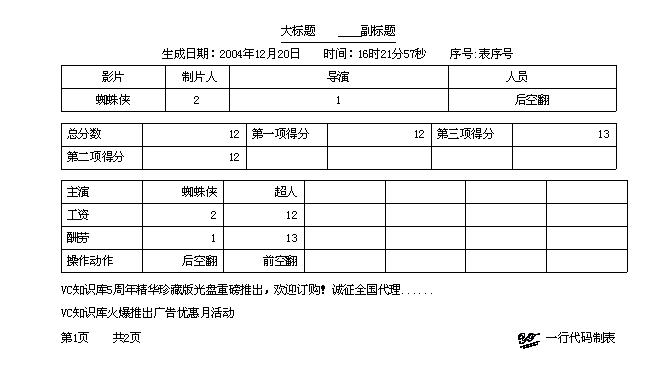
第一個表格使用SetReportHeadA實現
第二個表格使用SetReportHeadB實現
第三個表格使用SetReportHeadC實現
-----------------------------COM接口標示------------------------------------------------
//准備打印
HRESULT PrePrint([out,retval]long *pRet);
----------------------------------------------------------------------------------------
//設置主標題
HRESULT SetTitleA([in]BSTR MyTitle,[out,retval]long *pRet);
----------------------------------------------------------------------------------------
//設置副標題
HRESULT SetTitleB([in]BSTR MyTitle,[out,retval]long *pRet);
----------------------------------------------------------------------------------------
//strReportHead"列名|對齊方式(m,l,r)|該列寬度(以一個數字的寬度為單位)|..."
//注:該字串最後不以"|"結尾。
HRESULT SetReportHeadA([in]BSTR strReportHead,[out,retval]long *pRet);
----------------------------------------------------------------------------------------
//strReportHead:"項目名|項目名|..." (各統計項名稱)
// ColWide:統計項對應列的寬度
// ColNum:表格所含列數
//注:字串SubItemName最後不以"|"結尾。
// 采取自動與第一個表寬度對齊的機制。
HRESULT SetReportHeadB([in]BSTR strReportHead,[in]int ColWide,[in]int ColNum,[out,retval]long *pRet);
----------------------------------------------------------------------------------------
//相當於反表,數據為一列一列的填
//strReportHead:"行名|行名|..."
// otherColWide:第一列的寬度(寫行名的那列)
// ColWide:其它列的寬度
//注:字串strReportHead最後不以"|"結尾。
HRESULT SetReportHeadC([in]BSTR strReportHead,[in]int ColWide,[in]int otherColWide,[out,retval]long *pRet);
----------------------------------------------------------------------------------------
//相當於反表,數據為一列一列的填
//strReportHead:"行名|行名|..."
// otherColWide:第一列的寬度(寫行名的那列)
// ColWide:其它列的寬度
//注:字串strReportHead最後不以"|"結尾。
HRESULT SetReportHeadD([in]BSTR strReportHead,[in]int ColWide,[in]int otherColWide,[out,retval]long *pRet);
----------------------------------------------------------------------------------------
//加入記錄
HRESULT AddDetail([in]BSTR strItem,[out,retval]long *pRet);
----------------------------------------------------------------------------------------
//寫文本,數字,注釋等東東
HRESULT WriteText(BSTR strText, long *pRet);
----------------------------------------------------------------------------------------
HRESULT Print([out,retval]long *pRet);
----------------------------------------------------------------------------------------
//設置表的序號
HRESULT SetTableNo([in]BSTR strTableNo,[out,retval]long *pRet);
----------------------------------------------------------------------------------------
//強行分頁
HRESULT NewPage([out,retval]long *pRet);
----------------------------------------------------------------------------------------
//雙聯表
HRESULT DrawDoubleTable([in]BSTR strTableOName,[in]BSTR strTableTName,[out,retval]long *pRet);
----------------------------------------------------------------------------------------
//添加制表人
HRESULT SetTableMaker([in] BSTR strTableMaker,[out,retval]long *pRet);
具體的用法請參見程序。希望可以節約大家的一些時間。代碼沒有限制,可隨意使用。
本文配套源碼