准備工作:
在vs工具欄中找到NuGet

下載DotNetZip
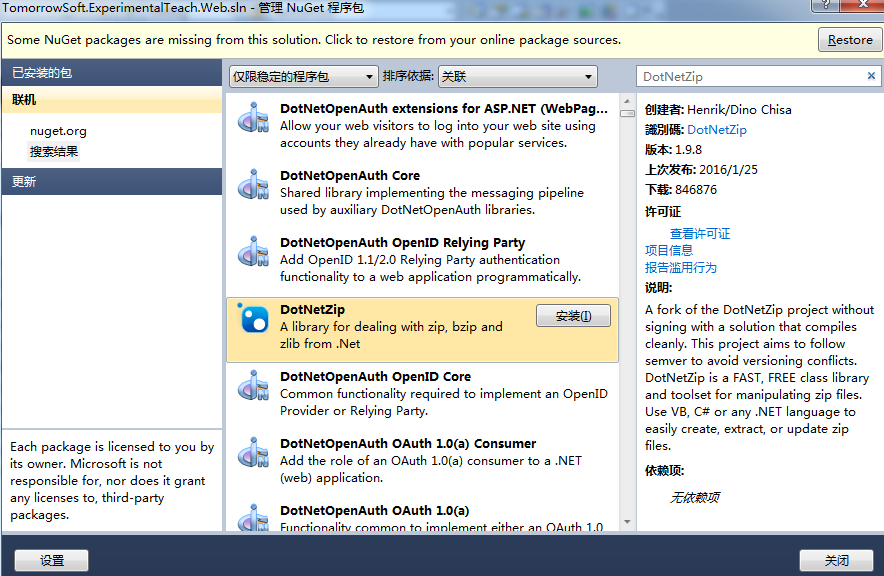
現在就可以使用DotNetZip強大的類庫了,在這裡我給出一些簡單的使用。
public ActionResult Export()
{
using (ZipFile zip = new ZipFile(System.Text.Encoding.Default))
{
zip.AddFile(Server.MapPath("~/Img/2.png"), "Images");
zip.AddFile(Server.MapPath("~/File/1.pdf"), "Files");
zip.Save(Server.MapPath("~/ZIP/Test.zip"));
return File(Server.MapPath("~/ZIP/Test.zip"),
"application/zip", "sample.zip");
}
}
其中“System.Text.Encoding.Default”是解決中文亂碼問題。
從字面上就可以理解zip.AddFile就是從指定路徑把文件加入到zip中,後面的參數“Images"和“Files”就是說解壓後看到了兩個目錄。
zip.Sava就是保存zip文件到某個目錄。
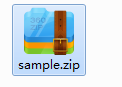 解壓後
解壓後 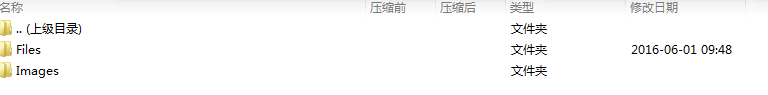
要是文件都在一個目錄的話還可以這樣:
public ActionResult Export()
{
using (ZipFile zip = new ZipFile())
{
zip.AddDirectory(Server.MapPath("~/Img/"));
zip.Save(Server.MapPath("~/ZIP/Test.zip"));
return File(Server.MapPath("~/ZIP/Test.zip"),
"application/zip", "sample.zip");
}
}
下面是加密
public ActionResult Export()
{
using (ZipFile zip = new ZipFile())
{
zip.Password="123";
zip.AddDirectory(Server.MapPath("~/Img/"));
zip.Save(Server.MapPath("~/ZIP/Test.zip"));
return File(Server.MapPath("~/ZIP/Test.zip"),
"application/zip", "sample.zip");
}
}
以上這篇ASP.Net MVC_DotNetZip簡單使用方法,解決文件壓縮的問題就是小編分享給大家的全部內容了,希望能給大家一個參考,也希望大家多多支持。