導言:
正如前面章節所言,緩存ObjectDataSource的數據只需要簡單的設置一些屬性。然而,它是在表現層對數據緩存,這就與ASP.NET page頁面緩存策略(caching policies)緊密的耦合(tightly couples)起來。我們對體系機構分層的原因之一便是打破這種耦合。拿業務邏輯層為例,將業務邏輯從ASP.NET頁面脫離出來;而數據訪問層將數據訪問的細節ASP.NET頁面脫離出來。從某種意義來說,將業務邏輯和數據訪問細節脫離出來是首先,這樣的話使系統更易讀、易維護、易修改,便於按模塊分工—比如,表現層的開發者對數據庫的細節不甚了解也不妨礙其開發工作。當然,將緩存策略從表現層脫離出來也有類似的好處。
本文我們將對層次機構進行擴充,新添一個緩存層(Caching Layer,簡稱CL)以實施緩存策略。該緩存層包括一個ProductsCL類,該類用類似 GetProducts(), GetProductsByCategoryID(categoryID)等方法來訪問產品信息。調用這些方法時先從內存檢索數據,如果內存為空則調用業務邏輯層BLL裡的ProductsBLL類的相應方法,再從數據訪問層DAL返回獲取的數據。該ProductsCL類的方法從業務邏輯層BLL獲取數據後先對數據緩存後再返回。
如圖1所示,緩存層CL位於表現層和業務邏輯層。
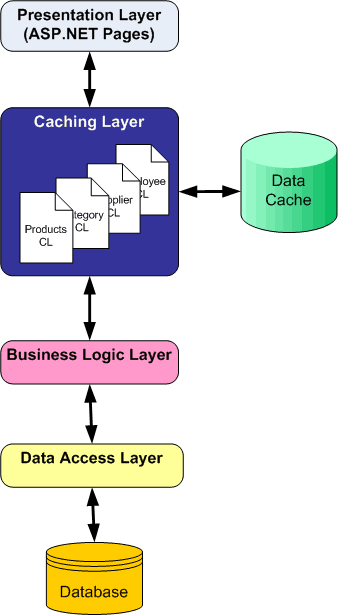
圖1:在我們的體系結構中緩存層(CL)是單獨的一層
第一步:創建緩存層的類
在本文,我們創建的緩存層僅僅包含一個ProductsCL類,它只有幾個方法。
完整的緩存層還應該包含CategoriesCL, EmployeesCL, 和SuppliersCL類。有了業務邏輯層BLL和數據訪問層DAL,緩存層完全可以當成一個單獨的類庫工程(Class Library project),不過我們將它作為App_Code文件夾裡的一個類來處理。
為了更好的將緩存層類和DAL類、BLL類區分開,我們在App_Code文件夾裡創建一個新的子文件夾。在資源管理器裡右擊App_Code文件夾,選擇“新文件夾”,命名為CL,在裡面添加新類ProductsCL.cs
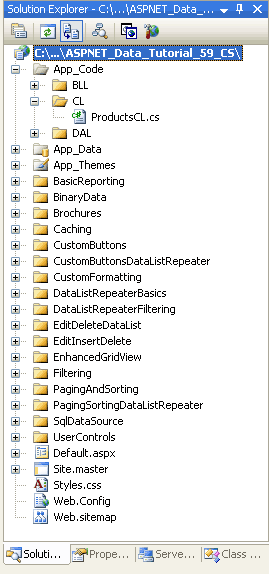
圖2:添加名為CL的文件夾和名為ProductsCL.cs的類
跟BLL裡的ProductsBLL類一樣,ProductsCL類應該包含相同的數據訪問和修改方法。不過在本文,我們只創建GetProducts()方法(在第3步)和GetProductsByCategoryID(categoryID)方法(在第4步)。你可以在空閒的時候對ProductsCL類進行完善,並創建相應的CategoriesCL, EmployeesCL和 SuppliersCL類
第二步:對Data Cache進行讀和寫
ObjectDataSource的緩存屬性使用ASP.NET data cache來存儲從BLL獲取的數據。要訪問data cache,可以從ASP.NET頁面的code-behind classes類或體系結構層(architecture)的類來訪問。要通過ASP.NET頁面的code-behind classes類對data cache進行讀寫,可使用如下模式:
// Read from the cache(讀) object value = Cache["key"];
// Add a new item to the cache(寫) Cache["key"] = value; Cache.Insert(key, value); Cache.Insert(key, value, CacheDependency); Cache.Insert(key, value, CacheDependency, DateTime, TimeSpan);
Cache class類的Insert方法可以有很多的重載。Cache["key"] = value 和 Cache.Insert(key, value)是相同的,都是向cache添加一個條目(item),不過沒有指定expiry(可以理解為緩存持續時間)。更具代表性的是,在我們向cache添加條目的時候指定一個expiry,它要麼是dependency(從屬體),要麼是time-based expiry,又或者兩者兼而有之,比如上面的最後2個表達式。
如果所需的數據存儲在內存的話,首先調用緩存層的方法返回數據。如果不在內存的話就調用BLL裡相應的方法。數據先緩存再返回。就像下面的流程表解析的一樣:
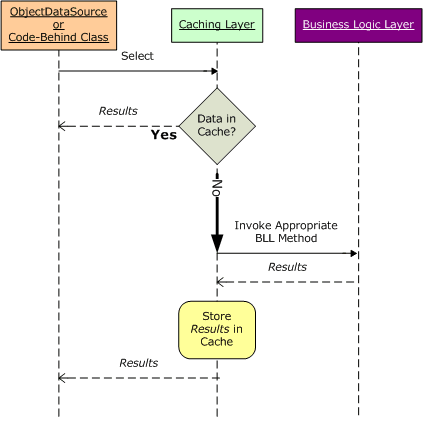
圖3:如果數據存在於內存的話就調用緩存層的方法。
上圖的流程可用如下的模式:
Type instance = Cache["key"] as Type;
if (instance == null)
{
instance = BllMethodToGetInstance();
Cache.Insert(key, instance, ...);
}
return instance;
其中,Type是緩存在內存中的數據的類型——具體到本文,也就是Northwind.ProductsDataTable;此外,key用於唯一地標識緩存的每一個條目。如果指定了key值的那個條目不在內存中,那麼instance就為null,然後用BLL類的某恰當的方法來檢索數據,將獲得的數據緩存到內存。將instance返回後,它將包含一個對數據的引用(reference to the data),數據要麼來自內存,要麼是BLL類的返回數據。
當訪問內存時,請務必使用上述模式。下面的這個模式,咋一看好像和上面的模式一模一樣,但是有一個細微的區別,它存在一個race condition(可以理解為不易察覺的隱式缺陷)。race condition很難調試,因為它只是偶爾發生,而且再次發生的可能性也小。如下:
if (Cache["key"] == null)
{
Cache.Insert(key, BllMethodToGetInstance(), ...);
}
return Cache["key"];
再一個就是,上述模式不是在局部變量裡存儲緩存條目的引用,而是在條件語句裡直接訪問數據,在return語句裡直接返回數據。設想這種情況,開始運行代碼時Cache["key"]是non-null的,但在運行return語句前,系統將其從內存裡清除掉,那麼代碼就會返回一個null值,而不是我們期望的某種類型的對象。
注意:如果僅僅是對data cache進行讀或寫訪問,你沒有必要進行同步訪問(synchronize thread access);當然,如果你需要對內存裡的數據進行多重操作(multiple operations),你還是應該實施鎖定(lock),或其它的機制。
如果要從data cache裡清除某個條目,可以用Remove方法,比如:
Cache.Remove(key);
第三步:從ProductsCL類返回產品信息
在本文,我們要在ProductsCL類裡用2個方法來返回產品信息: GetProducts()和 GetProductsByCategoryID(categoryID). 和業務邏輯層裡的ProductsBL類相似,緩存層裡的GetProducts()方法返回一個Northwind.ProductsDataTable對象,來獲取所有產品的信息;而GetProductsByCategoryID(categoryID)方法返回的是某個特定類別的所有產品。
如下的代碼是ProductsCL類裡的部分方法:
[System.ComponentModel.DataObject]
public class ProductsCL
{
private ProductsBLL _productsAPI = null;
protected ProductsBLL API
{
get
{
if (_productsAPI == null)
_productsAPI = new ProductsBLL();
return _productsAPI;
}
}
[System.ComponentModel.DataObjectMethodAttribute(DataObjectMethodType.Select, true)]
public Northwind.ProductsDataTable GetProducts()
{
const string rawKey = "Products";
// See if the item is in the cache
Northwind.ProductsDataTable products = _
GetCacheItem(rawKey) as Northwind.ProductsDataTable;
if (products == null)
{
// Item not found in cache - retrieve it and insert it into the cache
products = API.GetProducts();
AddCacheItem(rawKey, products);
}
return products;
}
[System.ComponentModel.DataObjectMethodAttribute(DataObjectMethodType.Select, false)]
public Northwind.ProductsDataTable GetProductsByCategoryID(int categoryID)
{
if (categoryID < 0)
return GetProducts();
else
{
string rawKey = string.Concat("ProductsByCategory-", categoryID);
// See if the item is in the cache
Northwind.ProductsDataTable products = _
GetCacheItem(rawKey) as Northwind.ProductsDataTable;
if (products == null)
{
// Item not found in cache - retrieve it and insert it into the cache
products = API.GetProductsByCategoryID(categoryID);
AddCacheItem(rawKey, products);
}
return products;
}
}
}
首先,注意運用到類(class)和方法(methods)上的屬性 DataObject和 DataObjectMethodAttribute ;這些屬性服務於ObjectDataSource的設置向導,指出那些類和方法應該出現在向導的設置步驟裡。因為ObjectDataSource控件要在表現層訪問這些類和方法,所以我添加了這些屬性,方便向導設置。關於這些屬性及其作用,請參閱本教程第2章《創建一個業務邏輯層》。
在GetProducts() 和 GetProductsByCategoryID(categoryID)方法裡,GetCacheItem(key)返回的數據賦值給一個局部變量。GetCacheItem(key)方法根據指定的key值在內存查找對應的緩存條目;如果沒找到,則用ProductsBLL類裡相應的方法來檢索數據,並用AddCacheItem(key, value)方法將獲取的數據緩存到內存。
GetCacheItem(key) 和 AddCacheItem(key, value)方法分別對data cache進行讀、寫操作。GetCacheItem(key)相對簡單,它根據傳入的key值,從Cache類返回數據,如下:
private object GetCacheItem(string rawKey)
{
return HttpRuntime.Cache[GetCacheKey(rawKey)];
}
private readonly string[] MasterCacheKeyArray = {"ProductsCache"};
private string GetCacheKey(string cacheKey)
{
return string.Concat(MasterCacheKeyArray[0], "-", cacheKey);
}
GetCacheItem(key)並沒有直接使用我們提供的key值,而是調用GetCacheKey(key)方法,因為該方法根據“ProductsCache-”返回key;在上述代碼中,MasterCacheKeyArray用於存儲字符串“ProductsCache”。當然,AddCacheItem(key, value)方法也會用到MasterCacheKeyArray,我們稍後會看到。
在ASP.NET頁面後台代碼類(code-behind class),我們可以使用Page類的Cache屬性來訪問data cache ,就像我們在第2步裡的表達式:Cache["key"] = value一樣;而在體系結構的類(注:具體到本文,就是緩存層類(ProductsCL),我們可以通過2種方式來訪問:HttpRuntime.Cache 或 HttpContext.Current.Cache ;在Peter Johnson的博客裡有一篇文章《HttpRuntime.Cache vs. HttpContext.Current.Cache》(http://weblogs.asp.net/pjohnson/archive/2006/02/06/437559.aspx),探討了HttpRuntim與相對於HttpContext.Current的優點;在此,我們的ProductsCL類將使用HttpRuntime.
注意:如果你是使用的類庫工程(Class Library projects),一定要記得引用System.Web才能使用HttpRuntime 和 HttpContext類。
如果沒有在內存找到數據,ProductsCL類將從業務邏輯層BLL獲取數據,並使用AddCacheItem(key, value)對數據進行緩存,可以用下面的代碼向內存添加緩存數據,其緩存時間為60秒:
const double CacheDuration = 60.0;
private void AddCacheItem(string rawKey, object value)
{
HttpRuntime.Cache.Insert(GetCacheKey(rawKey), value, null,
DateTime.Now.AddSeconds(CacheDuration), Caching.Cache.NoSlidingExpiration);
}
其中,DateTime.Now.AddSeconds(CacheDuration)指定了緩存時間—60秒;而 System.Web.Caching.Cache.NoSlidingExpiration指明了不存在可變緩存時間(no sliding expiration).雖然Insert()方法可以包含絕對時間和可變時間(absolute and sliding expiry)2種定義緩存時間的輸入參數,但是你只能指定其中一個,如果你同時指定絕對時間和可變時間2個參數的話,Insert()方法會拋出一ArgumentException 異常。
注意:直接執行AddCacheItem(key, value)方法會有一些弊端,我們將在第4步解釋並修正。
第4步:當數據被修改時使緩存失效
除了數據檢索方法外,緩存層還應該包含插入、更新、刪除數據的方法。緩存層的數據修改方法並不是修改緩存的數據,而是調用業務邏輯層的相應方法,然後使緩存數據失效。就像前面章節探討的那樣,當激活ObjectDataSource的緩存屬性時,便可調用它的Insert, Update或Delete方法。
下面的UpdateProduct方法,說明了如何在緩存層CL執行數據修改方法:
[System.ComponentModel.DataObjectMethodAttribute(DataObjectMethodType.Update, false)]
public bool UpdateProduct(string productName, decimal? unitPrice, int productID)
{
bool result = API.UpdateProduct(productName, unitPrice, productID);
// TODO: Invalidate the cache
return result;
}
在業務邏輯層的方法返回數據以前,我們需要將緩存的數據失效。不過,這並非易事,無論ProductsCL class's GetProducts()還是GetProductsByCategoryID(categoryID)都會向內存添加條目,並且GetProductsByCategoryID(categoryID)方法會為每種類別添加幾個條目(因為每種類別有幾種甚至更多的產品)。
要使緩存數據失效,我們需要將ProductsCL類添加的所有條目刪除。為此,在AddCacheItem(key, value)方法裡,當添加條目時為其指定一個緩存從屬體(cache dependency)。一般來說,緩存從屬體可以是內存裡的另一個條目;文件系統裡的一個文件;又或者是Microsoft SQLServer database數據庫裡的數據。當從屬體發生改變,或者從內存裡移除時,其對應的緩存條目會自動的從內存刪除。在本教程,當ProductsCL類向內存添加條目時,我們創建一個額外的條目作為其從屬體。由此,要刪除緩存條目,僅僅移除這些從屬體即可。
我們來更改AddCacheItem(key, value)方法,當用該方法向內存添加緩存數據時,使每個條目與一個從屬體(cache dependency)對應起來。
private void AddCacheItem(string rawKey, object value)
{
System.Web.Caching.Cache DataCache = HttpRuntime.Cache;
// Make sure MasterCacheKeyArray[0] is in the cache - if not, add it
if (DataCache[MasterCacheKeyArray[0]] == null)
DataCache[MasterCacheKeyArray[0]] = DateTime.Now;
// Add a CacheDependency
System.Web.Caching.CacheDependency dependency =
new CacheDependency(null, MasterCacheKeyArray);
DataCache.Insert(GetCacheKey(rawKey), value, dependency,
DateTime.Now.AddSeconds(CacheDuration),
System.Web.Caching.Cache.NoSlidingExpiration);
}
MasterCacheKeyArray是一個字符串數組,用來存儲“ProductsCache”. 首先檢查MasterCacheKeyArray,如果其為null,用當前date和time對其賦值。然後,創建一個從屬體。CacheDependency類的構造器(constructor)可以有很多重載(overloads),本文使用的重載接受2個字符串數組作為輸入參數。第一個參數指定文件作為從屬體,但本文我們不大算用文件來做從屬體,所以我們將第一個輸入參數設為null;第二個參數指定cache keys作為從屬體,本文我們指定為MasterCacheKeyArray。然後將該CacheDependency傳遞給Insert方法。
對AddCacheItem(key, value)方法做了上述修改後,要使緩存失效,很簡單,將從屬體移除即可:
[System.ComponentModel.DataObjectMethodAttribute(DataObjectMethodType.Update, false)]
public bool UpdateProduct(string productName, decimal? unitPrice, int productID)
{
bool result = API.UpdateProduct(productName, unitPrice, productID);
// Invalidate the cache
InvalidateCache();
return result;
}
public void InvalidateCache()
{
// Remove the cache dependency
HttpRuntime.Cache.Remove(MasterCacheKeyArray[0]);
}
第五步:在表現層調用緩存層
保存對ProductsCL類的修改,打開Caching文件夾裡的FromTheArchitecture.aspx頁面,並添加一個GridView控件。從GridView控件的智能標簽裡創建一個新的ObjectDataSource,在向導的第一步,從下拉列表裡選擇ProductsCL,如下圖:
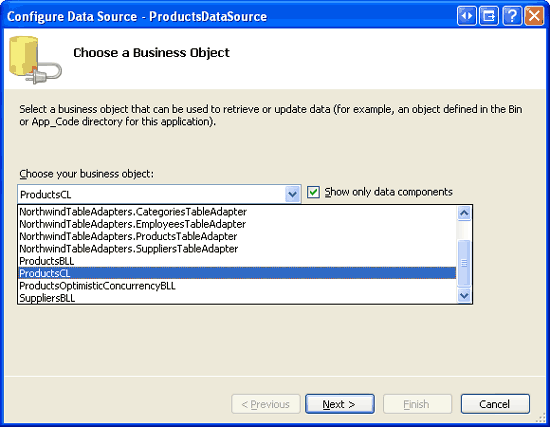
圖4:類ProductsCL包含在下拉列表裡
選定ProductsCL類後,點Next。我們可以看到在SELECT標簽裡有2個選項:GetProducts() 和 GetProductsByCategoryID(categoryID)方法;而在UPDATE標簽裡只有唯一的一個UpdateProduct()方法。在SELECT標簽裡選擇GetProducts()方法;而在UPDATE標簽裡選擇那個唯一的UpdateProduct()方法,最後點Finish。
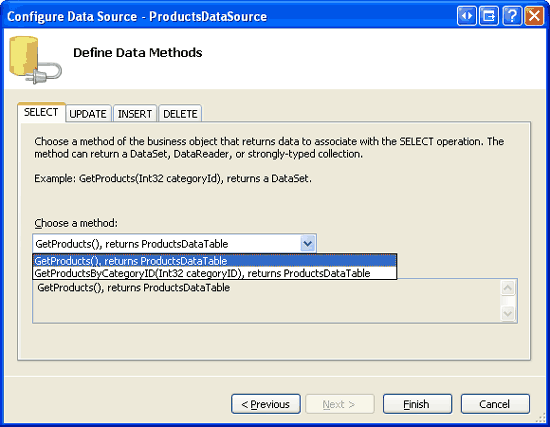
圖5:ProductsCL類的方法包含在下拉列表裡。
完成向導後,Visual Studio會將ObjectDataSource的OldValuesParameterFormatString屬性設置為original_{0},並向GridView添加相應的列。將OldValuesParameterFormatString該為默認值{0}, 並啟用GridView控件的分頁、排序、編輯功能。由於緩存層CL的UploadProducts()方法只對產品的name 和 price進行編輯,由此需要對GridView做相應的修改以限制其只能編輯這2列。
在前面的教程,我們指定GridView控件包含 ProductName, CategoryName,和UnitPrice3列。放心大膽的將其復制過來,這樣,GridView 和 ObjectDataSource的聲明代碼看起來應該像下面的這樣:
<asp:GridView ID="Products" runat="server" AutoGenerateColumns="False"
DataKeyNames="ProductID" DataSourceID="ProductsDataSource"
AllowPaging="True" AllowSorting="True">
<Columns>
<asp:CommandField ShowEditButton="True" />
<asp:TemplateField HeaderText="Product" SortExpression="ProductName">
<EditItemTemplate>
<asp:TextBox ID="ProductName" runat="server"
Text='<%# Bind("ProductName") %>' />
<asp:RequiredFieldValidator ID="RequiredFieldValidator1"
ControlToValidate="ProductName" Display="Dynamic"
ErrorMessage="You must provide a name for the product."
SetFocusOnError="True"
runat="server">*</asp:RequiredFieldValidator>
</EditItemTemplate>
<ItemTemplate>
<asp:Label ID="Label2" runat="server"
Text='<%# Bind("ProductName") %>'></asp:Label>
</ItemTemplate>
</asp:TemplateField>
<asp:BoundField DataField="CategoryName" HeaderText="Category"
ReadOnly="True" SortExpression="CategoryName" />
<asp:TemplateField HeaderText="Price" SortExpression="UnitPrice">
<EditItemTemplate>
$<asp:TextBox ID="UnitPrice" runat="server" Columns="8"
Text='<%# Bind("UnitPrice", "{0:N2}") %>'></asp:TextBox>
<asp:CompareValidator ID="CompareValidator1" runat="server"
ControlToValidate="UnitPrice" Display="Dynamic"
ErrorMessage="You must enter a valid currency value with
no currency symbols. Also, the value must be greater than
or equal to zero."
Operator="GreaterThanEqual" SetFocusOnError="True"
Type="Currency" ValueToCompare="0">*</asp:CompareValidator>
</EditItemTemplate>
<ItemStyle HorizontalAlign="Right" />
<ItemTemplate>
<asp:Label ID="Label1" runat="server"
Text='<%# Bind("UnitPrice", "{0:c}") %>' />
</ItemTemplate>
</asp:TemplateField>
</Columns>
</asp:GridView>
<asp:ObjectDataSource ID="ProductsDataSource" runat="server"
OldValuesParameterFormatString="{0}" SelectMethod="GetProducts"
TypeName="ProductsCL" UpdateMethod="UpdateProduct">
<UpdateParameters>
<asp:Parameter Name="productName" Type="String" />
<asp:Parameter Name="unitPrice" Type="Decimal" />
<asp:Parameter Name="productID" Type="Int32" />
</UpdateParameters>
</asp:ObjectDataSource>
這樣,我們該頁面就使用了緩存層。為實地演示緩存,在ProductsCL類的GetProducts() 和 UpdateProduct()方法裡設置斷點(breakpoints),在浏覽器裡訪問該頁面,當排序或分頁時就會執行這些代碼,從內存獲取數據。然後更新一條記錄,注意由於緩存失效,將從業務邏輯層BLL獲取數據並綁定到GridView。
注意:從本文download鏈接下載的緩存層並不完善。它只包含了一個ProductsCL類,它只包含幾個方法。此外,只有一個ASP.NET頁面(~/Caching/FromTheArchitecture.aspx)使用了緩存層CL,而其它的頁面都是直接調用業務邏輯層BLL。如果打算在你的應用程序裡使用緩存層CL,那麼頁面層的所有調用都應該先訪問緩存層CL。
總結:
雖然可以在ASP.NET 2.0的表現層對SqlDataSource 和 ObjectDataSource控件實施緩存,但更理想的做法是在體系單獨分層來達到緩存的目的。在本文,我們在表現層和業務邏輯層之間創建了一個緩存層,該緩存層包含的類和方法與現有的業務邏輯層所包含的類和方法類似。當然,也是在表現層調用。
本示例及前面教程處理的是“觸發裝載”(reactive loading)—也就是說當發現請求的數據沒在內存後將數據裝載進內存。其實數據也可以“預裝載”(proactively loaded)進內存—也就是說在數據實際請求之前將其預先裝載進內存。在下一篇文章我們將看到預裝載的情形——在應用程序啟動的時候如何將靜態值(static values)裝載進內存。
祝編程快樂!
作者簡介
本系列教程作者 Scott Mitchell,著有六本ASP/ASP.NET方面的書,是4GuysFromRolla.com的創始人,自1998年以來一直應用 微軟Web技術。大家可以點擊查看全部教程《[翻譯]Scott Mitchell 的ASP.NET 2.0數據教程》,希望對大家的學習ASP.NET有所幫助。