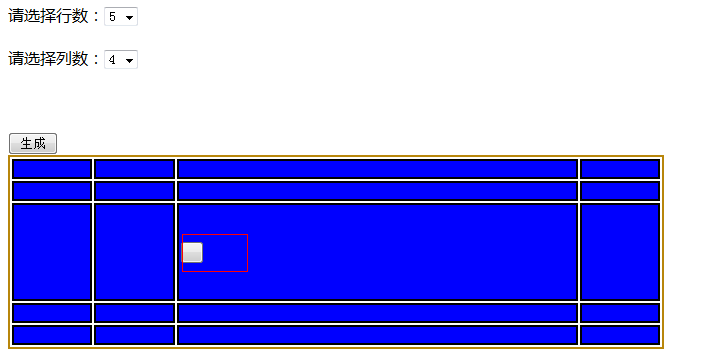一個Table對象包含多個行TableRow,每一行又包含TableCell,TableCell中可以包含其他的HTML或者服務器控件作為Web服務器控件。
一、Table中的屬性
Table對象:
TableRow對象:
TableCell對象:
二、實例代碼
單擊按鈕產生表格的後台代碼:
復制代碼 代碼如下:
protected void Button1_Click(object sender, EventArgs e)
{
int a =int.Parse( DropDownList1.SelectedValue); //用於取得行數
int b = int.Parse(DropDownList2.SelectedValue); //用於取的列數 ,int.Parse();和Convert.ToInt32作用相同,是將轉換為整型。
Table1.BorderColor = System.Drawing.Color.DarkGoldenrod;
Table1.BorderWidth = 2; //這兩句用於設置表格的屬性
for (int i = 0; i < a; i++)
{
TableRow w = new TableRow(); //實例化行對象
for (int j = 0; j < b; j++)
{
TableCell q = new TableCell(); //實例化單元格對象
q.BackColor = System.Drawing.Color.Blue; //設置單元格的背景顏色屬性。
Button r = new Button(); //實例化按鈕對象,用於向表格中添加。
if (i == 2 && j == 2) //向第三行、第三列中中添加按鈕
{
q.Controls.Add(r); //單元格中添加按鈕,添加其他控件的方法相同
}
q.BorderWidth = 2;
w.Cells.Add(q); //將單元格添加到行中。
}
Table1.Rows.Add(w); //將行添加到表格中
}
}
運行效果截圖: