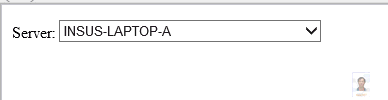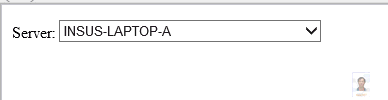參考MSDN的文章 http://msdn.microsoft.com/zh-cn/library/a6t1z9x2.aspx中所指的SqlDataSourceEnumerator類別,是應用程序在當前的網絡中查找SQL Server實例。
Insus.NET在演示中,是把找到的實例顯示於DropDownList控件中。首先在.aspx拉一個DropDownList控件:
復制代碼 代碼如下:
Server: <asp:DropDownList ID="DropDownListInstance" runat="server"></asp:DropDownList>
然後在Page_Load事件寫:
復制代碼 代碼如下:
View Code
protected void Page_Load(object sender, EventArgs e)
{
DataTable dataTable = SqlDataSourceEnumerator.Instance.GetDataSources();
foreach (DataRow dr in dataTable.Rows)
{
if (string.IsNullOrEmpty(dr["InstanceName"].ToString()))
this.DropDownListInstance.Items.Add(string.Concat(dr["ServerName"]));
else
this.DropDownListInstance.Items.Add(string.Concat(dr["ServerName"], "\\", dr["InstanceName"]));
}
}
運行結果,Insus.NET的手提電腦安裝了SQL Server 2012和SQL Server 2008 R2,因此顯示兩個SQL Server實例。