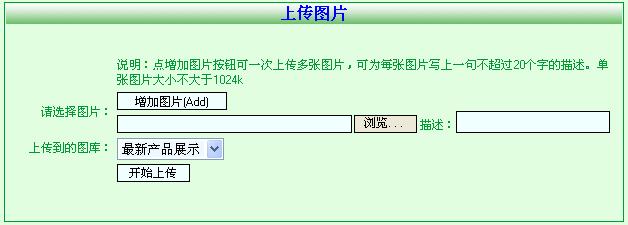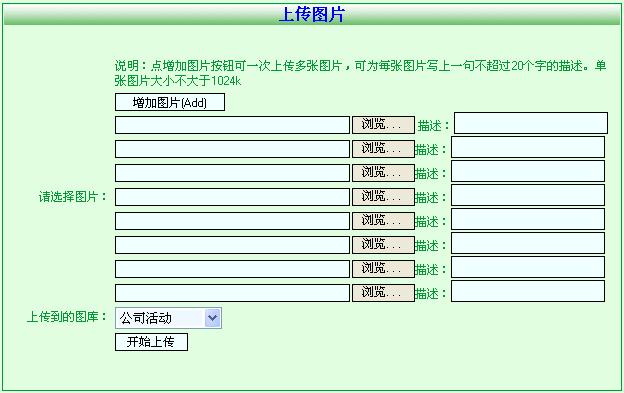在做asp.net的Web開發的時候,我們經常會遇到一次性上傳多個文件的需求。通常我們的解決方法是固定放多個上傳文件框,這樣的解決辦法顯然是不合理的,因為一次上傳多個,就意味著數量不確定。因此我們就要讓這些文件上傳框動態添加,下面我以我做的一個圖庫管理中的上傳圖片的功能為例
先看效果:
打開的初始界面:
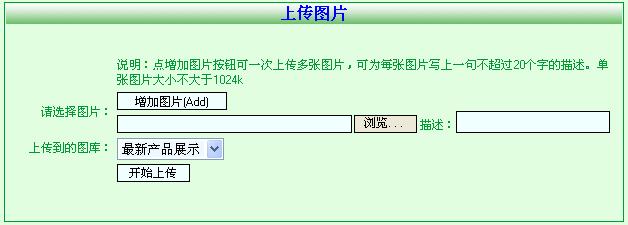
默認是上傳一個圖片,但當我們點“增加圖片”按鈕時可以實現選擇多個圖片及其描述同時上傳,本功能限制一次最多只能上傳8張,且每張圖片大小不超過1M,這個大家可根據實際情況更改!
如圖:
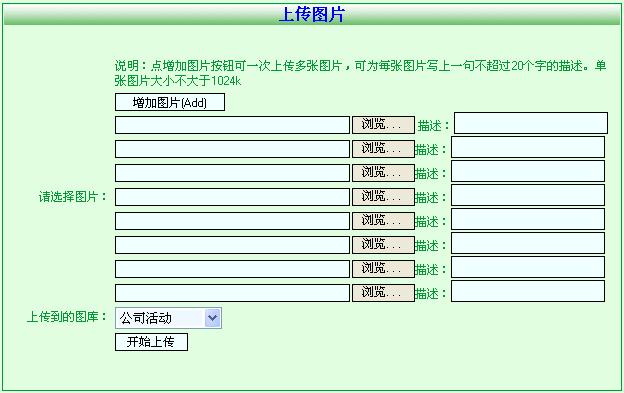
下面來看實現過程:
第一步,使用javascript代碼實現動態添加文件上傳框和描述文本框,關鍵代碼如下:
復制代碼 代碼如下:
<script type="text/javascript">
var i=1
function addFile()
...{
if (i<8)
...{var str = '<BR> <input type="file" name="File" runat="server" style="width: 300px"/>描述:<input name="text" type="text" style="width: 150px" maxlength="20" />'
document.getElementById('MyFile').insertAdjacentHTML("beforeEnd",str)
}
else
...{
alert("您一次最多只能上傳8張圖片!")
}
i++
}
</script>HTML調用代碼為:
<P id="MyFile"><INPUT onclick="addFile()" type="button" value="增加圖片(Add)"><br />
<input type="file" name="File" runat="server" style="width: 300px"/>
描述:<input name="text" type="text" style="width: 150px" maxlength="20" />
第二步:服務器端代碼實現
就上傳單個文件或圖片來說,使最普通不過的了,但是對於這樣的一次性上傳多個文件以及它們相應的描述的問題,就要費點周折
首先,通過System.Web.HttpContext.Current.Request.Files方法獲取客戶端的文件集合,然後通過Request.Form方法獲得描述文本框集合,最後利用一個循環將文件上傳,並將相應的信息保存到數據庫
關鍵代碼如下:
復制代碼 代碼如下:
System.Web.HttpFileCollection files = System.Web.HttpContext.Current.Request.Files;
string[] rd = Request.Form[1].Split(',');//獲得圖片描述的文本框字符串數組,為對應的圖片的描述
string albumid=ddlAlbum.SelectedValue.Trim();
int ifile;
for (ifile = 0; ifile < files.Count; ifile++)
...{
if (files[ifile].FileName.Length > 0)
...{
.......................... //上傳單個文件並保存相關信息
}
}
最後給出上述功能的全部代碼:
HTML代碼:
復制代碼 代碼如下:
<%...@ Page Language="C#" CodeFile="UploadImg.aspx.cs" Inherits="NetAdmin_APicture_UploadImg" %>
<!DOCTYPE html PUBLIC "-//W3C//DTD XHTML 1.0 Transitional//EN" "http://www.w3.org/TR/xhtml1/DTD/xhtml1-transitional.dtd">
<html xmlns="http://www.w3.org/1999/xhtml" >
<head runat="server">
<title>無標題頁</title>
<script type="text/javascript">...
var i=1
function addFile()
...{
if (i<8)
...{var str = '<BR> <input type="file" name="File" runat="server" style="width: 300px"/>描述:<input name="text" type="text" style="width: 150px" maxlength="20" />'
document.getElementById('MyFile').insertAdjacentHTML("beforeEnd",str)
}
else
...{
alert("您一次最多只能上傳8張圖片!")
}
i++
}
</script>
<link href="http://www.cnblogs.com/NetAdmin/Site.Css" rel="stylesheet" type="text/css" />
</head>
<body style="background-image: url(../images/bg.jpg); text-align: center">
<form id="form1" runat="server">
<div>
<table id="Table1" align="center" border="0" cellpadding="1" cellspacing="1" class="table"
style="height: 58px" width="620">
<tr>
<td align="center" background="../images/topbg1.jpg">
<font color="#0000ff" face="宋體" size="3"><strong>上傳圖片</strong></font></td>
</tr>
<tr>
<td align="center">
</td>
</tr>
<tr>
<td align="center">
<asp:Panel ID="Panel5" runat="server" Width="608px">
<table width="100%">
<tr>
<td align="right" style="width: 100px">
</td>
<td align="left">
說明:點增加圖片按鈕可一次上傳多張圖片,可為每張圖片寫上一句不超過20個字的描述。單張圖片大小不大於1024k</td>
</tr>
<tr>
<td align="right" style="width: 100px">
請選擇圖片:<br />
</td>
<td align="left"><P id="MyFile"><INPUT onclick="addFile()" type="button" value="增加圖片(Add)"><br />
<input type="file" name="File" runat="server" style="width: 300px"/>
描述:<input name="text" type="text" style="width: 150px" maxlength="20" />
</td>
</tr>
<tr>
<td align="right" style="width: 100px">
上傳到的圖庫:</td>
<td align="left">
<asp:DropDownList ID="ddlAlbum" runat="server" DataSourceID="SqlDataSource1"
DataTextField="AlbumName" DataValueField="AlbumID">
</asp:DropDownList><asp:SqlDataSource ID="SqlDataSource1" runat="server" ConnectionString="<%$ ConnectionStrings:WebJakeCS %>"
SelectCommand="SELECT [AlbumID], [AlbumName] FROM [WB_Album] ORDER BY [AlbumID] DESC">
</asp:SqlDataSource>
</td>
</tr>
<tr>
<td align="right" style="width: 100px">
</td>
<td align="left">
<asp:Button ID="btnUpload" runat="server" Text="開始上傳" OnClick="btnUpload_Click" />
</td>
</tr>
<tr>
<td align="right" style="width: 100px">
</td>
<td align="left">
<asp:Label ID="lblMessage" runat="server" Font-Bold="True" ForeColor="Red"></asp:Label></td>
</tr>
</table>
</asp:Panel>
</td>
</tr>
<tr>
<td align="center">
<font face="宋體"></font><font face="宋體"> </font>
</td>
</tr>
<tr>
<td align="center">
<font face="宋體"></font>
</td>
</tr>
</table>
</div>
</form>
</body>
</html>
後台代碼:
復制代碼 代碼如下:
using System;
using System.Data;
using System.Configuration;
using System.Collections;
using System.Web;
using System.Web.Security;
using System.Web.UI;
using System.Web.UI.WebControls;
using System.Web.UI.WebControls.WebParts;
using System.Web.UI.HtmlControls;
using System.IO;
public partial class NetAdmin_APicture_UploadImg : System.Web.UI.Page
...{
protected void Page_Load(object sender, EventArgs e)
...{
}
protected void btnUpload_Click(object sender, EventArgs e)
...{
lblMessage.Text = "";
lblMessage.Visible = false;
System.Web.HttpFileCollection files = System.Web.HttpContext.Current.Request.Files;
System.Text.StringBuilder strmsg = new System.Text.StringBuilder("");
string[] rd = Request.Form[1].Split(',');//獲得圖片描述的文本框字符串數組,為對應的圖片的描述
string albumid=ddlAlbum.SelectedValue.Trim();
int ifile;
for (ifile = 0; ifile < files.Count; ifile++)
...{
if (files[ifile].FileName.Length > 0)
...{
System.Web.HttpPostedFile postedfile = files[ifile];
if (postedfile.ContentLength / 1024 > 1024)//單個文件不能大於1024k
...{
strmsg.Append(Path.GetFileName(postedfile.FileName) + "---不能大於1024k<br>");
break;
}
string fex = Path.GetExtension(postedfile.FileName);
if (fex != ".jpg" && fex != ".JPG" && fex != ".gif" && fex != ".GIF")
...{
strmsg.Append(Path.GetFileName(postedfile.FileName) + "---圖片格式不對,只能是jpg或gif<br>");
break;
}
}
}
if (strmsg.Length <= 0)//說明圖片大小和格式都沒問題
...{
//以下為創建圖庫目錄
string dirname = "pic00" + ddlAlbum.SelectedValue.Trim();
string dirpath = Server.MapPath("http://www.cnblogs.com/PicBase");
dirpath = dirpath + "\" + dirname;
if (Directory.Exists(dirpath) == false)
...{
Directory.CreateDirectory(dirpath);
}
Random ro = new Random();
int name = 1;
for (int i = 0; i < files.Count; i++)
...{
System.Web.HttpPostedFile myFile = files[i];
string FileName = "";
string FileExtention = "";
string PicPath = "";
FileName = System.IO.Path.GetFileName(myFile.FileName);
string stro=ro.Next(100,100000000).ToString()+name.ToString();//產生一個隨機數用於新命名的圖片
string NewName =DateTime.Now.Minute.ToString() + DateTime.Now.Second.ToString()+DateTime.Now.Millisecond.ToString()+stro;
if (FileName.Length > 0)//有文件才執行上傳操作再保存到數據庫
...{
FileExtention = System.IO.Path.GetExtension(myFile.FileName);
string ppath = dirpath + "\" + NewName + FileExtention;
myFile.SaveAs(ppath);
string FJname = FileName;
PicPath = "PicBase" + "\" + dirname + "\" + NewName + FileExtention;
}
AddPicture(PicPath, rd[i], albumid);//將圖片信息保存到數據庫
if (name == 1)//如果為每次更新的第一張圖片,則將它更新為象冊的封面
...{
upFirstimg(albumid, PicPath);
}
name = name + 1;//用來重命名規則的變量
}
}
else
...{
lblMessage.Text = strmsg.ToString();
lblMessage.Visible = true;
}
}
private void AddPicture(string imgpath,string imgnote,string albumid)
...{
string sql = "insert WB_AlbumImges(ImgPath,ImgNote,AlbumID) values('"+imgpath+"','"+imgnote+"','"+albumid+"')";
DB mydb = new DB();
mydb.RunProc(sql);
}
private void upFirstimg(string albumid,string firstimg)
...{
string sql = "update WB_Album set FirstImg='"+firstimg+"' where AlbumID="+albumid;
DB mydb = new DB();
mydb.RunProc(sql);
}
}