源碼位置:protobuf-net
1、安裝Nuget :
工具--拓展管理器
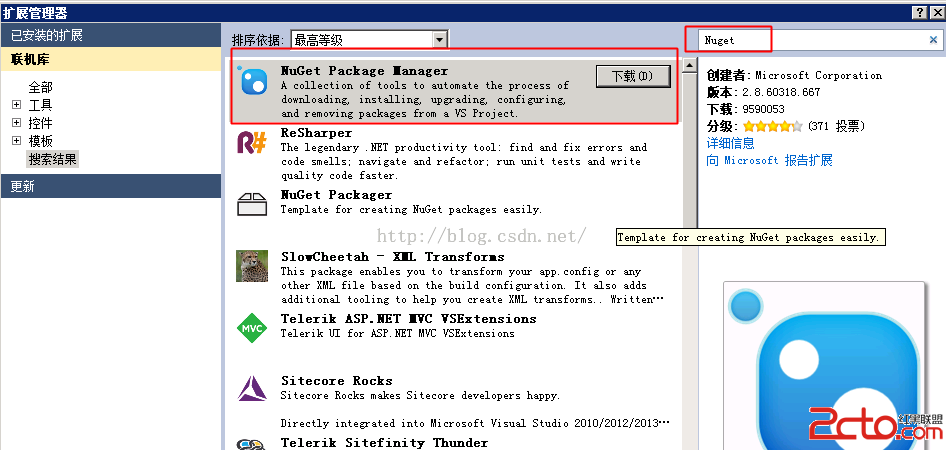
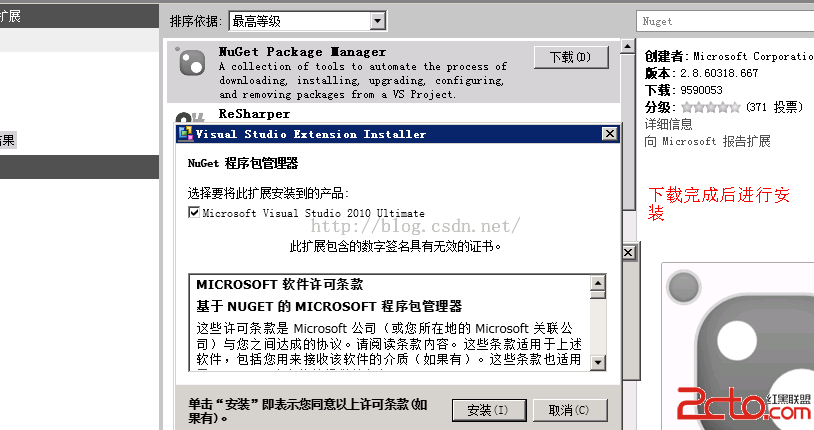
安裝完成後重啟Microsoft Visual Studio 2010,可以看到下圖:
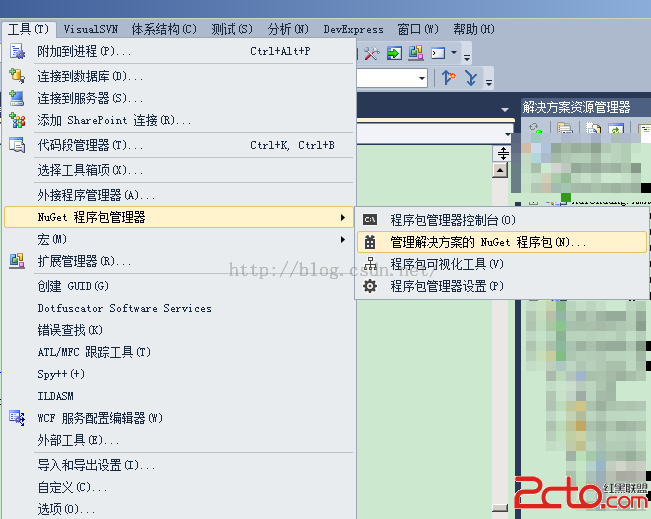
小注:
只有該解決方案已經打開項目的時候,才會看到下面兩項:
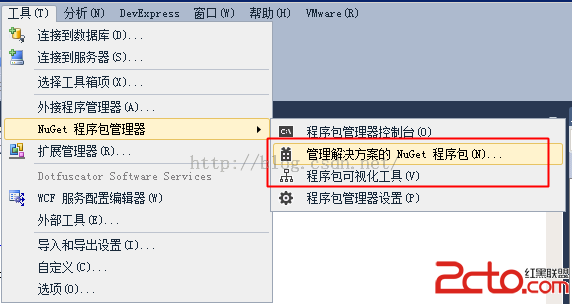
2、安裝protobuf_net(在Nuget中找到protobuf-net,安裝,選擇項目搞定)
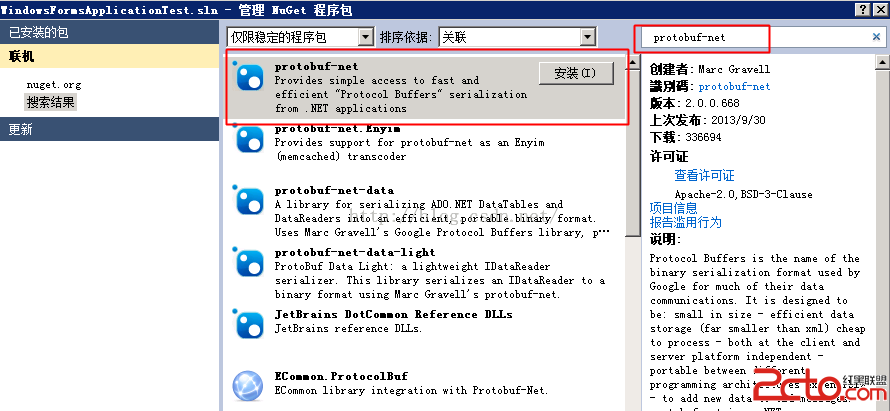
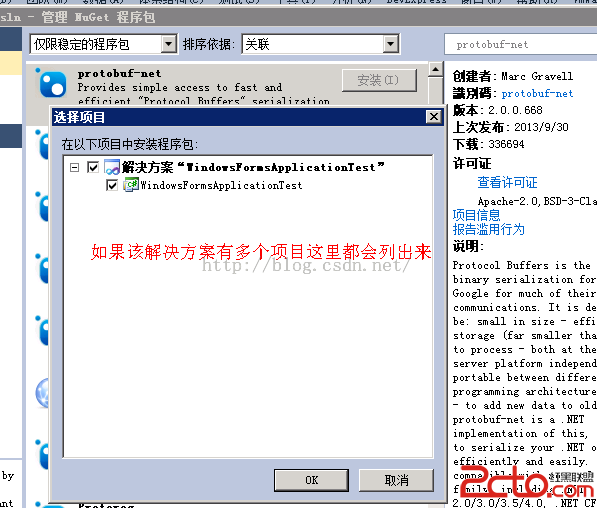
3、封裝簡單操作類(在項目中引入using ProtoBuf;就可以直接用了)
///小注:/// Protobuf_net /// public class ProtobufSerializer { ////// 序列化 /// ////// /// public static string Serialize (T t) { using (MemoryStream ms = new MemoryStream()) { Serializer.Serialize (ms, t); return Encoding.UTF8.GetString(ms.ToArray()); } } /// /// 反序列化 /// ////// /// public static T DeSerialize (string content) { using (MemoryStream ms = new MemoryStream(Encoding.UTF8.GetBytes(content))) { T t = Serializer.Deserialize (ms); return t; } } }
本文參考:
序列化悍將Protobuf-Net,入門動手實錄
8 種提升 ASP.NET Web API 性能的方法
相對於XML、二進制序列化方式,Protobuf效率較高,支持數據量較大