先說一下這個項目做了什麼。先介紹一下背景(備注一下,每次項目發生更改之後,要進行clean 和rebuild兩個操作,否則最新的更改保存不到exe文件中,這樣上線後的系統還是執行得原有的已編譯過的程序代碼,所以得出的結論就是在上線測試階段,對於程序代碼的每一次更改都要rebuild操作,來保證每次的更改作用於exe文件,保證編譯是最新的;;)
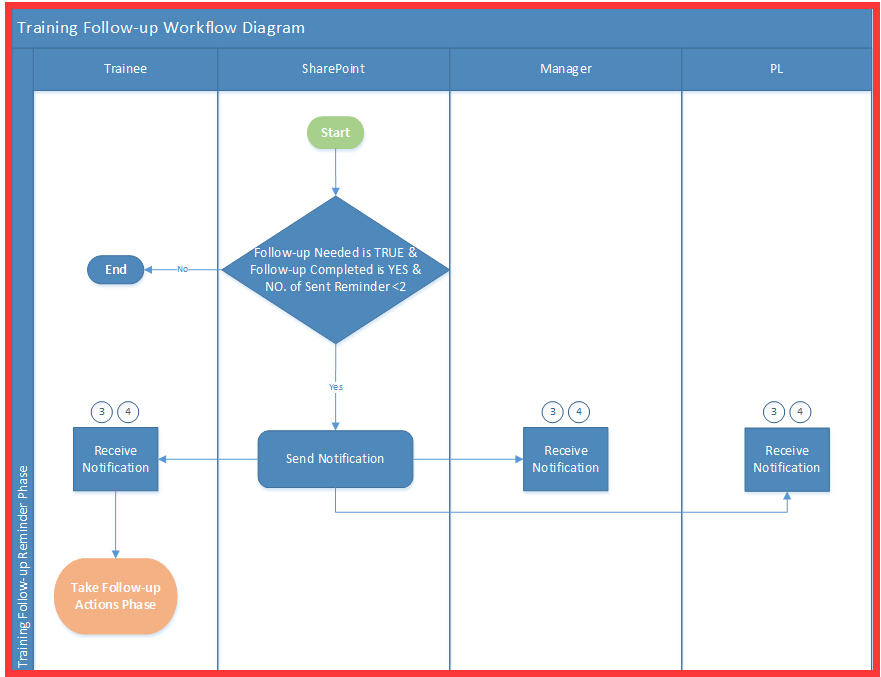
上面這個流程圖介紹了當我們需要take training follow-up的時候,我們需要在sharepoint Desinger中設置工作流,來完成這些功能,但是現在遇到一個問題,workflow的觸發是由於登錄頁面的用戶log一條item記錄的時候觸發的,如果我們要實現郵件的定時提醒功能,那麼就需要在每天都觸發執行一次workflow,但是由誰來觸發呢?剛開始網上搜了很多資料,內網 外網資料都搜了一圈,好不容易看到一個帖子說可以實現,但最後試著用workflow來解決,但是始終行不通,就算讓它執行個15分鐘,過了會兒就會掛掉。我估計系統可能開著這個線程太占用系統資源了。最終逼不得已才決定使用web service來解決這個問題,但是問題又來了,對於Java還算了解,但是對C#還是完全陌生,如果采用C#來做這個定時發送郵件的功能的話,帶來的risk無法估量,而且極有可能造成project的delay,所以在前期的決策上,試著采用了Java做了一部分調研,但是考慮到公司的sharepoint是部署位置及其Java與windows底層通信協議可能帶來的risk:項目進行到後期,極有可能無法完成,所以最終決定用C#來實現這個功能。。
該學習的技術還是要學的,你越逃避的事情,它越會找上你。所以,學習新技術也要趁早,等你的項目中需要用到的時候,你已經可以游刃有余了。
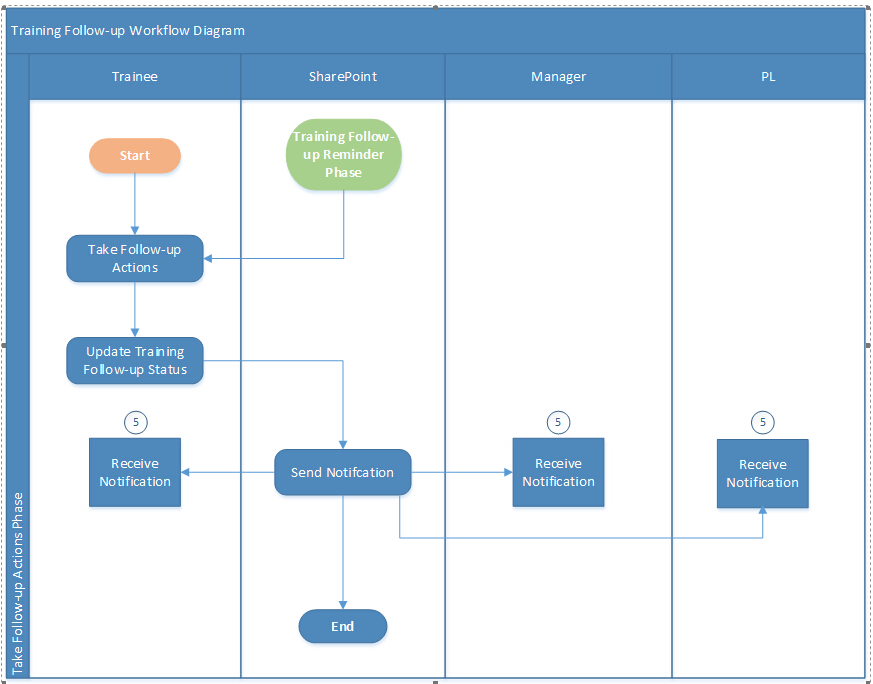
如上,為C#程序中要實現的邏輯。程序的整體實現邏輯是這樣的。我們取出list列表,然後進行過濾,當滿足我們的要求的時候,我們發郵件,然後做一些異常處理。Servic.cs代碼如下:
using System;
using System.Collections.Generic;
using System.ComponentModel;
using System.Data;
using System.Diagnostics;
using System.Linq;
using System.ServiceProcess;
using System.Text;
using System.Threading.Tasks;
using System.Net;
using System.Xml;
using System.Timers;
using System.Configuration;
//using System.Web.Mail;
using System.Net.Mail;
namespace SharePointWorklow
{
public partial class Service1 : ServiceBase
{
//static private long FIVE_DAYS = 432000000L;
public Service1()
{
InitializeComponent();
}
public void Debug(string[] args)
{
this.OnStart(args);
}
protected override void OnStart(string[] args)
{
//Debugger.Launch();
System.Timers.Timer TimeCheck = new System.Timers.Timer();
TimeCheck.Interval = Double.Parse(ConfigurationSettings.AppSettings["INTERVAL"]);
//TimeCheck.Interval = 60000;
TimeCheck.Elapsed += new System.Timers.ElapsedEventHandler(timer1_Tick);
TimeCheck.AutoReset = true;
TimeCheck.Enabled = true;
timer1_Tick(this, ElapsedEventArgs.Empty);
TimeCheck.Start();
}
public static String MailBody(XmlNode node, Double delayDays)
{
String URL = @"http://ent261.sharepoint.hp.com/teams/jupiter_2/Lists/Training%20Record%20FY14/MyItems.aspx";
String start = "Congratulations for completing your training course: \n\nCourse Name: " + node.Attributes["ows_LinkTitle"].Value + ";\n";
String time = "Time: " + node.Attributes["ows_CreateTime"].Value;
if (node.Attributes["ows_End_x0020_Time_x0020_of_x0020_Tr"] != null)
{
time = "From: " + node.Attributes["ows_CreateTime"].Value + "; \nTo: " + node.Attributes["ows_End_x0020_Time_x0020_of_x0020_Tr"].Value + ";\n\n";
}
String mention = "We mentioned you have not finished your follow-up with your PL for " + (int)delayDays + " days.\n";
String end = "Please check this link for finishing the following up of this course: \n";
String mailBody = start + time + mention + end + URL;
return mailBody;
}
/*
public static void SendE_Mail(XmlNode node, Double day, String name, String ccName, String fromName)
{
String time = "Time: " + node.Attributes["ows_CreateTime"].Value;
String deadline = "";
String deadline1 = "";
if (node.Attributes["ows_End_x0020_Time_x0020_of_x0020_Tr"] != null) //未修改過的training按照end time計算deadline
{
DateTime a = Convert.ToDateTime(node.Attributes["ows_End_x0020_Time_x0020_of_x0020_Tr"].Value).AddDays(42);
DateTime b= new DateTime(2015,3,31);
if (Convert.ToDateTime(node.Attributes["ows_End_x0020_Time_x0020_of_x0020_Tr"].Value) < new DateTime(2015,4,1) && Convert.ToDateTime(node.Attributes["ows_End_x0020_Time_x0020_of_x0020_Tr"].Value) > new DateTime(2015, 3, 1))
{ //判斷training是否是3月-4月的training
a = b.AddDays(42);
}
deadline = "<b>before " + a.ToShortDateString().ToString() + @" </b>";
deadline1 = "before " + a.ToShortDateString().ToString() + @"";
time = "From: <b>" + node.Attributes["ows_CreateTime"].Value + "</b> to: <b>" + node.Attributes["ows_End_x0020_Time_x0020_of_x0020_Tr"].Value + "</b><Br /><Br />";
}
if(node.Attributes["ows_Update_x0020_Date"] != null) //修改過的training按照修改日期計算deadline
{
if (Convert.ToDateTime(node.Attributes["ows_Update_x0020_Date"].Value) > Convert.ToDateTime(node.Attributes["ows_End_x0020_Time_x0020_of_x0020_Tr"].Value))
{
DateTime a = Convert.ToDateTime(node.Attributes["ows_Update_x0020_Date"].Value).AddDays(21);
//Console.WriteLine(a.ToShortDateString());
deadline = "<b>before " + a.ToShortDateString().ToString() + @" </b>";
deadline1 = "before " + a.ToShortDateString().ToString() + @"";
}
}
//string ls_Subject = "" + (String)k2 + ", " + (String)k1 + @" Takes " + node.Attributes["ows_LinkTitle"].Value + @"";
string ls_Subject = "" + node.Attributes["ows_LinkTitle"].Value + @"Training Follow-up Reminder: Required Completion Date "+ deadline1 +@"";
SmtpMail.SmtpServer = "smtp-americas.hp.com";
MailMessage lo_Message = new MailMessage();
lo_Message.From = "no-reply@hp.com";
//lo_Message.To = node.Attributes["ows_Name"].Value.Substring(node.Attributes["ows_Name"].Value.IndexOf('#') + 1);
lo_Message.Cc = "xu-guang.zhao@hp.com";
lo_Message.Subject = ls_Subject;
lo_Message.Priority = MailPriority.High;
lo_Message.Body =
@"<html>
<body>
<table border='0'>
<tr>
<font face='HP Simplified' size='小四'><td>Hello " + (String)name + @"</td></font>
</tr>
<tr>
<td> </td>
</tr>
<tr>
<font face='HP Simplified' size='小四'>
<td>This is a kind reminder that you have not completed your training follow-up with your PM for <b>" + (int)day + @" days</b>.Please follow the link below and take actions " + deadline + @". </td>
</font>
</tr>
<tr>
<td> </td>
</tr>
<tr>
<font face='HP Simplified' size='小四'>
<td>Course Name: <b>" + node.Attributes["ows_LinkTitle"].Value + @"</b></td>
</font>
</tr>
<tr><font face='HP Simplified' size='小四'><td>" + time + @"</td></font>
</tr>
<tr>
<td><a href=" + @"http://ent261.sharepoint.hp.com/teams/jupiter_2/Lists/Training%20Record%20FY14/MyItems.aspx" + @"><font color='blue' face='HP Simplified' size='小四'>My Training Items</font></a></td>
</tr>
<tr>
<font color='blue' face='HP Simplified' size='小四'>*Complete training follow-up in time is a mandatory action, according to Jupiter ground rules*</font>
</tr>
<br/><br/><br/><br/>
</td>
<font color='red' face='HP Simplified' size='小四'>FROM<br/>" + (String)fromName + @"</font>
</td>
<br/>
</td>
<font color='red' face='HP Simplified' size='小四'>TO<br/>" + (String)fromName + @"</font>
</td>
<br/>
</td>
<font color='red' face='HP Simplified' size='小四'>CC<br/>" + (String)ccName + @"</font>
</td>
</tr>
</table>
</body>
</html>";
lo_Message.BodyEncoding = System.Text.Encoding.UTF8;
lo_Message.BodyFormat = MailFormat.Html;
SmtpMail.Send(lo_Message);
}
public static void SendE_Mail_Second(XmlNode node, Double day, String name, String ccName, String fromName)
{
string ls_Subject = "" + node.Attributes["ows_LinkTitle"].Value + @" Training Follow-up Final Notification";
String time = "Time: " + node.Attributes["ows_CreateTime"].Value;
String deadline = "";
if (node.Attributes["ows_End_x0020_Time_x0020_of_x0020_Tr"] != null) //未修改過的training按照end time計算deadline
{
DateTime a = Convert.ToDateTime(node.Attributes["ows_End_x0020_Time_x0020_of_x0020_Tr"].Value).AddDays(42);
DateTime b= new DateTime(2015,3,31);
if (Convert.ToDateTime(node.Attributes["ows_End_x0020_Time_x0020_of_x0020_Tr"].Value)<=new DateTime(2015,3,31))
{
a = b.AddDays(42);
}
deadline = "<b>before " + a.ToShortDateString().ToString() + @" </b>";
time = "From: <b>" + node.Attributes["ows_CreateTime"].Value + "</b> to: <b>" + node.Attributes["ows_End_x0020_Time_x0020_of_x0020_Tr"].Value + "</b><Br /><Br />";
}
if (node.Attributes["ows_Update_x0020_Date"] != null) //修改過的training按照修改日期計算deadline
{
if (Convert.ToDateTime(node.Attributes["ows_Update_x0020_Date"].Value) > Convert.ToDateTime(node.Attributes["ows_End_x0020_Time_x0020_of_x0020_Tr"].Value))
{
DateTime a = Convert.ToDateTime(node.Attributes["ows_Update_x0020_Date"].Value).AddDays(21);
//Console.WriteLine(a.ToShortDateString());
deadline = "<b>before " + a.ToShortDateString().ToString() + @" </b>";
}
}
SmtpMail.SmtpServer = "smtp-americas.hp.com";
MailMessage lo_Message = new MailMessage();
lo_Message.From = "no-reply@hp.com";
lo_Message.Cc = "xu-guang.zhao@hp.com";
lo_Message.Subject = ls_Subject;
lo_Message.Priority = MailPriority.High;
lo_Message.Body =
@"<html>
<body>
<table border='0'>
<tr>
<font face='HP Simplified' size='小四'><td>Hello " + (String)name + @"</td></font>
</tr>
<tr>
<td> </td>
</tr>
<tr>
<font face='HP Simplified' size='小四'>
<td>This is a kind reminder that you have not completed your training follow-up action with your PM " + deadline + @".</td>
</font>
</tr>
<tr>
<td> </td>
</tr>
<tr>
<font face='HP Simplified' size='小四'>
<td>Course Name: <b>" + node.Attributes["ows_LinkTitle"].Value + @"</b></td>
</font>
</tr>
<tr>
<font face='HP Simplified' size='小四'>
time " + time + @"
</font>
</tr>
<tr>
<td><a href=" + @"http://ent261.sharepoint.hp.com/teams/jupiter_2/Lists/Training%20Record%20FY14/MyItems.aspx" + @"><font color='blue' face='HP Simplified' size='小四'>My Training Items</font></a></td>
</tr>
<tr>
<td>
<font color='blue' face='HP Simplified' size='小四'>*Complete training follow-up in time is a mandatory action, according to Jupiter ground rules*</font>
</td>
<br/><br/><br/><br/>
</td>
<font color='red' face='HP Simplified' size='小四'>FROM<br/>" + (String)fromName + @"</font>
</td>
<br/>
</td>
<font color='red' face='HP Simplified' size='小四'>TO<br/>" + (String)fromName + @"</font>
</td>
<br/>
</td>
<font color='red' face='HP Simplified' size='小四'>CC<br/>" + (String)ccName + @"</font>
</td>
</tr>
</table>
</body>
</html>";
lo_Message.BodyEncoding = System.Text.Encoding.UTF8;
lo_Message.BodyFormat = MailFormat.Html;
SmtpMail.Send(lo_Message);
}
protected override void OnStop()
{
string ls_Subject = "Training Course Reminding Service Shut Down";
SmtpMail.SmtpServer = "smtp-americas.hp.com";
MailMessage lo_Message = new MailMessage();
lo_Message.From = "no-reply@hp.com";
lo_Message.To = "xu-guang.zhao@hp.com";
lo_Message.Cc = "xu-guang.zhao@hp.com";
lo_Message.Subject = ls_Subject;
lo_Message.Priority = MailPriority.High;
lo_Message.Body =
@"<html>
<body>
<table border='0'>
<tr>
<td>Hello,</td>
</tr>
<tr>
<td> </td>
</tr>
<tr>
<td>This is a kind reminder that the training course reminding service has been shut down;</td>
</tr>
<tr>
<td> </td>
</tr>
<tr>
<td>Please review with PM if need it restart</td>
</tr>
</table>
</body>
</html>";
lo_Message.BodyEncoding = System.Text.Encoding.UTF8;
lo_Message.BodyFormat = MailFormat.Html;
SmtpMail.Send(lo_Message);
}
*/
public static void SendE_Mail(XmlNode node, Double day, String name, String ccName, String fromName)
{
String time = "Time: " + node.Attributes["ows_CreateTime"].Value;
String deadline = "";
String deadline1 = "";
if (node.Attributes["ows_End_x0020_Time_x0020_of_x0020_Tr"] != null) //未修改過的training按照end time計算deadline
{
DateTime a = Convert.ToDateTime(node.Attributes["ows_End_x0020_Time_x0020_of_x0020_Tr"].Value).AddDays(42);
DateTime b = new DateTime(2015, 3, 31);
if (Convert.ToDateTime(node.Attributes["ows_End_x0020_Time_x0020_of_x0020_Tr"].Value) < new DateTime(2015, 4, 1) && Convert.ToDateTime(node.Attributes["ows_End_x0020_Time_x0020_of_x0020_Tr"].Value) > new DateTime(2015, 3, 1))
{ //判斷training是否是3月-4月的training
a = b.AddDays(42);
}
//deadline = "<b>before " + a.ToShortDateString().ToString() + @" </b>";
deadline = "<b>before " + a.Year.ToString() + @"-" + a.Month.ToString() + @"-" + a.Day.ToString() + @" </b>";
//deadline1 = "before " + a.ToShortDateString().ToString() + @"";
deadline1 = "Before " + a.Year.ToString() + @"-" + a.Month.ToString() + @"-" + a.Day.ToString() + @"";
time = "<font color='black' face='HP Simplified' size='小六'>·</font> From <b>" + @"<font style='font-weight:normal'>" + node.Attributes["ows_CreateTime"].Value + @"</font>" + @"</b> to <b>" + @"<font style='font-weight:normal'>" + node.Attributes["ows_End_x0020_Time_x0020_of_x0020_Tr"].Value + @"</font>" + @"</b><Br />";
}
if (node.Attributes["ows_Update_x0020_Date"] != null) //修改過的training按照修改日期計算deadline
{
if (Convert.ToDateTime(node.Attributes["ows_Update_x0020_Date"].Value) > Convert.ToDateTime(node.Attributes["ows_End_x0020_Time_x0020_of_x0020_Tr"].Value))
{
DateTime a = Convert.ToDateTime(node.Attributes["ows_Update_x0020_Date"].Value).AddDays(21);
//Console.WriteLine(a.ToShortDateString());
//deadline = "<b>before " + a.ToShortDateString().ToString() + @" </b>";
deadline = "<b>before " + a.Year.ToString() + @"-" + a.Month.ToString() + @"-" + a.Day.ToString() + @" </b>";
//deadline1 = "before " + a.ToShortDateString().ToString() + @"";
deadline1 = "Before " + a.Year.ToString() + @"-" + a.Month.ToString() + @"-" + a.Day.ToString() + @"";
}
}
string ls_Subject = "" + node.Attributes["ows_LinkTitle"].Value + @"Training Follow-up Reminder: Required Completion Date " + deadline1 + @"";
MailMessage mailMsg = new MailMessage();
mailMsg.From = new MailAddress("no-reply@hp.com");
mailMsg.To.Add(fromName);
mailMsg.CC.Add(ConfigurationSettings.AppSettings["PM"]);
if (ccName != null)
{
mailMsg.CC.Add(ccName);
}
mailMsg.Subject = ls_Subject;
mailMsg.BodyEncoding = Encoding.UTF8;
mailMsg.IsBodyHtml = true;
mailMsg.Priority = MailPriority.High;
mailMsg.Body =
@"<html>
<body>
<table border='0'>
<tr>
<font face='HP Simplified' size='小四'><td>Hello " + (String)name + @"</td></font>
</tr>
<tr>
<td> </td>
</tr>
<tr>
<font face='HP Simplified' size='小四'>
<td>This is a kind reminder that you have not completed your training follow-up with your PM for <b>" + (int)day + @" days</b>. Please follow the link below and take actions " + deadline + @". </td>
</font>
</tr>
<tr>
<td> </td>
</tr>
<tr>
<font face='HP Simplified' size='小四'>
<td><font color='black' face='HP Simplified' size='小六'>·</font> Course Name: <b>" + @"<font style='font-weight:normal'>" + node.Attributes["ows_LinkTitle"].Value + @"</font>" + @"</b></td>
</font>
</tr>
<tr><font face='HP Simplified' size='小四'><td>" + time + @"</td></font>
</tr>
<tr>
<td><font color='black' face='HP Simplified' size='小六'>·</font> <a href=" + @"http://ent261.sharepoint.hp.com/teams/jupiter_2/Lists/Training%20Record%20FY14/MyItems.aspx" + @"><font color='#0096D6' face='HP Simplified' size='小四'>My Training Items</font></a></td>
</tr>
<tr>
<font color='#0096D6' face='HP Simplified' size='小四'><Br /><i>*Complete training follow-up in time is a mandatory action, according to Jupiter ground rules*</i></font>
</tr>
</table>
</body>
</html>";
SmtpClient smtp = new SmtpClient();
smtp.Host = "smtp-americas.hp.com";
smtp.Send(mailMsg);
}
public static void SendE_Mail_Second(XmlNode node, Double day, String name, String ccName, String fromName)
{
string ls_Subject = "" + node.Attributes["ows_LinkTitle"].Value + @" Training Follow-up Final Notification";
String time = "Time: " + node.Attributes["ows_CreateTime"].Value;
String deadline = "";
if (node.Attributes["ows_End_x0020_Time_x0020_of_x0020_Tr"] != null) //未修改過的training按照end time計算deadline
{
DateTime a = Convert.ToDateTime(node.Attributes["ows_End_x0020_Time_x0020_of_x0020_Tr"].Value).AddDays(42);
DateTime b = new DateTime(2015, 3, 31);
if (Convert.ToDateTime(node.Attributes["ows_End_x0020_Time_x0020_of_x0020_Tr"].Value) <= new DateTime(2015, 3, 31))
{
a = b.AddDays(42);
}
//deadline = "<b>before " + a.ToShortDateString().ToString() + @" </b>";
deadline = "<b>before " + a.Year.ToString() + @"-" + a.Month.ToString() + @"-" + a.Day.ToString() + @" </b>";
time = "<font color='black' face='HP Simplified' size='小六'>·</font> From <b>" + @"<font style='font-weight:normal'>" + node.Attributes["ows_CreateTime"].Value + @"</font>" + @"</b> to <b>" + @"<font style='font-weight:normal'>" + node.Attributes["ows_End_x0020_Time_x0020_of_x0020_Tr"].Value + @"</font>" + "</b><Br />";
//Console.WriteLine("deadline"+deadline);
//Console.WriteLine("a"+a);
//Console.WriteLine("a.ToString()"+a.ToString());
//Console.WriteLine("sucre style:" + a.Year+"-"+a.Month+"-"+a.Day);
}
if (node.Attributes["ows_Update_x0020_Date"] != null) //修改過的training按照修改日期計算deadline
{
if (Convert.ToDateTime(node.Attributes["ows_Update_x0020_Date"].Value) > Convert.ToDateTime(node.Attributes["ows_End_x0020_Time_x0020_of_x0020_Tr"].Value))
{
DateTime a = Convert.ToDateTime(node.Attributes["ows_Update_x0020_Date"].Value).AddDays(21);
//Console.WriteLine(a.ToShortDateString());
//deadline = "<b>before " + a.ToShortDateString().ToString() + @" </b>";
deadline = "<b>before " + a.Year.ToString() + @"-" + a.Month.ToString() + @"-" + a.Day.ToString() + @" </b>";
}
}
MailMessage mailMsg = new MailMessage();
mailMsg.From = new MailAddress("no-reply@hp.com");
mailMsg.To.Add(fromName);
mailMsg.CC.Add(ConfigurationSettings.AppSettings["PM"]);
if (ccName != null)
{
mailMsg.CC.Add(ccName);
}
mailMsg.Subject = ls_Subject;
mailMsg.BodyEncoding = Encoding.UTF8;
mailMsg.IsBodyHtml = true;
mailMsg.Priority = MailPriority.High;
mailMsg.Body =
@"<html>
<body>
<table border='0'>
<tr>
<font face='HP Simplified' size='小四'><td>Hello " + (String)name + @"</td></font>
</tr>
<tr>
<td> </td>
</tr>
<tr>
<font face='HP Simplified' size='小四'>
<td>This is a kind reminder that you have not completed your training follow-up action with your PM " + deadline + @".</td>
</font>
</tr>
<tr>
<td> </td>
</tr>
<tr>
<font face='HP Simplified' size='小四'>
<td><font color='black' face='HP Simplified' size='小六'>·</font> Course Name: <b>" + @"<font style='font-weight:normal'>" + node.Attributes["ows_LinkTitle"].Value + @"</font>" + @"</b></td>
</font>
</tr>
<tr>
<font face='HP Simplified' size='小四'><td>" + time + @"</td></font>
</tr>
<tr>
<td><font color='black' face='HP Simplified' size='小六'>·</font> <a href=" + @"http://ent261.sharepoint.hp.com/teams/jupiter_2/Lists/Training%20Record%20FY14/MyItems.aspx" + @"><font color='#0096D6' face='HP Simplified' size='小四'>My Training Items</font></a></td>
</tr>
<tr>
<td>
<font color='#0096D6' face='HP Simplified' size='小四'><Br /><i>*Complete training follow-up in time is a mandatory action, according to Jupiter ground rules*</i></font>
</td>
</tr>
</table>
</body>
</html>";
SmtpClient smtp = new SmtpClient();
smtp.Host = "smtp-americas.hp.com";
smtp.Send(mailMsg);
}
protected override void OnStop()
{
string ls_Subject = "Training Course Reminding Service Shut Down";
MailMessage mailMsg = new MailMessage();
mailMsg.From = new MailAddress("no-reply@hp.com");
mailMsg.To.Add("xu-guang.zhao@hp.com");
mailMsg.CC.Add("xu-guang.zhao@hp.com");
mailMsg.Subject = ls_Subject;
mailMsg.Priority = MailPriority.High;
mailMsg.Body =
@"<html>
<body>
<table border='0'>
<tr>
<font color='black' face='HP Simplified' size='小四'>
<td>Hello Zhao, Xu-Guang (Sucre, SSIT),</td>
</font>
</tr>
<tr>
<td> </td>
</tr>
<tr>
<font color='red' face='HP Simplified' size='小四'>
<td>This is a kind reminder that the training course reminding service has been shut down;</td>
</font>
</tr>
<tr>
<td> </td>
</tr>
<tr>
<font color='black' face='HP Simplified' size='小四'>
<td>Please review with PM if need it restart.</td>
</font>
</tr>
</table>
</body>
</html>";
mailMsg.BodyEncoding = Encoding.UTF8;
mailMsg.IsBodyHtml = true;
SmtpClient smtp = new SmtpClient();
smtp.Host = "smtp-americas.hp.com";
smtp.Send(mailMsg);
}
public void timer1_Tick(object sender, EventArgs e)
{
KMService.Lists lists = new KMService.Lists();
lists.Url = "http://ent261.sharepoint.hp.com/teams/jupiter_2/_vti_bin/Lists.asmx";
lists.Credentials = CredentialCache.DefaultCredentials;
XmlNode nodelistitems = null;
// AllItem viewName = 728101AF-6727-430B-9220-35304FC7A3E5
nodelistitems = lists.GetListItems("8C851226-1615-44E0-B98E-08718E772D04", "728101AF-6727-430B-9220-35304FC7A3E5", null, null, "", null, null);
//nodelistitems = lists.GetListItems("8C851226-1615-44E0-B98E-08718E772D04", null, null, null, "", null, null);
XmlNode rsData = nodelistitems["rs:data"];
// ows_CreateTime = start time
// ows_End_x0020_Time_x0020_of_x0020_Tr = end time
foreach (XmlNode zRow in rsData.ChildNodes)
{
if (zRow.GetType().Name.ToString() != "XmlWhitespace")
{
if(zRow.Attributes["ows_CreateTime"]!=null){
if (Convert.ToDateTime(zRow.Attributes["ows_CreateTime"].Value) >= new DateTime(2015, 3, 1))
{
//判斷Log training日期是否為3月1號之後
if (zRow.Attributes["ows_Follow_x002d_up_x0020_needed"] != null)
{
//Console.WriteLine(zRow.OuterXml);
if ((zRow.Attributes["ows_Follow_x002d_up_x0020_needed"].Value == "Y"
|| zRow.Attributes["ows_Follow_x002d_up_x0020_needed"].Value == "Yes")
&& (zRow.Attributes["ows_Complete_x0020_following_x002d_u"].Value == "N" /*&&
zRow.Attributes["ows_Name"].Value.Substring(zRow.Attributes["ows_Name"].Value.IndexOf('#') + 1) == "yubo.bai@hp.com"*/))
{ //UTC時間
TimeSpan span = Convert.ToDateTime(zRow.Attributes["ows_CreateTime"].Value) - DateTime.UtcNow;
if (zRow.Attributes["ows_End_x0020_Time_x0020_of_x0020_Tr"] != null)
{
span = DateTime.Today - Convert.ToDateTime(zRow.Attributes["ows_End_x0020_Time_x0020_of_x0020_Tr"].Value);
}
DateTime Apr = new DateTime(2015,4,1);//4月1號?????
if (Convert.ToDateTime(zRow.Attributes["ows_CreateTime"].Value) < Apr) //3月-4月的training統一按4月1號計算
{
span = DateTime.Today - Apr;
}
if (zRow.Attributes["ows_Update_x0020_Date"] != null) //修改過狀態的training按照修改日期計算(如果修改時間在training完成時間之後)
{
//to do! end time?
if (Convert.ToDateTime(zRow.Attributes["ows_Update_x0020_Date"].Value) > Convert.ToDateTime(zRow.Attributes["ows_End_x0020_Time_x0020_of_x0020_Tr"].Value))
{
span = DateTime.Today - Convert.ToDateTime(zRow.Attributes["ows_Update_x0020_Date"].Value);
}
}
String name = zRow.Attributes["ows_Name"].Value;
//篩選 過濾到了郵箱名
String[] primaryEmail = name.Split('#');
String localName = primaryEmail[1];
String finalName = null;
String ccName = null;
String fromName = null;
KMService.Lists namelists = new KMService.Lists();
namelists.Url = "http://ent261.sharepoint.hp.com/teams/jupiter_2/_vti_bin/Lists.asmx";
namelists.Credentials = CredentialCache.DefaultCredentials;
XmlNode nodenamelistitemsF = null;
//XmlNode nodenamelistitems = null;
//7CBDCEBF-6850-4C02-826A-8BF6DA51D677 is Table "Team Member";
nodenamelistitemsF = namelists.GetListItems("7CBDCEBF-6850-4C02-826A-8BF6DA51D677", null, null, null, "", null, null);
XmlNode rsnameDataF = nodenamelistitemsF["rs:data"];
foreach (XmlNode znameRow in rsnameDataF.ChildNodes)
{
if (znameRow.GetType().Name.ToString() != "XmlWhitespace")
{
if (znameRow.Attributes["ows_Title"] != null)
{
//Console.WriteLine(znameRow.Attributes["ows_Title"].Value);
if (localName.Equals(znameRow.Attributes["ows_Title"].Value))
{
finalName = znameRow.Attributes["ows_name1"].Value;
fromName = localName;
if (znameRow.Attributes["ows__x65b0__x5efa__x680f_1"] != null)
{
String cName = znameRow.Attributes["ows__x65b0__x5efa__x680f_1"].Value;
String[] arrayname = cName.Split('#');
if (arrayname.Length == 2)
{
ccName = arrayname[1];
//Console.WriteLine(ccName);
}
}
}
}
}
}
//對finalName進行篩選 過濾
if (finalName != null)
{
String[] primaryName = finalName.Split('#');
finalName = primaryName[1];
}
// case for time period
/*
if ((int)span.TotalDays > 0 && (int)span.TotalDays <= int.Parse(ConfigurationSettings.AppSettings["first span"])) SendE_Mail(zRow, span.TotalDays + 1, finalName, ccName, fromName);
if ((int)span.TotalDays >= int.Parse(ConfigurationSettings.AppSettings["first span"]) && (int)span.TotalDays <= int.Parse(ConfigurationSettings.AppSettings["second span"])) SendE_Mail_Second(zRow, span.TotalDays + 1, finalName, ccName, fromName);
*/
//case for time dot
if ((int)span.TotalDays > 0 &&(int)span.TotalDays == int.Parse(ConfigurationSettings.AppSettings["first span"])) SendE_Mail(zRow, span.TotalDays + 1, finalName, ccName, fromName);
if ((int)span.TotalDays >= int.Parse(ConfigurationSettings.AppSettings["first span"])&&(int)span.TotalDays == int.Parse(ConfigurationSettings.AppSettings["second span"])) SendE_Mail_Second(zRow, span.TotalDays + 1, finalName, ccName, fromName);
}
}
}
}
}
}
// OnStop();
}
}
}
關於代碼,做幾點說明:重寫的onStop()函數,僅僅是在程序員手動去停掉一個服務的時候,才會觸發這個onStop()函數,雖然部署在服務器上的程序健壯性不錯,但是如果因為某些意外情況的發生,miss掉該發而沒有發的郵件的話,那換句話就是說,該收到reminder的人,沒有收到reminder。那麼這也就失去了寫這個程序的本意。在大公司動不動就要寫郵件,就是防止miss掉一些事情,秋後算賬的時候好有prove.再附上App.config代碼
<?xml version="1.0" encoding="utf-8"?>
<configuration>
<configSections>
<sectionGroup name="applicationSettings" type="System.Configuration.ApplicationSettingsGroup, System, Version=4.0.0.0, Culture=neutral, PublicKeyToken=b77a5c561934e089">
<section name="SharePointWorklow.Properties.Settings" type="System.Configuration.ClientSettingsSection, System, Version=4.0.0.0, Culture=neutral, PublicKeyToken=b77a5c561934e089" requirePermission="false" />
</sectionGroup>
</configSections>
<startup>
<supportedRuntime version="v4.0" sku=".NETFramework,Version=v4.0" />
</startup>
<appSettings>
<add key="INTERVAL" value="86400000" />
<add key="first span" value="20" />
<add key="second span" value="41" />
<add key="PM" value="jie.sheng@hp.com"/>
<add key="ClientSettingsProvider.ServiceUri" value="" />
</appSettings>
<system.web>
<membership defaultProvider="ClientAuthenticationMembershipProvider">
<providers>
<add name="ClientAuthenticationMembershipProvider" type="System.Web.ClientServices.Providers.ClientFormsAuthenticationMembershipProvider, System.Web.Extensions, Version=4.0.0.0, Culture=neutral, PublicKeyToken=31bf3856ad364e35" serviceUri="" />
</providers>
</membership>
<roleManager defaultProvider="ClientRoleProvider" enabled="true">
<providers>
<add name="ClientRoleProvider" type="System.Web.ClientServices.Providers.ClientRoleProvider, System.Web.Extensions, Version=4.0.0.0, Culture=neutral, PublicKeyToken=31bf3856ad364e35" serviceUri="" cacheTimeout="86400" />
</providers>
</roleManager>
</system.web>
</configuration>
在這個裡面配置了一些系統級的變量,如把PM的郵箱映射到了字符串PM,這樣在項目後期的維護當中,其實提供了一種更為便捷的操作方法。再附Program.cs代碼如下:
using System;
using System.Collections.Generic;
using System.Linq;
using System.ServiceProcess;
using System.Text;
namespace SharePointWorklow
{
static class Program
{
/// <summary>
/// The main entry point for the application.
/// </summary>
static void Main()
{
if (true)
{
Service1 service = new Service1();
service.Debug(null);
}
else
{
ServiceBase[] ServicesToRun;
ServicesToRun = new ServiceBase[]
{
new Service1()
};
ServiceBase.Run(ServicesToRun);
}
}
}
}
如果要把項目發布成一個windows服務的時候,需要在main函數中注釋掉if中的部分,注釋後如下:
using System;
using System.Collections.Generic;
using System.Linq;
using System.ServiceProcess;
using System.Text;
namespace SharePointWorklow
{
static class Program
{
/// <summary>
/// The main entry point for the application.
/// </summary>
static void Main()
{
/* if (true)
{
Service1 service = new Service1();
service.Debug(null);
}
else
{
*/
ServiceBase[] ServicesToRun;
ServicesToRun = new ServiceBase[]
{
new Service1()
};
ServiceBase.Run(ServicesToRun);
// }
}
}
}
接下來要說一下發布項目,我們要在sharepointWorkflow/bin/Debug下,寫一個文件Install.bat。這樣當雙擊它的時候,就會發布成一個window服務,Install.bat裡面的內容如下:
%SystemRoot%\Microsoft.NET\Framework64\v4.0.30319\InstallUtil /i SharePointWorklow.exe pause
這裡有個需要注意的地方,將來部署到服務器中後,需要把符號'\'切換為‘/’(雖然是要部署在windows服務器上),如果不這樣操作的話,由於路徑的不對,發布為service會被access denied掉,然後,將項目發布成了windows服務,還有一個需要注意的地方是,在view designer的時候,裡面的server name必須要與你service1的名字相一致,這樣,程序發布成服務之後,才有可能正確的找到你內部的函數來執行。
補充一些知識點:
1.文件終結符:EOF;end of file.
2.路徑分隔符,在windows下是\,在Linux下是/.
3.行分隔符在windows 下是 \r\n,在Linux下面是 \n, 在Mac下是 \r.
4.在windows中發布項目的時候,切忌配置文件中的路徑不能用空格,對於復雜名字的盡量使用駝峰法則命名法,否則這些細節也會導致部署項目的時候Install失敗的。
備注幾點:路徑分隔符引起的問題,就像在eclipse中的編碼引起的問題一樣,這樣的細節處,也會導致項目編譯的失敗。所以在項目出錯的情況下,去檢查問題的時候,這些點處也應該pay little attention去處理。
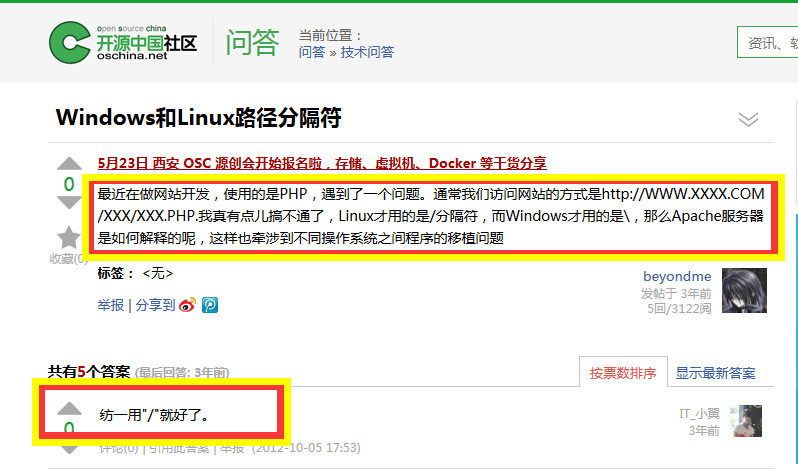
項目的後期准備,解決一下標記發送郵件的狀態,並且如果郵件服務器downtime掉的話,如果Bcc到一個人,或者是一群PDL的話,可以減少程序的風險級別。如果項目後期有什麼技術層面上的大的改動,繼續更新此博客。
大家有不會的問題,可以相互交流,謝謝!!!