最近由於項目需要實現c#提交文字及數據至服務器,因此研究了一下c# php數據傳送;
下面用一個示例來演示,c# post文字+圖片 ,php端接收;
post提交數據核心代碼(post數據提交)
using System;
using System.Collections.Generic;
using System.Linq;
using System.Text;
using System.IO;
using System.Drawing;
using System.Web;
using System.Net;
namespace postpic
{
class postClass
{
///
/// 向服務器post文字和圖片
///
///url
///用戶名
///密碼
///頭像地址
/// 返回服務器返回值
public string post(string url,string userName, string userPwd, string jpegPath)
{
//將圖片轉化為byte[]再轉化為string
string array = Convert.ToBase64String(imageToByteArray(jpegPath));
//構造post提交字段
string para = name=+userName+&pwd=+userPwd+&head=+HttpUtility.UrlEncode(array);
#region HttpWebRequest寫法
HttpWebRequest httpWeb = (HttpWebRequest)WebRequest.Create(url);
httpWeb.Timeout = 20000;
httpWeb.Method = POST;
httpWeb.ContentType = application/x-www-form-urlencoded;
byte[] bytePara = Encoding.ASCII.GetBytes(para);
using (Stream reqStream = httpWeb.GetRequestStream())
{
//提交數據
reqStream.Write(bytePara, 0, para.Length);
}
//獲取服務器返回值
HttpWebResponse httpWebResponse = (HttpWebResponse)httpWeb.GetResponse();
Stream stream = httpWebResponse.GetResponseStream();
StreamReader streamReader = new StreamReader(stream, Encoding.GetEncoding(utf-8));
//獲得返回值
string result = streamReader.ReadToEnd();
stream.Close();
#endregion
//將服務器返回值返回
return result;
}
///
/// 圖片轉為Byte字節數組
///
///路徑
/// 字節數組
private byte[] imageToByteArray(string FilePath)
{
using (MemoryStream ms = new MemoryStream())
{
using (Image imageIn = Image.FromFile(FilePath))
{
using (Bitmap bmp = new Bitmap(imageIn))
{
bmp.Save(ms, imageIn.RawFormat);
}
}
return ms.ToArray();
}
}
}
}
一、c#客戶端
為了方便說明,我直接簡化了,一個提交按鈕就好了。
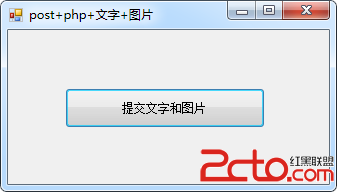
二、需要提交的圖片
該圖片存放在俺的E盤根目錄下面~~~~~(貼吧隨便抓的一張圖片)
path = @E:head.jpg;

三、php服務端
接收圖片後存放至,path = @C:Loginlog;
附錄:
c#端代碼:
c#界面簡單代碼~~~~~(該代碼可略過~~~~~)
using System;
using System.Collections.Generic;
using System.ComponentModel;
using System.Data;
using System.Drawing;
using System.Linq;
using System.Text;
using System.Windows.Forms;
namespace postpic
{
public partial class postFrom : Form
{
public postFrom()
{
InitializeComponent();
}
///
/// 提交按鈕,提交post數據
///
///
///
private void btnpost_Click(object sender, EventArgs e)
{
//postClass為數據提交類
postClass ps = new postClass();
string url = @http://localhost/login.php;
string name = DooZn;
string pwd = a12345;
string jpegPath = @E:head.jpg;
//提交數據
string value = ps.post(url,name,pwd,jpegPath);
//value為服務器返回值
if (value.Contains(1))
{
MessageBox.Show(登陸成功.);
}
else if (value.Contains(0))
{
MessageBox.Show(登陸失敗.);
}
else
{
MessageBox.Show(未知錯誤.);
}
}
}
}