用於工作需要產生Barcode,隨手從網上找了一個DLL(原文地址忘了)
http://files.cnblogs.com/panchunting/barcode_bin.zip
使用非常簡單,只需添加引用,然後編碼如下
using System;
using System.Collections.Generic;
using System.Drawing;
using System.Linq;
using System.Web;
using System.Web.UI;
using System.Web.UI.WebControls;
using BarcodeLib;
namespace WebAppBarcode
{
public partial class GetBarCodeImage : System.Web.UI.Page
{
protected void Page_Load(object sender, EventArgs e)
{
string strEncode = Request.QueryString["Code"];
CreateImage(strEncode);
}
private void CreateImage(string Code)
{
BarcodeLib.Barcode barcode = new BarcodeLib.Barcode()
{
IncludeLabel = true,
Alignment = AlignmentPositions.CENTER,
Width = 300,
Height = 100,
RotateFlipType = RotateFlipType.RotateNoneFlipNone,
BackColor = Color.White,
ForeColor = Color.Black,
};
System.Drawing.Image img = barcode.Encode(TYPE.CODE128B, Code);
using (System.IO.MemoryStream ms = new System.IO.MemoryStream())
{
img.Save(ms, System.Drawing.Imaging.ImageFormat.Jpeg);
Response.ClearContent();
Response.ContentType = "image/png";
Response.BinaryWrite(ms.ToArray());
}
}
}
}
調用後台頁面
using System;
using System.Collections.Generic;
using System.Linq;
using System.Web;
using System.Web.UI;
using System.Web.UI.WebControls;
namespace WebAppBarcode
{
public partial class _Default : Page
{
protected void Page_Load(object sender, EventArgs e)
{
}
protected void Button1_Click(object sender, EventArgs e)
{
imgBarcode.Src = "~/GetBarCodeImage.aspx?Code=" + this.TextBox1.Text;
}
}
}
調用前台代碼
<ol class="round">
<li>
<asp:TextBox ID="TextBox1" runat="server"></asp:TextBox>
<asp:Button ID="Button1" runat="server" Text="Barcode" OnClick="Button1_Click" />
</li>
<li>
<img id="imgBarcode" runat="server" />
</li>
</ol>
最終效果如下
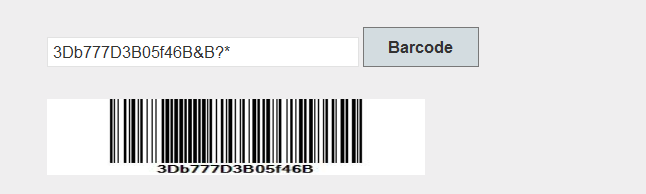
多說一句,img的長度要設長一點,尤其當字符比較長的時候,否則可能掃描槍無法掃出
必須得自己輸一遍 以前有人問過了。。。
定義全局變量?
不太清楚你的要求,
一般在代碼起始處,預編譯的後面,定義全局變量,
或者定義一個靜態變量,如:
static int a;