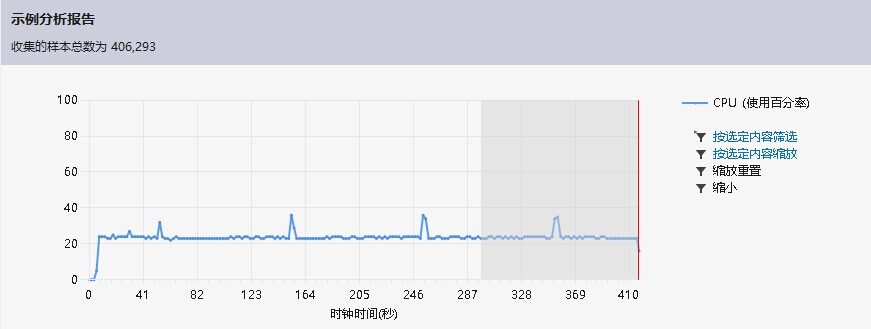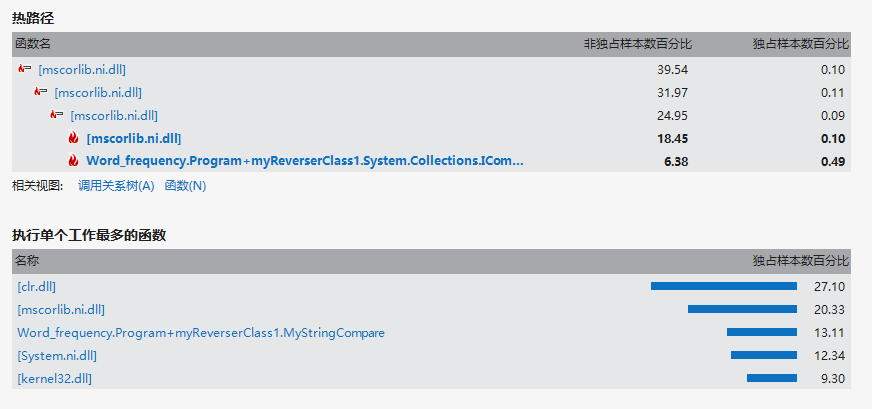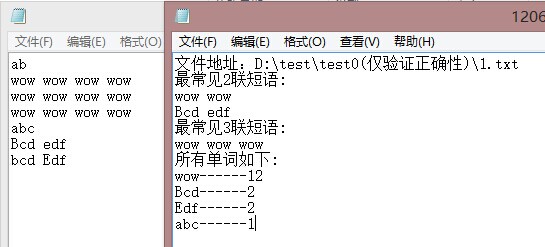Individual Project,individualproject
作業說明詳見:http://www.cnblogs.com/jiel/p/3978727.html
一.預先准備和時間規劃
1.安裝Microsoft Visual Studio Ultimate 2012,之前安裝過一次,預計2小時左右,但是安裝過程中可以繼續進行其它任務。
2.閱讀題目要求,理解要實現的功能,預計20min左右。
3.根據題目,設計程序框架,預計10min左右。
4.閱讀相關文檔,學習所需要的類的命名空間,屬性和方法,預計1小時左右。
5.初步完成程序編寫,預計3小時左右。
6.設計測試數據,對出現的Bug進行改進,預計2小時左右。
二.實際用時和具體過程
1.安裝Microsoft Visual Studio Ultimate 2012,網址如下:
http://www.microsoft.com/zh-cn/download/confirmation.aspx?id=30678
網速較快用時1小時。
2.閱讀題目要求,理解要實現的功能:實現一個文本詞頻統計器,可以實現統計單詞數目,2聯短語數目,3聯短語數目。單詞比較忽略大小寫,輸出時按照詞頻從大到小排序,相等時按字典序排序,用時15min。
3.根據題目,設計程序框架,完善代碼:(用時大約4小時)
(1)根據讀入目錄路徑,獲取目錄子文件:

![]()
1 String[] files = Directory.GetFiles(path);
View Code
(2)讀取每個文件的內容:

![]()
1 foreach (String i in files)
2 {
3 String extension = i.Substring(i.LastIndexOf(".")+1, i.Length - i.LastIndexOf(".")-1);
4 if (!extension.Equals("txt") &&
5 !extension.Equals("cpp") &&
6 !extension.Equals("h") &&
7 !extension.Equals("cs")) continue;//只處理特定格式的文件
8 if (i.Equals(path+"\\"+"12061162.txt")) continue;
9 String[] text = rgxwords.Split(File.ReadAllText(i));
10 }
View Code
(3)對於獲取的文本信息整理:先將文本拆分成若干行或者句子,設定三個Regex類,分別匹配單個單詞,2兩個由單個空格隔開的單詞,3個由單個單詞隔開的單詞。調用Regex.Match()方法和Regex.NextMatch方法匹配所有可匹配項:
數據存放數組定義如下:

![]()
1 ArrayList data = new ArrayList();//當前小說的單詞數據
2 ArrayList word_word = new ArrayList();//e2模式短語的數據
3 ArrayList word_word_word = new ArrayList();//e3模式短語的數據
View Code
模板定義如下:

![]()
1 Regex rgxwords = new Regex("[\n\r,.\\(\\)\\{\\}\\{\\]:\"!;]+");//將文本拆分成一句或一行一個
2 Regex regword1 = new Regex("[a-zA-Z]{3}[0-9a-zA-Z]*");//Simple mode的模式
3 Regex regword2 = new Regex("[a-zA-Z]{3}[0-9a-zA-Z]* [a-zA-Z]{3}[0-9a-zA-Z]*");//Extended mode2的模式
4 Regex regword3 = new Regex("[a-zA-Z]{3}[0-9a-zA-Z]* [a-zA-Z]{3}[0-9a-zA-Z]* [a-zA-Z]{3}[0-9a-zA-Z]*");//Extended mode3的模式
View Code
具體過程如下:

![]()
1 Match match = regword1.Match(text[j], 0);
2 while (match.Success)
3 {
4 data.Add(new Data(match.Value, 1));//simple mode的數據更新
5 match = match.NextMatch();
6 }
7 Match match2 = regword2.Match(text[j], 0);
8 Match match1 = regword1.Match(text[j],match2.Index);
9 while (match2.Success)
10 {
11 word_word.Add(new Data(match2.Value, 1));
12 match2 = regword2.Match(text[j], match1.Index+1);
13 match1 = match1.NextMatch();
14 }//extend mode2的數據更新
15 match2 = regword3.Match(text[j], 0);
16 match1 = regword1.Match(text[j],match2.Index);
17 while (match2.Success)
18 {
19 word_word_word.Add(new Data(match2.Value, 1));
20 match2 = regword3.Match(text[j], match1.Index + 1);
21 match1 = match1.NextMatch();
22 }//extend mode3的數據更新
View Code
(4)對於存取數據的ArrayList類整理排序:主要運用ArrayList.sort(IComparer)方法,需要自己實現IComparer接口。

![]()
1 class myReverserClass1 : IComparer
2 //自定義比較器,用於字典序排序
3 {
4 int MyStringCompare(String x, String y)
5 //自定義了字符串比較方法:
6 //忽略大小寫排序,但是大寫相對靠前
7 //如hello,world,World,zoo
8 //排序後變成hello,World,world,zoo
9 {
10 int lx = x.Count(), ly = y.Count(), i;
11 String xx = x.ToUpper();
12 String yy = y.ToUpper();
13 for (i = 0; i < lx && i < ly; i++)
14 if (xx[i] == yy[i]) continue;
15 else return xx[i] - yy[i];
16 if (i == lx && i < ly) return -1;
17 else if (i < lx && i == ly) return 1;
18 else
19 {
20 for (i = 0; i < lx && i < ly; i++)
21 if (x[i] == y[i]) continue;
22 else return y[i] - x[i];
23 return 0;
24 }
25 }
26 int IComparer.Compare(Object x, Object y)
27 {
28 return MyStringCompare(((Data)y).word, ((Data)x).word);
29 }
30 }
31 class myReverserClass2 : IComparer
32 //自定義比較器,用於單詞頻率排序
33 {
34 int MyStringCompare(String x, String y)
35 //自定義了字符串比較方法:
36 //忽略大小寫排序,但是大寫相對靠前
37 //如hello,world,World,zoo
38 //排序後變成hello,World,world,zoo
39 {
40 int lx = x.Count(), ly = y.Count(), i;
41 String xx = x.ToUpper();
42 String yy = y.ToUpper();
43 for (i = 0; i < lx && i < ly; i++)
44 if (xx[i] == yy[i]) continue;
45 else return xx[i] - yy[i];
46 if (i == lx && i < ly) return -1;
47 else if (i < lx && i == ly) return 1;
48 else
49 {
50 for (i = 0; i < lx && i < ly; i++)
51 if (x[i] == y[i]) continue;
52 else return y[i] - x[i];
53 return 0;
54 }
55 }
56 int IComparer.Compare(Object x, Object y)
57 {
58 if (((Data)x).num > ((Data)y).num) return -1;
59 else if (((Data)x).num < ((Data)y).num) return 1;
60 else return MyStringCompare(((Data)x).word, ((Data)y).word);
61 }
62 }
View Code
設計相關方法去掉重復單詞,記錄次數:

![]()
1 static ArrayList Redelete(ArrayList array)
2 //刪掉重復出現的單詞,並統計出現次數
3 {
4 IComparer myComparer1 = new myReverserClass1();
5 array.Sort(myComparer1);
6 for (int i = 0; i < array.Count - 1; i++)
7 {
8
9 Data now = (Data)array[i];
10 Data nxt = (Data)array[i + 1];
11 now.word = now.word.ToUpper();
12 nxt.word = nxt.word.ToUpper();
13 if (now.word.Equals(nxt.word) == true)
14 {
15 array.RemoveAt(i + 1);
16 Data temp = (Data)array[i];
17 temp.num++;
18 array[i] = temp;
19 i--;
20 }
21 }
22 return array;
23 }
24 static ArrayList Resort(ArrayList array)
25 //按頻率排序
26 {
27 IComparer myComparer2 = new myReverserClass2();
28 array.Sort(myComparer2);
29 return array;
30 }
View Code
(5)對數據調用自定義的Redelete方法和Resort方法,並輸出結構到指定文件下

![]()
1 static StreamWriter writer;
View Code

![]()
1 writer = new StreamWriter(dirpath + "\\" + "12061162.txt");
View Code

![]()
1 data = Resort(Redelete(data));
2 word_word = Resort(Redelete(word_word));
3 word_word_word = Resort(Redelete(word_word_word));
4 try
5 {
6 writer.WriteLine("文件地址:" + i);
7 writer.WriteLine("最常見2聯短語:");
8 if (word_word.Count != 0)
9 for (int j = 0; j < Math.Min(word_word.Count,10); j++)
10 writer.WriteLine(((Data)word_word[j]).word);
11 else writer.WriteLine("不存在");
12 writer.WriteLine("最常見3聯短語:");
13 if (word_word_word.Count != 0)
14 for (int j = 0; j < Math.Min(word_word_word.Count, 10); j++)
15 writer.WriteLine(((Data)word_word_word[j]).word);
16 else writer.WriteLine("不存在");
17 writer.WriteLine("所有單詞如下:");
18 foreach (Data j in data)
19 writer.WriteLine(j.word + "------" + j.num);
20 }
21 catch (UnauthorizedAccessException e)
22 {
23 Console.WriteLine(e.ToString());
24 }
View Code
4.設計數據,數據如下:
http://pan.baidu.com/s/1mgyYOTM
三. 性能分析與改進
雖然排序用了ArrayList.Sort()方法,但是刪除重復時用了ArrayList.RemoveAt()方法,最壞可能是N^2的復雜度,這導致了算法復雜度極大升高,後來看了才意識到。可以調用Dictionary類,減少運行時間。改進代碼如下:(課程網站提交的是源代碼,想改時發現錯過提交時間了)

![]()
1 static ArrayList Redelete(ArrayList array)
2 //刪掉重復出現的單詞,並統計出現次數
3 {
4 IComparer myComparer1 = new myReverserClass1();
5 array.Sort(myComparer1);
6 Dictionary<String,int> map = new Dictionary<String,int>();
7 for (int i = 0; i < array.Count ; i++)
8 {
9
10 Data now = (Data)array[i];
11 map.Add(now.word,1);
12 if (i == array.Count - 1) break;
13 Data nxt = (Data)array[i + 1];
14 String temp = now.word.ToUpper();
15 nxt.word = nxt.word.ToUpper();
16 while (temp.Equals(nxt.word) == true)
17 {
18 map[now.word]++;
19 i++;
20 if (i + 1 == array.Count) break;
21 nxt = (Data)array[i+1];
22 nxt.word = nxt.word.ToUpper();
23 }
24 }
25 array = new ArrayList();
26 foreach (KeyValuePair<String,int> kvp in map)
27 array.Add(new Data(kvp.Key, kvp.Value));
28 return array;
29 }
View Code
![]() 這組數據在改進前無法運行
這組數據在改進前無法運行
改進後運行狀態為:
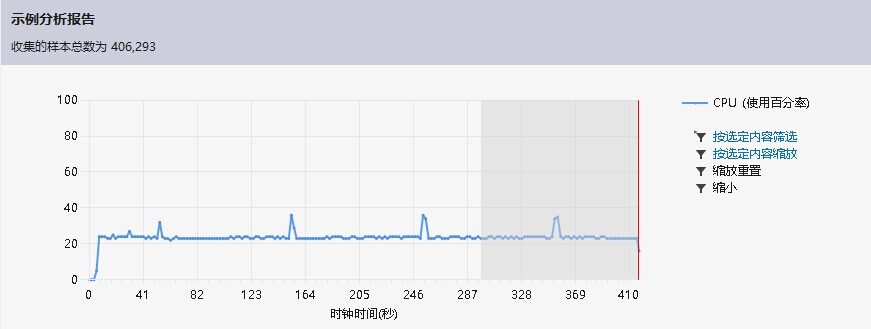
雖然也很慢,而且cpu運行有時比較高,但是可以出結果了,之前的40min也沒出結果。
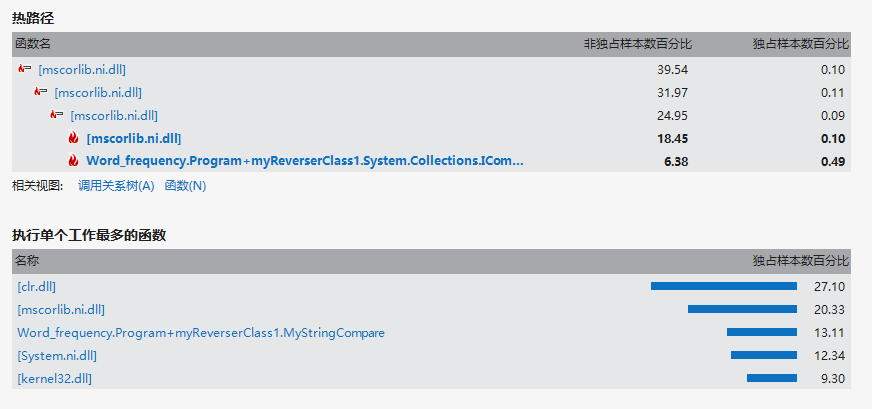
從上面看出,我的代碼主要運行時間在IComparer比較上,排序時的比較總會調用MyStringCompare,比較一次,調用一次。故占用浪費時間較大。
因代碼編寫匆忙,故時間主要花費在實現功能上,而忽略了性能。
四.數據驗證
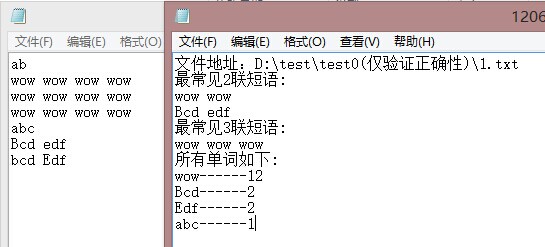
此數據可看出,可以顯現掃面三聯詞匯,二連詞匯,統計所有單詞詞頻,可以忽略大小寫。故程序正確性無誤。
五.感想
雖然不是第一次寫C#程序了,但是完成這次作業後才發現,自己C#知識不足,寫出的代碼風格接近java,對C#特有的一些知識沒有掌握。而且前期投入時間不足,導致後期忙於趕任務,完成的不是很好,性能不夠快,代碼全寫在主類中,全是靜態方法,風格不是很好。希望這次也給自己一個教訓,總結經驗,更好地完成下一次作業!
翻譯Commission Agreement Applying to Individual Project (for Ningxia Baofeng Tar project ) Entered
將英語譯成中文
傭金協議的應用(寧夏寶豐焦油項目)於個別項目進入
Commission Agreement Applying to Individual Project (for Ningxia Baofeng Tar project ) Entered into











這組數據在改進前無法運行