菜鳥學習並行編程,參考《C#並行編程高級教程.PDF》,如有錯誤,歡迎指正。
背景
基於任務的程序設計、命令式數據並行和任務並行都要求能夠支持並發更新的數組、列表和集合。
在.NET Framework 4 以前,為了讓共享的數組、列表和集合能夠被多個線程更新,需要添加復雜的代碼來同步這些更新操作。
如您需要編寫一個並行循環,這個循環以無序的方式向一個共享集合中添加元素,那麼必須加入一個同步機制來保證這是一個線程安全的集合。
System.Collenctions和System.Collenctions.Generic 名稱空間中所提供的經典列表、集合和數組的線程都不是安全的,不能接受並發請求,因此需要對相應的操作方法執行串行化。
下面看代碼,代碼中並沒有實現線程安全和串行化:

代碼中開啟了三個並發操作,每個操作都向集合中添加1000條數據,在沒有保障線程安全和串行化的運行下,實際得到的數據並沒有3000條,結果如下: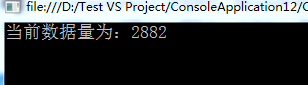
為此我們需要采用Lock關鍵字,來確保每次只有一個線程來訪問 _Products.Add(product); 這個方法,代碼如下:

![]()
但是鎖的引入,帶來了一定的開銷和性能的損耗,並降低了程序的擴展性,在並發編程中顯然不適用。
System.Collections.Concurrent
.NET Framework 4提供了新的線程安全和擴展的並發集合,它們能夠解決潛在的死鎖問題和競爭條件問題,因此在很多復雜的情形下它們能夠使得並行代碼更容易編寫,這些集合盡可能減少需要使用鎖的次數,從而使得在大部分情形下能夠優化為最佳性能,不會產生不必要的同步開銷。
需要注意的是:
線程安全並不是沒有代價的,比起System.Collenctions和System.Collenctions.Generic命名空間中的列表、集合和數組來說,並發集合會有更大的開銷。因此,應該只在需要從多個任務中並發訪問集合的時候才使用並發幾個,在串行代碼中使用並發集合是沒有意義的,因為它們會增加無謂的開銷。
為此,在.NET Framework中提供了System.Collections.Concurrent新的命名空間可以訪問用於解決線程安全問題,通過這個命名空間能訪問以下為並發做好了准備的集合。
1.BlockingCollection 與經典的阻塞隊列數據結構類似,能夠適用於多個任務添加和刪除數據,提供阻塞和限界能力。
2.ConcurrentBag 提供對象的線程安全的無序集合
3.ConcurrentDictionary 提供可有多個線程同時訪問的鍵值對的線程安全集合
4.ConcurrentQueue 提供線程安全的先進先出集合
5.ConcurrentStack 提供線程安全的後進先出集合
這些集合通過使用比較並交換和內存屏障等技術,避免使用典型的互斥重量級的鎖,從而保證線程安全和性能。
ConcurrentQueue
ConcurrentQueue 是完全無鎖的,能夠支持並發的添加元素,先進先出。下面貼代碼,詳解見注釋:

需要注意的是,代碼中的輸出時間並不能夠完全正確的展示出並發代碼下的ConcurrentQueue性能,采用ConcurrentQueue在一定程度上也帶來了損耗,如下圖所示:
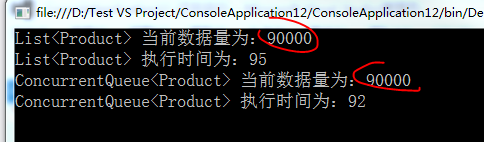
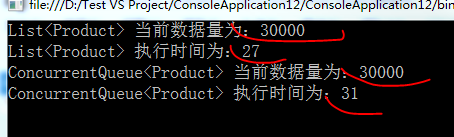
class Program
{
private static object o = new object();
private static ConcurrentQueue<Product> _ConcurrenProducts { get; set; }
/* coder:釋迦苦僧
* ConcurrentQueue 下的 TryPeek 和 TryDequeue
*/
static void Main(string[] args)
{
_ConcurrenProducts = new ConcurrentQueue<Product>();
/*執行添加操作*/
Console.WriteLine("執行添加操作");
Parallel.Invoke(AddConcurrenProducts, AddConcurrenProducts);
Console.WriteLine("ConcurrentQueue<Product> 當前數據量為:" + _ConcurrenProducts.Count);
/*執行TryPeek操作 嘗試返回不移除*/
Console.WriteLine("執行TryPeek操作 嘗試返回不移除");
Parallel.Invoke(PeekConcurrenProducts, PeekConcurrenProducts);
Console.WriteLine("ConcurrentQueue<Product> 當前數據量為:" + _ConcurrenProducts.Count);
/*執行TryDequeue操作 嘗試返回並移除*/
Console.WriteLine("執行TryDequeue操作 嘗試返回並移除");
Parallel.Invoke(DequeueConcurrenProducts, DequeueConcurrenProducts);
Console.WriteLine("ConcurrentQueue<Product> 當前數據量為:" + _ConcurrenProducts.Count);
Console.ReadLine();
}
/*執行集合數據添加操作*/
static void AddConcurrenProducts()
{
Parallel.For(0, 100, (i) =>
{
Product product = new Product();
product.Name = "name" + i;
product.Category = "Category" + i;
product.SellPrice = i;
_ConcurrenProducts.Enqueue(product);
});
}
/*嘗試返回 但不移除*/
static void PeekConcurrenProducts()
{
Parallel.For(0, 2, (i) =>
{
Product product = null;
bool excute = _ConcurrenProducts.TryPeek(out product);
Console.WriteLine(product.Name);
});
}
/*嘗試返回 並 移除*/
static void DequeueConcurrenProducts()
{
Parallel.For(0, 2, (i) =>
{
Product product = null;
bool excute = _ConcurrenProducts.TryDequeue(out product);
Console.WriteLine(product.Name);
});
}
}
class Product
{
public string Name { get; set; }
public string Category { get; set; }
public int SellPrice { get; set; }
}
View Code
需要注意 TryDequeue 和 TryPeek 的無序性,在多線程下
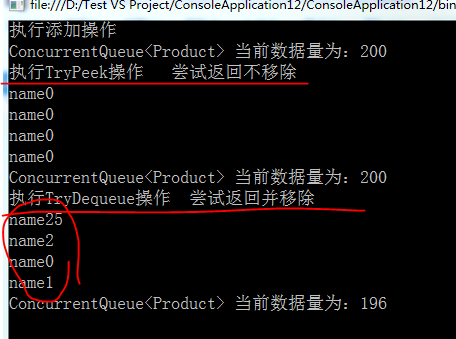
ConcurrentStack 是完全無鎖的,能夠支持並發的添加元素,後進先出。下面貼代碼,詳解見注釋:

class Program
{
private static object o = new object();
private static ConcurrentStack<Product> _ConcurrenProducts { get; set; }
/* coder:釋迦苦僧
* ConcurrentQueue 下的 TryPeek 和 TryPop
*/
static void Main(string[] args)
{
_ConcurrenProducts = new ConcurrentStack<Product>();
/*執行添加操作*/
Console.WriteLine("執行添加操作");
Parallel.Invoke(AddConcurrenProducts, AddConcurrenProducts);
Console.WriteLine("ConcurrentStack<Product> 當前數據量為:" + _ConcurrenProducts.Count);
/*執行TryPeek操作 嘗試返回不移除*/
Console.WriteLine("執行TryPeek操作 嘗試返回不移除");
Parallel.Invoke(PeekConcurrenProducts, PeekConcurrenProducts);
Console.WriteLine("ConcurrentStack<Product> 當前數據量為:" + _ConcurrenProducts.Count);
/*執行TryDequeue操作 嘗試返回並移除*/
Console.WriteLine("執行TryPop操作 嘗試返回並移除");
Parallel.Invoke(PopConcurrenProducts, PopConcurrenProducts);
Console.WriteLine("ConcurrentStack<Product> 當前數據量為:" + _ConcurrenProducts.Count);
Console.ReadLine();
}
/*執行集合數據添加操作*/
static void AddConcurrenProducts()
{
Parallel.For(0, 100, (i) =>
{
Product product = new Product();
product.Name = "name" + i;
product.Category = "Category" + i;
product.SellPrice = i;
_ConcurrenProducts.Push(product);
});
}
/*嘗試返回 但不移除*/
static void PeekConcurrenProducts()
{
Parallel.For(0, 2, (i) =>
{
Product product = null;
bool excute = _ConcurrenProducts.TryPeek(out product);
Console.WriteLine(product.Name);
});
}
/*嘗試返回 並 移除*/
static void PopConcurrenProducts()
{
Parallel.For(0, 2, (i) =>
{
Product product = null;
bool excute = _ConcurrenProducts.TryPop(out product);
Console.WriteLine(product.Name);
});
}
}
class Product
{
public string Name { get; set; }
public string Category { get; set; }
public int SellPrice { get; set; }
}
View Code
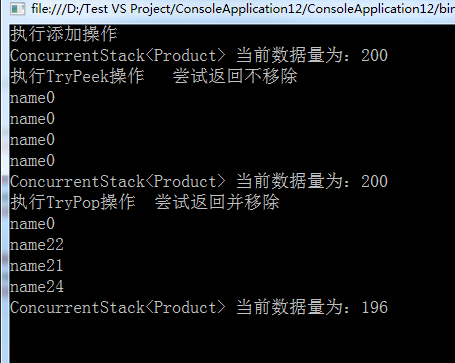
對於並發下的其他集合,我這邊就不做代碼案列了,大家可以通過下面的鏈接查看,如有問題,歡迎指正
http://msdn.microsoft.com/zh-cn/library/system.collections.concurrent(v=vs.110).aspx
作者:釋迦苦僧 出處:http://www.cnblogs.com/woxpp/p/3935557.html
本文版權歸作者和博客園共有,歡迎轉載,但未經作者同意必須保留此段聲明,且在文章頁面明顯位置給出原文連接。
a1 = 0x01; //0000 0001
a2 = 0x00; //0000 0000
a3 = 0x03; //0000 0011
a4 = 0x02; //0000 0010
b1 = a1 ^ a2; //0000 0001
b2 = a1 ^ a3; //0000 0010
b3 = a1 ^ a4; //0000 0011
^異或運算符,位值相同為0,不同為1,見上示例.
//
簡單實際問題舉例:
======\=======\=======
======a=======b=======
上面是2條電路,2個開關分別為a和b,打開狀態:\[1],關閉狀態:/[0].
若同時打開或者關閉,兩條電路均不通.
若a打開[1],b關閉[0],電路1通電
======\=======/=======
若a關閉[0],b打開[1],電路2通電
======/=======\=======
綜上,電路在a,b狀態相同時不通[0],在a,b不同時通電[1].
a1 = 0x01; //0000 0001
a2 = 0x00; //0000 0000
a3 = 0x03; //0000 0011
a4 = 0x02; //0000 0010
b1 = a1 ^ a2; //0000 0001
b2 = a1 ^ a3; //0000 0010
b3 = a1 ^ a4; //0000 0011
^異或運算符,位值相同為0,不同為1,見上示例.
//
簡單實際問題舉例:
======\=======\=======
======a=======b=======
上面是2條電路,2個開關分別為a和b,打開狀態:\[1],關閉狀態:/[0].
若同時打開或者關閉,兩條電路均不通.
若a打開[1],b關閉[0],電路1通電
======\=======/=======
若a關閉[0],b打開[1],電路2通電
======/=======\=======
綜上,電路在a,b狀態相同時不通[0],在a,b不同時通電[1].