偶爾一次午飯時人事說加班加到8點多,純手工復制粘貼Excel的內容,公司大概150多人吧,每次發工資時都需要這樣手動處理,將一個Excel拆分成150多個Excel,再把裡面的內容粘過去,如此循環。於是,我寫了個小程序幫人事MM解決。
主要是用到了NPOI生成Excel,根據每條記錄創建一個Excel,並讀取員工姓名作為文件名,並設置Excel為只讀。
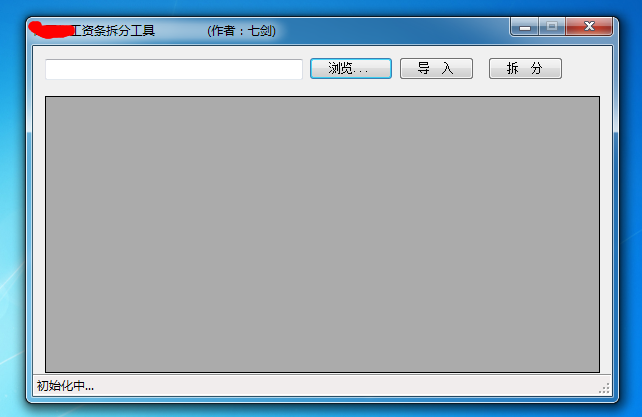
導入和拆分在狀態欄都會有相應提示
/// <summary>
/// 讀取excel
/// </summary>
/// <param name="filepath"></param>
/// <returns></returns>
public DataSet ToDataTable(string filePath,string fileName)
{
string connStr = "";
string fileType = System.IO.Path.GetExtension(fileName);
if (string.IsNullOrEmpty(fileType)) return null;
if (fileType == ".xls")
{
connStr = "Provider=Microsoft.Jet.OLEDB.4.0;" + "Data Source=" + filePath + ";" + ";Extended Properties=\"Excel 8.0;HDR=YES;IMEX=1\"";
}
else
{
connStr = "Provider=Microsoft.ACE.OLEDB.12.0;" + "Data Source=" + filePath + ";" + ";Extended Properties=\"Excel 12.0;HDR=YES;IMEX=1\"";
}
string sql_F = "Select * FROM [{0}]";
OleDbConnection conn = null;
OleDbDataAdapter da = null;
DataTable dtSheetName = null;
DataSet ds = new DataSet();
try
{
// 初始化連接,並打開
conn = new OleDbConnection(connStr);
conn.Open();
// 獲取數據源的表定義元數據
string SheetName = "";
dtSheetName = conn.GetOleDbSchemaTable(OleDbSchemaGuid.Tables, new object[] { null, null, null, "TABLE" });
// 初始化適配器
da = new OleDbDataAdapter();
for (int i = 0; i < dtSheetName.Rows.Count; i++)
{
SheetName = (string)dtSheetName.Rows[i]["TABLE_NAME"];
if (SheetName.Contains("$") && !SheetName.Replace("'", "").EndsWith("$"))
{
continue;
}
da.SelectCommand = new OleDbCommand(String.Format(sql_F, SheetName), conn);
DataSet dsItem = new DataSet();
da.Fill(dsItem, "MyTable");
ds.Tables.Add(dsItem.Tables[0].Copy());
}
}
catch (Exception ex)
{
}
finally
{
// 關閉連接
if (conn.State == ConnectionState.Open)
{
conn.Close();
da.Dispose();
conn.Dispose();
}
}
return ds;
}
public void ExcelSplit(DataTable excelTable)
{
//創建工作表
HSSFWorkbook workbook = new HSSFWorkbook();
ISheet sheet = workbook.CreateSheet("Sheet1");
sheet.ProtectSheet("123"); //加密Excel,從而實現只讀
//創建表頭
IRow headerrow = sheet.CreateRow(0);
for (int i = 0; i < excelTable.Columns.Count; i++)
{
headerrow.CreateCell(i).SetCellValue(excelTable.Columns[i].ColumnName);
}
int index = 0; //拆分個數
//創建內容
IRow datarow = sheet.CreateRow(1);
FileStream stream = null;
if (!Directory.Exists(@"d:/MyXls"))
{
Directory.CreateDirectory(@"d:/MyXls");
}
for (int i = 0; i < excelTable.Rows.Count; i++)
{
for (int j = 0; j < excelTable.Columns.Count; j++)
{
ICell cell = datarow.CreateCell(j);
cell.SetCellValue(excelTable.Rows[i][j].ToString());
}
string excelname = excelTable.Rows[i]["姓名"].ToString()+"_"+DateTime.Now.ToString("yyyy-MM")+ ".xls";
stream = new FileStream(@"d:/MyXls/" + excelname, FileMode.Create);
workbook.Write(stream);
index++;
}
stream.Close();
this.toolStripStatusLabel1.Text = "共拆分工資條:" + index + "條";
this.Cursor = Cursors.Default;
}
就是把它剪成一條條的
我們公司的工資條向來都由我們人事部剪的,工業園裡好幾家公司也都是由行政部剪的,不過別人向來都覺得我們做人事的都很閒,**地熊,我們忙得像頭熊的時候,她們怎麼沒看到