利用多線程模擬一個電腦搖獎程序,如圖所示。在點擊【滾動號碼】,啟動線程,對後台的電話號碼進行循環顯示;點擊【開獎】按鈕,關閉線程,此時顯示在文本框中的電話號碼即為中獎號碼
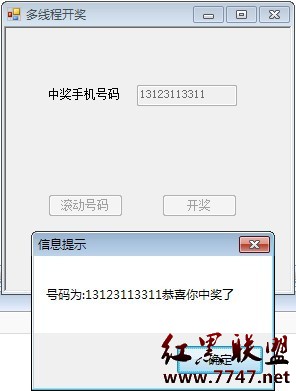
using System;
using System.Collections.Generic;
using System.ComponentModel;
using System.Data;
using System.Drawing;
using System.Linq;
using System.Text;
using System.Windows.Forms;
using System.Threading;
namespace Ex02_Lottery
{
public partial class Form1 : Form
{
public Form1()
{
InitializeComponent();
}
//定義一個泛型
List<string> liNum = new List<string>();
//定義一個全局變量
Thread thread;
private void btnRoll_Click(object sender, EventArgs e)
{
//定義一個線程
thread = new Thread(new ThreadStart(Num));
//開啟線程
thread.Start();
btnRoll.Enabled = false;
}
public void Num()
{
int i = 0;
liNum.Add("13965113141");
liNum.Add("18676768761");
liNum.Add("13456468141");
liNum.Add("15456564541");
liNum.Add("13965113141");
liNum.Add("13968766141");
liNum.Add("13965113141");
liNum.Add("13123113311");
//循環
while (i < liNum.Count + 1)
{
if (i >= liNum.Count) i = 0;
txtNum.Text = liNum[i].ToString();
i++;
}
}
private void Form1_Load(object sender, EventArgs e)
{
txtNum.Enabled = false;
//線程間操作無效: 從不是創建控件“ btnRoll”的線程訪問它。解決方法
Form1.CheckForIllegalCrossThreadCalls = false;
}
private void btnLottery_Click(object sender, EventArgs e)
{
//掛想線程
thread.Suspend();
//恢復線程
thread.Resume();
//關閉線程
thread.Abort();
btnLottery.Enabled = false;
MessageBox.Show("號碼為:" + txtNum.Text + "恭喜你中獎了","信息提示");
}
}
}