我直接上圖 上代碼吧。
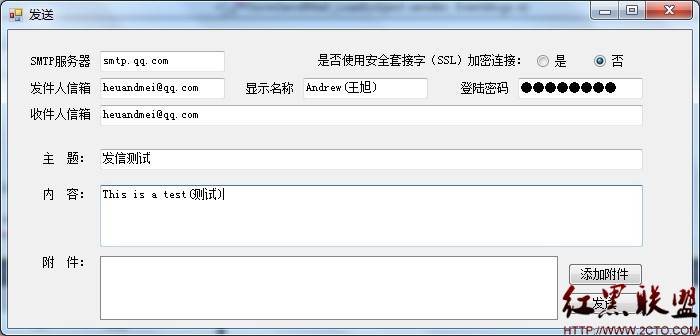
代碼:
using System;
using System.Collections.Generic;
using System.ComponentModel;
using System.Data;
using System.Drawing;
using System.Text;
using System.Windows.Forms;
using System.Net;
using System.Net.Mail;
using System.Net.Mime;
using System.IO;
namespace SendMailExample
{
/// <summary>
/// 作者:Andrew
/// Blog: http://blog.csdn.net/Andrew_wx
/// </summary>
public partial class FormSendMail : Form
{
public FormSendMail()
{
InitializeComponent();
}
private void FormSendMail_Load(object sender, EventArgs e)
{
txtSmtpServer.Text = "smtp.qq.com";
txtSend.Text = "[email protected]";
txtDisplayName.Text = "Andrew(王旭)";
txtPassword.Text = "";//密碼
txtReceive.Text = "[email protected]";
txtTitle.Text = "發信測試";
txtBody.Text = "This is a test(測試)";
rbtnNoSSL.Checked = true;
}
private void btnAddFiles_Click(object sender, EventArgs e)
{
OpenFileDialog odlg = new OpenFileDialog();
odlg.CheckFileExists = true;
//只接收有效的文件名
odlg.ValidateNames = true;
//允許一次選擇多個文件作為附件
odlg.Multiselect = true;
if (odlg.ShowDialog() == System.Windows.Forms.DialogResult.OK)
{
lstFiles.Items.AddRange(odlg.FileNames);
}
}
private void btnSend_Click(object sender, EventArgs e)
{
this.Cursor = Cursors.WaitCursor;
MailMessage mail = new MailMessage();
mail.From = new MailAddress(
txtSend.Text, txtDisplayName.Text, Encoding.UTF8);
mail.To.Add(txtReceive.Text);
mail.Subject = txtTitle.Text;
mail.SubjectEncoding = Encoding.Default;
mail.Body = txtBody.Text;
mail.BodyEncoding = Encoding.Default;
mail.IsBodyHtml = false;
mail.Priority = MailPriority.Normal;
//添加附件
Attachment attachment = null;
if (lstFiles.Items.Count > 0)
{
for (int i = 0; i < lstFiles.Items.Count; i++)
{
string pathFileName = lstFiles.Items[i].ToString();
string extName = Path.GetExtension(pathFileName).ToLower();
//判斷附件類型
if (extName == ".rar" || extName == ".zip")
{
attachment = new Attachment(pathFileName, MediaTypeNames.Application.Zip);
}
else
{
attachment = new Attachment(pathFileName, MediaTypeNames.Application.Octet);
}
ContentDisposition cd = attachment.ContentDisposition;
cd.CreationDate = File.GetCreationTime(pathFileName);
cd.ModificationDate = File.GetLastWriteTime(pathFileName);
cd.ReadDate = File.GetLastAccessTime(pathFileName);
mail.Attachments.Add(attachment);
}
}
SmtpClient client = new SmtpClient();
client.Host = txtSmtpServer.Text;
client.Port = 25;
//是否使用安全套接字層加密連接
client.EnableSsl = rbtnUseSSL.Checked;
//不使用默認憑證,注意此句必須放在client.Credentials 的上面
client.UseDefaultCredentials = false;
client.Credentials = new NetworkCredential(txtSend.Text, txtPassword.Text);
//郵件通過網絡直接發送到服務器
client.DeliveryMethod = SmtpDeliveryMethod.Network;
try
{
client.Send(mail);
MessageBox.Show("發送成功");
}
catch (SmtpException ex)
{
MessageBox.Show("發送失敗:" + ex.Message);
}
catch (Exception ex)
{
MessageBox.Show("發送失敗:" + ex.Message);
}
finally
{
mail.Dispose();
client = null;
this.Cursor = Cursors.Default;
}
}
}
}
復制代碼
以上是完整代碼。
項目包下載地址: http://www.BkJia.com/uploadfile/2011/1210/20111210024614328.rar