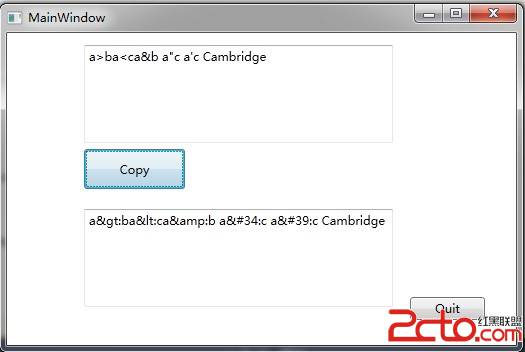建一個WPF文件,選擇兩個日期,使用if,else語句並判斷兩個日期的大小
[csharp]
using System;
using System.Collections.Generic;
using System.Linq;
using System.Text;
using System.Windows;
using System.Windows.Controls;
using System.Windows.Data;
using System.Windows.Documents;
using System.Windows.Input;
using System.Windows.Media;
using System.Windows.Media.Imaging;
using System.Windows.Navigation;
using System.Windows.Shapes;
namespace com
{
/// <summary>
/// MainWindow.xaml 的交互邏輯
/// </summary>
public partial class MainWindow : Window
{
public MainWindow()
{
InitializeComponent();
First.Text = DateTime.Today.ToString();
Second.Text = DateTime.Today.ToString();
}
private void Quit_Click(object sender, RoutedEventArgs e)
{
this.Close();
}
private void show(string exp, bool result)
{
info.Text += exp;
info.Text += " : " + result.ToString();
info.Text += "\r\n";
}
private int dateCompare(DateTime left, DateTime right)
{
int result;
if (left.Year > right.Year)
result = 1;
else if (left.Year < right.Year)
result = -1;
else if (left.Month > right.Month)
result = 1;
else if (left.Month < right.Month)
result = -1;
else if (left.Day > right.Day)
result = 1;
else if (left.Day < right.Day)
result = -1;
else
result = 0;
return result;
}
private void Compare_Click(object sender, RoutedEventArgs e)
{
int ans = dateCompare(First.SelectedDate.Value, Second.SelectedDate.Value);
info.Text = "";
show("First==Second", ans == 0);
show("First>Second", ans == 1);
show("First<Second", ans == -1);
}
}
} 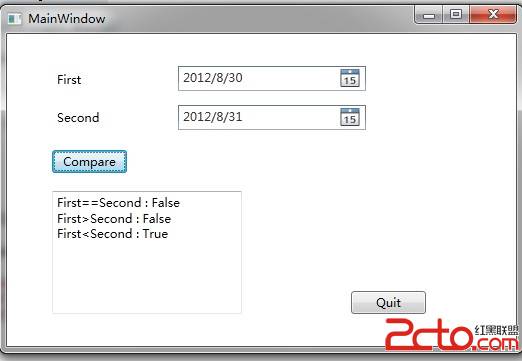
建一個WPF文件,使用swith語句進行字符串的轉換
[csharp]
using System;
using System.Collections.Generic;
using System.Linq;
using System.Text;
using System.Windows;
using System.Windows.Controls;
using System.Windows.Data;
using System.Windows.Documents;
using System.Windows.Input;
using System.Windows.Media;
using System.Windows.Media.Imaging;
using System.Windows.Navigation;
using System.Windows.Shapes;
namespace camm
{
/// <summary>
/// MainWindow.xaml 的交互邏輯
/// </summary>
public partial class MainWindow : Window
{
public MainWindow()
{
InitializeComponent();
}
private void Copy_Click(object sender, RoutedEventArgs e)
{
target.Text = "";
string from = source.Text;
for (int i = 0; i < from.Length; i++)
{
char current = from[i];
CopyOne(current);
}
}
private void CopyOne(char current)
{
switch (current)
{
case '<':
target.Text += "<:";
break;
case '>':
target.Text += ">:";
break;
case '&':
target.Text += "&:";
break;
case '\"':
target.Text += "":";
break;
case '\'':
target.Text += "':";
break;
default:
target.Text += current;
break;
}
}
private void Quit_Click(object sender, RoutedEventArgs e)
{
this.Close();
}
}
}