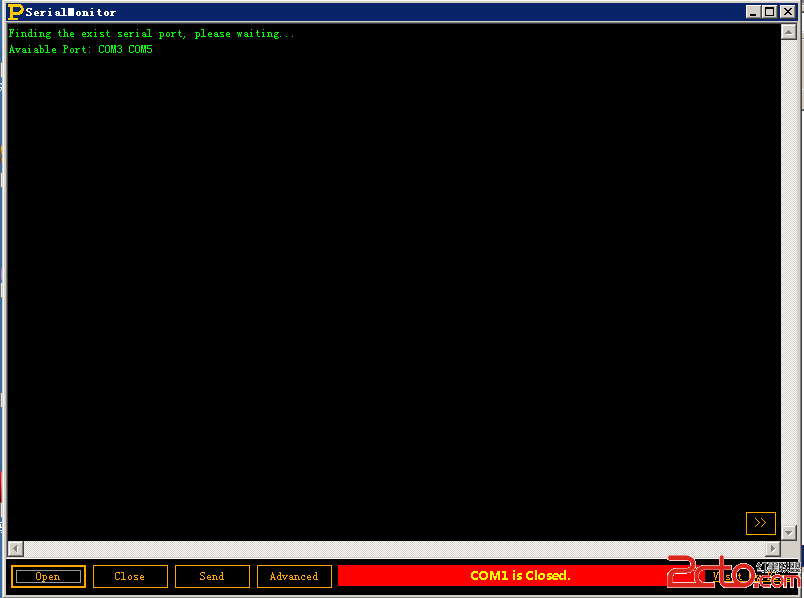
點擊右側的“》”按鈕,可以將接收窗最大化。
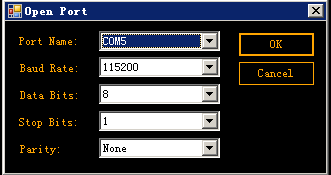
會自動探測當前存在的串口。
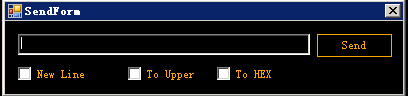
可以在發送數據上添加新行、大寫或轉換為16進制。
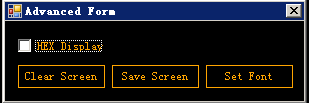
可以十六進制顯示接收的數據,並可以設置接收窗的字體。
主要源程序:
[csharp]
/*
* Created by SharpDevelop.
* User: PenG
* Date: 2012/10/31
* Time: 15:56
*
* To change this template use Tools | Options | Coding | Edit Standard Headers.
*/
using System;
using System.Collections.Generic;
using System.Drawing;
using System.Windows.Forms;
using System.Diagnostics;
using System.IO.Ports;
using System.Text;
namespace SerialMonitor
{
/// <summary>
/// Description of MainForm.
/// </summary>
public partial class MainForm : Form
{
public SerialPort sp = new SerialPort();
public bool isHexDisplay = false;
int richHeight = 0;
public MainForm()
{
//
// The InitializeComponent() call is required for Windows Forms designer support.
//
InitializeComponent();
//
// TODO: Add constructor code after the InitializeComponent() call.
//
Control.CheckForIllegalCrossThreadCalls = false;
richHeight = this.richTextBox1.Height;
}
public void SetFont(){
try{
FontDialog fd = new FontDialog();
if(fd.ShowDialog() == DialogResult.OK){
this.richTextBox1.Font = fd.Font;
}
}catch(Exception e){
ShowException(e.Message);
}
}
public void ClearScreen(){
this.richTextBox1.Text = "";
}
public void PrintText(string msg){
this.richTextBox1.Text += msg;
}
public string GetText(){
return this.richTextBox1.Text;
}
public void ShowException(string msg){
MessageBox.Show(msg,"EXCEPTION",MessageBoxButtons.OK,MessageBoxIcon.Exclamation);
}
public void ShowInformation(string msg){
MessageBox.Show(msg,"INFORMATION",MessageBoxButtons.OK,MessageBoxIcon.Information);
}
void MainFormLoad(object sender, EventArgs e)
{
this.richTextBox1.ScrollBars = RichTextBoxScrollBars.ForcedBoth;
this.richTextBox1.MaxLength = int.MaxValue;
sp.DataReceived += delegate {
if(!this.isHexDisplay){
this.richTextBox1.Text += sp.ReadLine();
}else{
this.richTextBox1.Text += BitConverter.ToString(System.Text.Encoding.Default.GetBytes(sp.ReadLine())).Replace("-"," ") + Environment.NewLine;
}
this.richTextBox1.SelectionStart = this.richTextBox1.TextLength;
this.richTextBox1.ScrollToCaret();
};
this.label1.Text = "";
}
void LinkLabel1LinkClicked(object sender, LinkLabelLinkClickedEventArgs e)
{
try{
Process.Start("http://blog.csdn.net/pengqianhe");
}catch(Exception ex){
ShowException(ex.Message);
}
}
void Timer1Tick(object sender, EventArgs e)
{
if(sp.IsOpen){
this.label1.BackColor = Color.Lime;
this.label1.ForeColor = Color.Blue;
this.label1.Text = sp.PortName + " is Opened.";
}else{
this.label1.BackColor = Color.Red;
this.label1.ForeColor = Color.Yellow;
this.label1.Text = sp.PortName + " is Closed.";
}
}
void BtnOpenClick(object sender, EventArgs e)
{
try{
SerialMonitor.PortForm pf = new PortForm(this);
pf.ShowDialog();
}catch(Exception ex){
ShowException(ex.Message);
}
}
void BtnCloseClick(object sender, EventArgs e)
{
try{
if(sp.IsOpen)
sp.Close();
}catch(Exception ex){
ShowException(ex.Message);
}
}
void MainFormFormClosing(object sender, FormClosingEventArgs e)
{
BtnCloseClick(sender,e);
}
void BtnSendClick(object sender, EventArgs e)
{
try{
SerialMonitor.SendForm sf = new SendForm(this);
sf.ShowDialog();
}catch(Exception ex){
ShowException(ex.Message);
}
}
void BtnAdvancedClick(object sender, EventArgs e)
{
try{
SerialMonitor.AdvancedForm af = new AdvancedForm(this);
af.ShowDialog();
}catch(Exception ex){
ShowException(ex.Message);
}
}
void BtnHideClick(object sender, EventArgs e)
{
try{
if(this.btnHide.Text.Equals(">>")){
this.richHeight = this.richTextBox1.Height;
this.richTextBox1.Height = this.Height - 25;
this.btnHide.Text = "<<";
this.btnOpen.Visible = false;
this.btnClose.Visible = false;
this.btnSend.Visible = false;
this.btnAdvanced.Visible = false;
this.label1.Visible = false;
this.linkLabel1.Visible = false;
this.MinimizeBox = false;
this.MaximizeBox = false;
this.FormBorderStyle = FormBorderStyle.FixedSingle;
}else{
this.richTextBox1.Height = this.richHeight;
this.btnHide.Text = ">>";
this.btnOpen.Visible = true;
this.btnClose.Visible = true;
this.btnSend.Visible = true;
this.btnAdvanced.Visible = true;
this.label1.Visible = true;
this.linkLabel1.Visible = true;
this.richTextBox1.Refresh();
this.MaximizeBox = true;
this.MinimizeBox = true;
this.FormBorderStyle = FormBorderStyle.Sizable;
}
}catch(Exception ex){
ShowException(ex.Message);
}
}
}
}