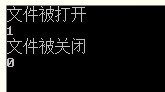對於應用程序,有時候可能需要判斷某個文件是否已經被打開,也就是指是否被某個流連接著。這在對文件的讀寫比較頻繁的程序中尤為重要,因為一個文件同一時刻只能有一個流連接的。下面的代碼也許能有所幫助。
[csharp]
public class FileStatus
{
[DllImport("kernel32.dll")]
private static extern IntPtr _lopen(string lpPathName, int iReadWrite);
[DllImport("kernel32.dll")]
private static extern bool CloseHandle(IntPtr hObject);
private const int OF_READWRITE = 2;
private const int OF_SHARE_DENY_NONE = 0x40;
private static readonly IntPtr HFILE_ERROR = new IntPtr(-1);
public static int FileIsOpen(string fileFullName)
{
if (!File.Exists(fileFullName))
{
return -1;
}
IntPtr handle = _lopen(fileFullName, OF_READWRITE | OF_SHARE_DENY_NONE);
if (handle == HFILE_ERROR)
{
return 1;
}
CloseHandle(handle);
return 0;
}
}
public class FileStatus
{
[DllImport("kernel32.dll")]
private static extern IntPtr _lopen(string lpPathName, int iReadWrite);
[DllImport("kernel32.dll")]
private static extern bool CloseHandle(IntPtr hObject);
private const int OF_READWRITE = 2;
private const int OF_SHARE_DENY_NONE = 0x40;
private static readonly IntPtr HFILE_ERROR = new IntPtr(-1);
public static int FileIsOpen(string fileFullName)
{
if (!File.Exists(fileFullName))
{
return -1;
}
IntPtr handle = _lopen(fileFullName, OF_READWRITE | OF_SHARE_DENY_NONE);
if (handle == HFILE_ERROR)
{
return 1;
}
CloseHandle(handle);
return 0;
}
}測試:
[csharp]
class Program
{
static void Main(string[] args)
{
string testFilePath = AppDomain.CurrentDomain.SetupInformation.ApplicationBase + @"testOpen.txt";
FileStream fs = new FileStream(testFilePath, FileMode.OpenOrCreate, FileAccess.Read);
BinaryReader br = new BinaryReader(fs);
br.Read();
Console.WriteLine("文件被打開");
int result =FileStatus.FileIsOpen(testFilePath);
Console.WriteLine(result);
br.Close();
Console.WriteLine("文件被關閉");
result = FileStatus.FileIsOpen(testFilePath);
Console.WriteLine(result);
Console.ReadLine();
}
}
class Program
{
static void Main(string[] args)
{
string testFilePath = AppDomain.CurrentDomain.SetupInformation.ApplicationBase + @"testOpen.txt";
FileStream fs = new FileStream(testFilePath, FileMode.OpenOrCreate, FileAccess.Read);
BinaryReader br = new BinaryReader(fs);
br.Read();
Console.WriteLine("文件被打開");
int result =FileStatus.FileIsOpen(testFilePath);
Console.WriteLine(result);
br.Close();
Console.WriteLine("文件被關閉");
result = FileStatus.FileIsOpen(testFilePath);
Console.WriteLine(result);
Console.ReadLine();
}
}結果: