看看RegistryKey的幫助就知道了,這個東西不復雜,比如:
1、加鍵加值
01.string appName = "PowerOffOnTime";
02.//獲取執行該方法的程序集,並獲取該程序集的文件路徑(由該文件路徑可以得到程序集所在的目錄)
03.string thisExecutablePath = System.Reflection.Assembly.GetExecutingAssembly().Location;
04.//SOFTWARE\\Microsoft\\Windows\\CurrentVersion\\Run注冊表中這個路徑是開機自啟動的路徑
05.Microsoft.Win32.RegistryKey Rkey =
06. Microsoft.Win32.Registry.LocalMachine.CreateSubKey
07. ("SOFTWARE\\Microsoft\\Windows\\CurrentVersion\\Run");
08.Rkey.SetValue(appName, thisExecutablePath);
09.Rkey.Close();
效果如下:
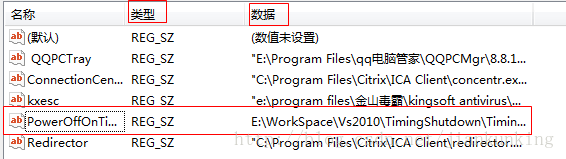
2、讀得鍵值
Microsoft.Win32.RegistryKey Rkey =
Microsoft.Win32.Registry.LocalMachine.CreateSubKey
("SOFTWARE\\Microsoft\\Windows\\CurrentVersion\\Run");
string Key = Rkey.GetValue("PowerOffOnTime").ToString();
本文URL:http://www.bianceng.cn/Programming/csharp/201410/45593.htm
效果如下:
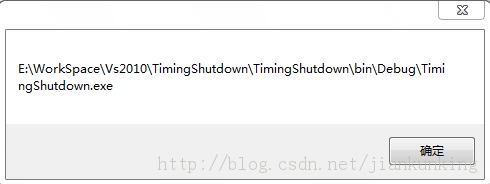
3、在注冊表中新建文件,並在文件夾下增加鍵值
string appName = "PowerOffOnTime";
//獲取執行該方法的程序集,並獲取該程序集的文件路徑(由該文件路徑可以得到程序集所在的目錄)
string thisExecutablePath = System.Reflection.Assembly.GetExecutingAssembly().Location;
RegistryKey src = Registry.LocalMachine.OpenSubKey("SOFTWARE", true).OpenSubKey("Microsoft", true).OpenSubKey("Windows", true).OpenSubKey("CurrentVersion", true).OpenSubKey("Run", true);
//寫入注冊表項(即文件夾)
RegistryKey red = src.CreateSubKey("PowerOffOnTime");
//在這個文件夾內寫入值
red.SetValue(appName, thisExecutablePath);
效果如下:
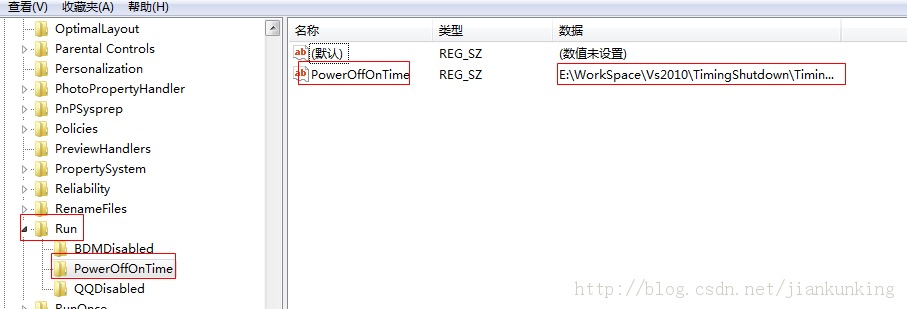
4、刪鍵
RegistryKey src = Registry.LocalMachine.OpenSubKey("SOFTWARE", true).OpenSubKey("Microsoft", true).OpenSubKey("Windows", true).OpenSubKey("CurrentVersion", true).OpenSubKey("Run", true);
src.DeleteSubKey("PowerOffOnTime");
效果如下:
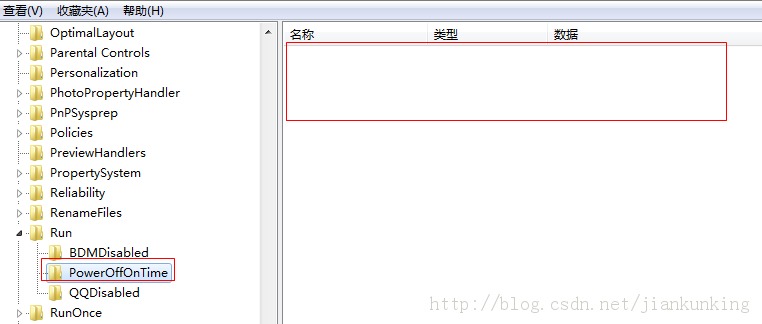
小注:
修改注冊表的尤其是開機自動啟動的注冊表最大的好處就是自己寫小程序的時候,可以每天自動執行一下,比如說:你想寫一個到時自動關機的小程序........