在我們程序開發的過程中經常會需要繪制曲線圖和柱狀圖等,尤其是在做統計功能時。但是有時候我們有覺得沒有必要使用第三方控件(例 如:ZedGraph等),這是我們可以自己編寫代碼來實現這些圖形繪制的功能。以下是我在開發過程中所使用過的兩段代碼,現共享大家,希望 能給大家帶來一定的幫助,如有不妥敬請斧正!
1.柱狀圖,效果圖如下
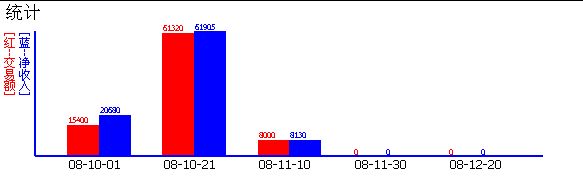
代碼如下:
注意:請注意參數 chartTable 圖形裡的一 些元素需要從chartTable裡面取。具體請查看代碼。
//Render是圖形大標題,圖開小標題,圖形寬度,圖形長度,餅圖的數據集和餅圖的數據集
public Image Render(string title, int width, int height, DataTable chartTable)
{
Bitmap bm = new Bitmap(width, height);
Graphics g = Graphics.FromImage(bm);
g.Clear(Color.White);
DataTable dt = chartTable;
const int top = 30;
const int left = 35;
if (width < left * 2 || height < top * 2)
{
g.DrawString("繪圖區域太小", new Font("Tahoma", 8),
Brushes.Blue, new PointF(0, 0));
return bm;
}
//計算最高的點
float highPoint = 1;
foreach (DataRow dr in dt.Rows)
{
if (highPoint < Convert.ToSingle(dr[0]))
{
highPoint = Convert.ToSingle(dr[0]);
}
if (highPoint < Convert.ToSingle(dr[1]))
{
highPoint = Convert.ToSingle(dr[1]);
}
}
try
{
//畫大標題
g.DrawString(title, new Font("Tahoma", 12), Brushes.Black, new PointF(2, 2));
StringFormat drawFormat = new StringFormat();
drawFormat.FormatFlags = StringFormatFlags.DirectionVertical;
g.DrawString("[紅--" + dt.Columns[0].ToString() + "]", new Font("Tahoma", 8),
Brushes.Red, new PointF(2, top), drawFormat);
g.DrawString("[藍--" + dt.Columns[1].ToString() + "]", new Font("Tahoma", 8),
Brushes.Blue, new PointF(17, top), drawFormat);
//畫條形圖
float barWidth = (Convert.ToSingle(width) - left) / (dt.Rows.Count * 3 + 1);
PointF barOrigin = new PointF(left + barWidth, 0);
float barHeight = dt.Rows.Count;
float topFontSize = (barWidth / highPoint.ToString().Length);
if (topFontSize > 2*top/3)
{
topFontSize = 2*top/3;
}
if (topFontSize < 5)
{
topFontSize = 5;
}
for (int i = 0; i < dt.Rows.Count; i++)
{
//底部字體的大小
float bottomFontSize = (2 * barWidth / dt.Rows[i][2].ToString().Length) + 2;
if (bottomFontSize > 2 * top / 3)
{
bottomFontSize = 2 * top / 3;
}
barHeight = Convert.ToSingle(dt.Rows[i][0]) * (height - 2 * top) / highPoint * 1;
barOrigin.Y = height - barHeight - top;
g.FillRectangle(new SolidBrush(Color.Red), barOrigin.X, barOrigin.Y, barWidth, barHeight);
//柱狀圖底部
g.DrawString(dt.Rows[i][2].ToString(), new Font("Tahoma", bottomFontSize), Brushes.Black,
new PointF(barOrigin.X, height - top));
//柱狀圖頂部
g.DrawString(dt.Rows[i][0].ToString(), new Font("Tahoma", topFontSize), Brushes.Red,
new PointF(barOrigin.X, barOrigin.Y - 3*topFontSize/2));
barOrigin.X = barOrigin.X + barWidth;
barHeight = Convert.ToSingle(dt.Rows[i][1]) * (height - 2 * top) / highPoint * 1;
barOrigin.Y = height - barHeight - top;
g.FillRectangle(new SolidBrush(Color.Blue), barOrigin.X, barOrigin.Y, barWidth,
barHeight);
//柱狀圖頂部
g.DrawString(dt.Rows[i][1].ToString(), new Font("Tahoma", topFontSize), Brushes.Blue,
new PointF(barOrigin.X, barOrigin.Y - 3 * topFontSize/2));
barOrigin.X = barOrigin.X + (barWidth * 2);
}
//設置邊
g.DrawLine(new Pen(Color.Blue, 2), new Point(left, top),
new Point(left, height - top));
g.DrawLine(new Pen(Color.Blue, 2), new Point(left, height - top),
new Point(left + width, height - top));
g.Dispose();
return bm;
}
catch
{
return bm;
}
}
2.線狀圖,效果如下:
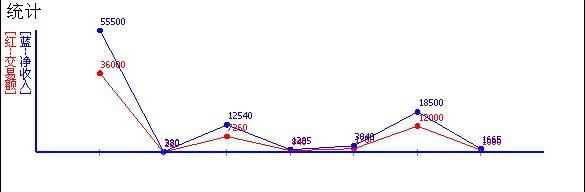
代碼 如下:
注意:請注意參數 chartTable 圖形裡的一些元素需要從chartTable裡面取。具體請查看代碼。
//Render是圖形大標題,圖開小標題,圖形寬度,圖形長度,餅圖的數據集和餅圖的數據集
public Image Render(string title, int width, int height, DataTable chartTable)
{
Bitmap bm = new Bitmap(width, height);
Graphics g = Graphics.FromImage(bm);
g.Clear(Color.White);
const int top = 30;
const int left = 35;
if (width < left * 2 || height < top * 2)
{
g.DrawString("繪圖區域太小" ,new Font("Tahoma", 8),
Brushes.Blue, new PointF(0, 0));
return bm;
}
if (chartTable == null)
{
g.DrawString("沒有數據", new Font("Tahoma", 7),
Brushes.Blue, new PointF(0, 0));
return bm;
}
DataTable dt = chartTable;
//計算最高的點
float highPoint = 1;
foreach (DataRow dr in dt.Rows)
{
if (highPoint < Convert.ToSingle(dr[0]))
{
highPoint = Convert.ToSingle(dr[0]);
}
if (highPoint < Convert.ToSingle(dr[1]))
{
highPoint = Convert.ToSingle(dr[1]);
}
}
//建立一個Graphics對象實例
try
{
//畫大標題
g.DrawString(title, new Font("Tahoma", 12), Brushes.Black, new PointF(2, 2));
StringFormat drawFormat = new StringFormat();
drawFormat.FormatFlags = StringFormatFlags.DirectionVertical;
g.DrawString("[紅--" + dt.Columns[0].ToString() + "]", new Font("Tahoma", 8),
Brushes.Red, new PointF(2, top), drawFormat);
g.DrawString("[藍--" + dt.Columns[1].ToString() + "]", new Font("Tahoma", 8),
Brushes.Blue, new PointF(17, top), drawFormat);
//畫條形圖
float barWidth = (Convert.ToSingle(width) - left) / (dt.Rows.Count + 1);
PointF barOrigin = new PointF(left + barWidth , 0);
float barHeight = dt.Rows.Count;
float topFontSize = 7;
float bottomFontSize = 7;
PointF[] pt1 = new PointF[dt.Rows.Count];
PointF[] pt2 = new PointF[dt.Rows.Count];
for (int i = 0; i < dt.Rows.Count; i++)
{
//底部字體的大小
barHeight = Convert.ToSingle(dt.Rows[i][0]) * (height - 2 * top) / highPoint * 1;
barOrigin.Y = height - barHeight - top;
g.FillEllipse(new SolidBrush(Color.Red), barOrigin.X - 3, barOrigin.Y - 3, 6, 6);
pt1[i] = new PointF(barOrigin.X, barOrigin.Y);
//頂部
g.DrawString(dt.Rows[i][0].ToString(), new Font("Tahoma", topFontSize), Brushes.Red,
new PointF(barOrigin.X, barOrigin.Y - 4 * topFontSize / 2));
barHeight = Convert.ToSingle(dt.Rows[i][1]) * (height - 2 * top) / highPoint * 1;
barOrigin.Y = height - barHeight - top;
g.FillEllipse(new SolidBrush(Color.Blue), barOrigin.X - 3, barOrigin.Y - 3, 6, 6);
pt2[i] = new PointF(barOrigin.X, barOrigin.Y);
//頂部
g.DrawString(dt.Rows[i][1].ToString(), new Font("Tahoma", topFontSize), Brushes.Blue,
new PointF(barOrigin.X, barOrigin.Y - 4 * topFontSize / 2));
barOrigin.X = barOrigin.X + barWidth;
}
if (dt.Rows.Count > 10)
{
int dis = dt.Rows.Count / 10;
for (int i = 0; i < dt.Rows.Count; i++)
{
if (i % dis == 0)
{
g.DrawLine(new Pen(Color.Blue, 2), new PointF(left + (i + 1) * barWidth, height -
top + 5),
new PointF(left + (i + 1) * barWidth, height - top - 3));
//底部
g.DrawString(dt.Rows[i][2].ToString(), new Font("Tahoma", bottomFontSize),
Brushes.Black,
new PointF(left + (i + 1) * barWidth, height - top));
}
else
{
g.DrawLine(new Pen(Color.Gray, 1), new PointF(left + (i+1) * barWidth, height -
top + 3),
new PointF(left + (i+1) * barWidth, height - top - 3));
}
}
}
else
{
for (int i = 0; i < dt.Rows.Count; i++)
{
g.DrawLine(new Pen(Color.Gray, 1), new PointF(left + (i + 1) * barWidth, height - top
+ 3),
new PointF(left + (i + 1) * barWidth, height - top - 3));
}
}
//繪制曲線
g.DrawLines(new Pen(new SolidBrush(Color.Red), 1), pt1);
g.DrawLines(new Pen(new SolidBrush(Color.Blue),1), pt2);
//設置邊
g.DrawLine(new Pen(Color.Blue, 2), new Point(left, top),
new Point(left, height - top));
g.DrawLine(new Pen(Color.Blue, 2), new Point(left, height - top),
new Point(left + width, height - top));
g.Dispose();
return bm;
}
catch
{
return bm;
}
}
補充一句:轉載的朋友請一定注明出處謝謝!半支煙阿傑
http://blog.csdn.net/gisfarmer/