介紹
隨著SQL Server 2005中集成了CLR,我們可以用現代面向對象語言例如VB.NET 和C# 來建立數據庫對象.事實上,為了抽象出如計算,字符串邏輯分析等與數據庫無關的存取代碼,我們使用.NET來寫SQL Server的對象.最好用托管代碼來寫存儲過程.同樣的為了訪webservices,為OOP編程提供更好的可復用性和讀取外部文件,托管的存儲過程也是一個不錯的選擇.This article is trying to explain the simple and required steps that are require starting the creation of Manage Stored Procedure using C# and using them.這篇文章將會用簡單而必需的步驟來說明如何使用C#來建立托管的存儲過程,還有如何使用.項目 我們將為托管的存儲過程建立一個Visual Studio 2005的數據庫項目
建立數據庫項目:
打開微軟的Visual Studio 2005建立一個SQL Server的項目
File->New->Project->Database
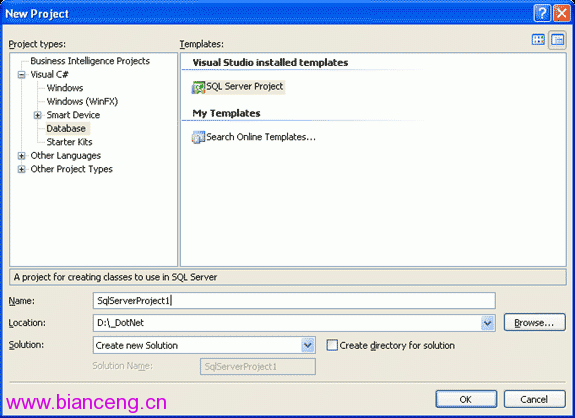
添加一個數據庫引用
現在將會需要一個數據庫的引用,添加一個
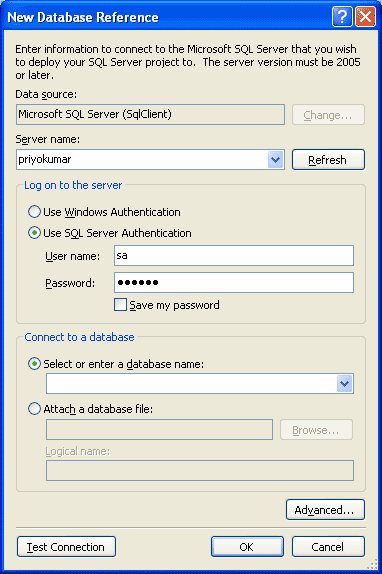
添加存儲過程
右擊項目添加一個存儲過程
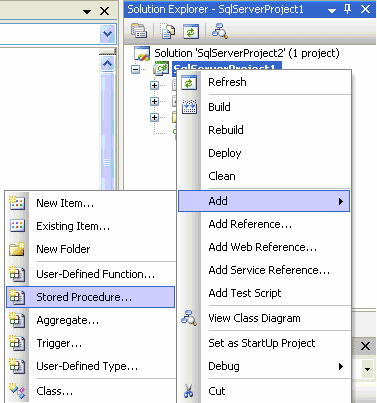
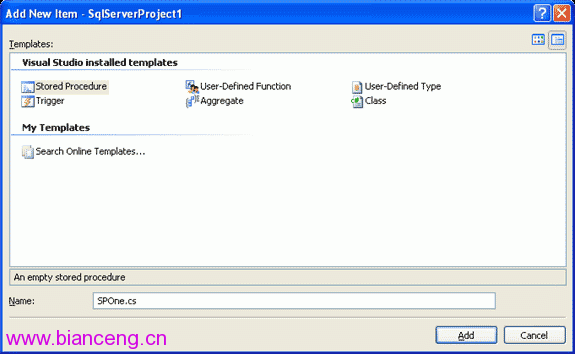
SPOne.cs文件
下面為SPOne.cs文件的代碼.確保你的數據庫裡面存在Person表 或者用你數據庫中的表替代Person表
using System;
using System.Data;
using System.Data.SqlClient;
using System.Data.SqlTypes;
using Microsoft.SqlServer.Server;
public partial class StoredProcedures
{
[Microsoft.SqlServer.Server.SqlProcedure]
public static void SPOne()
{
SqlPipe p;
SqlCommand sCmd = new SqlCommand();
sCmd.CommandText = "Select * from Person";
p = SqlContext.Pipe;
p.ExecuteAndSend(sCmd);
}
};
部署存儲過程
建立並部署項目
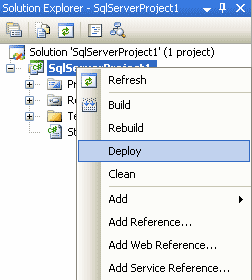
運行存儲過程
用下面的SQL語句來驗證CLR可以在你的SQ: Server中運行.
sp_configure 'clr enabled', 1;
GO
RECONFIGURE;
GO
Now execute the Stored Procedure and you will get an output of select statement.
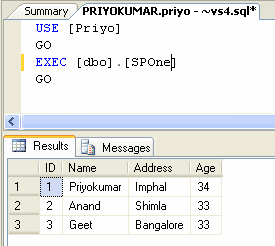
Make your Life follows Procedures and Stored them safely! If possible, manage them!!!!