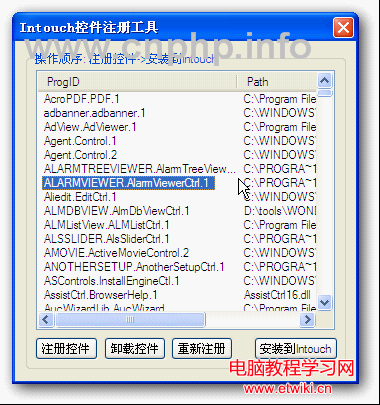Intouch10理論上可以使用任一款Windows下的ActiveX控件,有了它,我們可以大大提升Intouch畫面的功能。下面介紹下如何在Intouch10中安裝並調用自定義控件。
如果需要在Intouch10控件向導中顯示、安裝控件。需要打開ocx.ini、wiz.ini 文件並添加相應控件CLSID參數等。這兩個文件均保存在C:\Documents and Settings\All Users\Application Data\Wonderware\InTouch 中。
Ocx.ini文件格式如下:
[ActiveX Controls]
Item0001={CLSID},控件名稱
……
Item0005={28AC76E6-602C-4E70-8091-67B7F65118DD},Excel 控件
Count=5
Wiz.in文件格式如下:
[Group0001]
Count=5
Name=ActiveX Controls
Item0001=OCXGOT, 1
……
Item0005=OCXGOT, 5
如果需要添加一個自定義控件,手動在這兩個文件中插入
Ocx.ini
……
Item0006={CLSID},控件名稱
Count=6
Wiz.ini
[Group0001]
Count=6
……
Item0006=OCXGOT, 6
下面提一下如何在Windows下手動注冊控件,cmd.exe 中輸入regsvr32 filepath
還有一個問題,ocx.ini的設置需要提供控件的CLSID參數。這個只能用笨辦法搜索注冊表來搞定,當然也可以使用本文中作者提供的“Intouch ActiveX控件注冊工具”來搞定;可以選擇任意已注冊到本機的ActiveX控件安裝的Intouch。
最後為感興趣的朋友提供一些有用的Windows API用以編程實現ActiveX 注冊、ini讀寫功能。
注冊ActiveX控件
hLibrary = LoadLibrary( pszPathName );
pDllRegisterServer = GetProcAddress( hLibrary, “DllRegisterServer”);
hResult = pDllRegisterServer();
FreeLibrary( hLibrary );
卸載控件
GetProcAddress( hLibrary,”DllUnregisterServer” );
讀取INI文件
GetPrivateProfileInt(L”ActiveX Controls”,L”count”,0,strOcxIniPath);
GetPrivateProfileString(L”ActiveX Controls”,L”Item0005″,strOcxItemVal,strOcxIniPath);
寫入INI文件
WritePrivateProfileString(L”ActiveX Controls”,strOcxItemKey,strOcxItemVal,strOcxIniPath);
PS:[email protected] ��領取