許多軟件都有自動關機功能,特別是在長時間下載的時候,這個功能可是使你不用以守候在計算機前面,而電腦卻能按照您事先的設定自動關閉。現在我們用visual C#來編寫一個多功能的關機程序。該程序具有:定時關機、倒計時關機、關機提醒、系統信息獲取等四項功能, 可設定關機時間精確到秒。並且讓你很快掌握Visual C#中對API的操作程序。
一.設計關閉Windows窗體
1.界面的設計
新建一個標准工程,向工程中增加一個Windows窗體並向窗體中添加如下控件,並分別設置其屬性:
控件名 類別 Text 控件名 類別 Text CheckBox1 CheckBox 自動關機 GroupBox1 GroupBox 當前系統時間 CheckBox1 CheckBox 倒計時執行操作 GroupBox2 GroupBox 設定時間 CheckBox1 CheckBox 定時報警 TxtTime TextBox ButCancle Button 取消 SetupTime DateTimePicker ButReOpen Button 重新啟動 SetupDate DateTimePicker ButClose Button 關機 Timer1 Timer 100 ButSysInto Button 系統信息 ButReLogin Button 注消
Windows窗體界面:

將窗體屬性中的caption設置為"關閉windows",名稱設置為"frmmain"。
2.在窗體類中引用API函數
API函數是構築Windows應用程序的基石,是Windows編程的必備利器。每一種Windows應用程序開發工具都提供了間接或直接調用了Windows API函數的方法,或者是調用Windows API函數的接口,也就是說具備調用動態連接庫的能力。Visual C#和其它開發工具一樣也能夠調用動態鏈接庫的API函數。
在Visual C#中調用API的基本過程:
首先,在調用API之前,你必須先導入System.Runtime.InteropServices這個名稱空間。該名稱空間包含了在Visual C#中調用API的一些必要集合,具體的方法如下:
using System.Runtime.InteropServices ;
using System.Text ;
在導入了名稱空間後,我們要聲明在程序中所要用到的API函數。我們的程序主要是獲取系統的相關信息,所以用到的API函數都是返回系統信息的。先給出在Visual C#中聲明API的方法:
[ DllImport("user32") ]
public static extern long SetWindowPos(long hwnd , long hWndInsertAfter, long X , long y , long cx, long cy, long wFlagslong) ;
其中,"DllImport"屬性用來從不可控代碼中調用一個方法,它指定了DLL的位置,該DLL中包含調用的外部方法;"kernel32"設定了類庫名;"public"指明函數的訪問類型為公有的;"static"修飾符聲明一個靜態元素,而該元素屬於類型本身而不是指定的對象;"extern"表示該方法將在工程外部執行,同時使用DllImport導入的方法必須使用"extern"修飾符;最後GetWindowsDirectory函數包含了兩個參數,一個為StringBuilder類型的,另一個為int類型的,該方法返回的內容存在於StringBuilder類型的參數中。同時,因為我們在這裡使用到了StringBuilder類,所以在程序的開始處,我們還得添加System.Text這個名稱空間,方法同上。
聲明其它的在程序中所要用到的API函數:
[ DllImport("user32") ]
public static extern long ExitWindowsEx(long uFlags, long dwReserved ) ;
[ DllImport("shell32") ]
public static extern long ShellAbout(long uFlags, long dwReserved ) ;
3.增加窗體類的變量
long dwReserved ;
const int SHUTDOWN = 1 ;
const int REBOOT = 2 ;
const int LOGOFF = 0 ;
long sh ;
int counter , n ;
4.編寫窗體類的方法
在窗體的Load(事件過程中編寫如下代碼:
private void frmmain1_Load(object sender, System.EventArgs e )
{
file://用系統時間初始化組件
Time.Text = System.DateTime.Today.ToShortDateString( ) + " "+ System.DateTime.Today.ToLongTimeString( ) ;
}
在組件Timer1的OnTimer事件過程中編寫如下代碼:
/ / 在組件Timer1的OnTimer事件過程中編寫如下代碼:
private void Timer1_Timer(object sender, System.EventArgs e )
{
file://接收當前日期和時間,用於即時顯示
string CurrDate=System.DateTime.Today.ToShortDateString( ) ;
string CurrTime=System.DateTime.Today.ToShortTimeString( ) ;
file://隨時檢測設定的關機日期和時間是否有效
if( this.CheckBox1.Checked == true )
{
if(CurrDate== SetupDate.ToString( ) && CurrTime==SetupTime.ToString( ) )
ColseComputer( ) ;
}
}
private void ColseComputer( )
{ sh = ExitWindowsEx(SHUTDOWN, dwReserved) ; }
private void button1_Click(object sender, System.EventArgs e )
{
Form2 frm=new Form2( ) ;
frm.Show( ) ;
}
private void ButReOpen_Click(object sender, System.EventArgs e )
{ sh = ExitWindowsEx(REBOOT, dwReserved) ; }
private void ButReLogin_Click(object sender, System.EventArgs e )
{ sh = ExitWindowsEx(LOGOFF, dwReserved) ; }
private void ButCancle_Click(object sender, System.EventArgs e )
{ this.Close( ) ; }
private void ButClose_Click_1(object sender, System.EventArgs e )
{ sh = ExitWindowsEx(REBOOT, dwReserved) ; }
二.設計獲取系統信息的Windows窗體
1.界面的設計
向工程中增加一個Windows窗體並向窗體中添加如下控件:
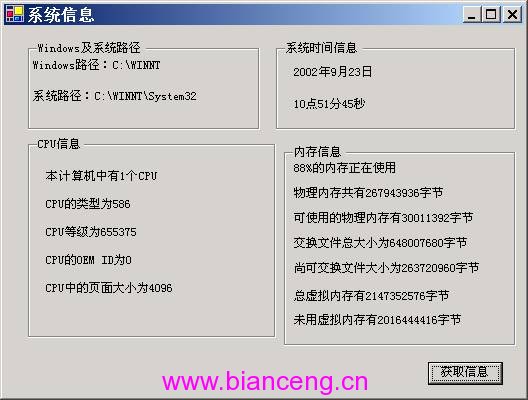
2.在窗體類中引用API函數
using System.Runtime.InteropServices ;
using System.Text ;
[ DllImport("kernel32") ]
public static extern void GetWindowsDirectory(StringBuilder WinDir,int count) ;
[ DllImport("kernel32") ]
public static extern void GetSystemDirectory(StringBuilder SysDir,int count) ;
[ DllImport("kernel32") ]
public static extern void GetSystemInfo(ref CPU_INFO cpuinfo) ;
[ DllImport("kernel32") ]
public static extern void GlobalMemoryStatus(ref MEMORY_INFO meminfo) ;
[ DllImport("kernel32") ]
public static extern void GetSystemTime(ref SYSTEMTIME_INFO stinfo) ;
以上幾個API的作用分別是獲取系統路徑,獲得CPU相關信息,獲得內存的相關信息,獲得系統時間等。
3.定義以下各結構
在聲明完所有的API函數後,我們發現後三個函數分別用到了CPU_INFO、MEMORY_INFO、SYSTEMTIME_INFO等結構,這些結構並非是.Net內部的,它們從何而來?其實,我們在用到以上API調用時均需用到以上結構,我們將函數調用獲得的信息存放在以上的結構體中,最後返回給程序輸出。這些結構體比較復雜,但是如果開發者能夠熟練運用,那麼整個API世界將盡在開發者的掌握之中。以下就是上述結構體的聲明:
//定義CPU的信息結構
[StructLayout(LayoutKind.Sequential) ]
public struct CPU_INFO
{
public uint dwOemId ;
public uint dwPageSize ;
public uint lpMinimumApplicationAddress ;
public uint lpMaximumApplicationAddress ;
public uint dwActiveProcessorMask ;
public uint dwNumberOfProcessors ;
public uint dwProcessorType ;
public uint dwAllocationGranularity ;
public uint dwProcessorLevel ;
public uint dwProcessorRevision ;
}
file://定義內存的信息結構
[StructLayout(LayoutKind.Sequential) ]
public struct MEMORY_INFO
{
public uint dwLength ;
public uint dwMemoryLoad ;
public uint dwTotalPhys ;
public uint dwAvailPhys ;
public uint dwTotalPageFile ;
public uint dwAvailPageFile ;
public uint dwTotalVirtual ;
public uint dwAvailVirtual ;
}
file://定義系統時間的信息結構
[StructLayout(LayoutKind.Sequential) ]
public struct SYSTEMTIME_INFO
{
public ushort wYear ;
public ushort wMonth ;
public ushort wDayOfWeek ;
public ushort wDay ;
public ushort wHour ;
public ushort wMinute ;
public ushort wSecond ;
public ushort wMilliseconds ;
}
5.編寫窗體類的方法
private void button1_Click(object sender, System.EventArgs e )
{
file://調用GetWindowsDirectory和GetSystemDirectory函數分別取得Windows路徑和系統路徑
const int nChars = 128 ;
StringBuilder Buff = new StringBuilder(nChars) ;
GetWindowsDirectory(Buff,nChars) ;
WindowsDirectory.Text = "Windows路徑:"+Buff.ToString( ) ;
GetSystemDirectory(Buff,nChars) ;
SystemDirectory.Text = " 系統路徑:"+Buff.ToString( ) ;
file://調用GetSystemInfo函數獲取CPU的相關信息
CPU_INFO CpuInfo ;
CpuInfo = new CPU_INFO( ) ;
GetSystemInfo(ref CpuInfo) ;
NumberOfProcessors.Text = "本計算機中有"+CpuInfo.dwNumberOfProcessors.ToString( ) +"個CPU";
ProcessorType.Text = "CPU的類型為"+CpuInfo.dwProcessorType.ToString( ) ;
ProcessorLevel.Text = "CPU等級為"+CpuInfo.dwProcessorLevel.ToString( ) ;
OemId.Text = "CPU的OEM ID為"+CpuInfo.dwOemId.ToString( ) ;
PageSize.Text = "CPU中的頁面大小為"+CpuInfo.dwPageSize.ToString( ) ;
file://調用GlobalMemoryStatus函數獲取內存的相關信息
MEMORY_INFO MemInfo ;
MemInfo = new MEMORY_INFO( ) ;
GlobalMemoryStatus(ref MemInfo) ;
MemoryLoad.Text = MemInfo.dwMemoryLoad.ToString( ) +"%的內存正在使用" ;
TotalPhys.Text = "物理內存共有"+MemInfo.dwTotalPhys.ToString( ) +"字節" ;
AvailPhys.Text = "可使用的物理內存有"+MemInfo.dwAvailPhys.ToString( ) +"字節" ;
TotalPageFile.Text = "交換文件總大小為"+MemInfo.dwTotalPageFile.ToString( ) +"字節" ;
AvailPageFile.Text = "尚可交換文件大小為"+MemInfo.dwAvailPageFile.ToString( ) +"字節" ;
TotalVirtual.Text = "總虛擬內存有"+MemInfo.dwTotalVirtual.ToString( ) +"字節" ;
AvailVirtual.Text = "未用虛擬內存有"+MemInfo.dwAvailVirtual.ToString( ) +"字節" ;
file://調用GetSystemTime函數獲取系統時間信息
SYSTEMTIME_INFO StInfo ;
StInfo = new SYSTEMTIME_INFO( ) ;
GetSystemTime(ref StInfo) ;
Date.Text = StInfo.wYear.ToString( ) +"年"+StInfo.wMonth.ToString( ) +"月"+StInfo.wDay.ToString( ) +"日" ;
Time.Text = (StInfo.wHour+8).ToString( ) +"點"+StInfo.wMinute.ToString( ) +"分"+StInfo.wSecond.ToString( ) +"秒" ;
}
三.結束語。
上面介紹了Visual C#開發多功能關機程序的整個過程,該程序有一定的實用價值。通過本文的學習,我相信稍有API使用基礎的開發者可以馬上觸類旁通,很快掌握Visual C#中對API的操作。上面給出的實例僅僅是一個簡單的程序,不過有興趣的讀者可以進一步完善其功能,做出更完美的系統應用程序。