前面寫過兩篇excel操作的文章,有朋友質疑大批量數據下的性能問題,這個時候最好用批量復制的 方法,可以用excel的QueryTable來直接查詢數據庫,但是必須引用com組件。
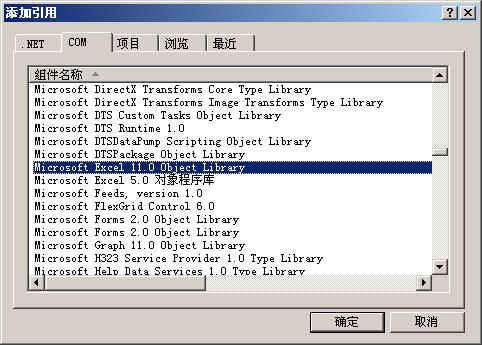
參考代碼:
using System;
using System.Collections.Generic;
using System.Text;
using System.Reflection;
using Excel = Microsoft.Office.Interop.Excel;
namespace ConsoleApplication18
{
class Program
{
static void Main(string[] args)
{
ExportDataToExcel("Provider=SQLOLEDB.1;sever=localhost;uid=sa;password=***;database=master;",
"select * from sysobjects",@"c:\testOle.xls","sysobjects");
}
/// <summary>
/// 直接導出數據到excel
/// </summary>
/// <param name="connectionString">連接字符串</param>
/// <param name="sql">查詢語句</param>
/// <param name="fileName">文件名</param>
/// <param name="sheetName">表名</param>
static void ExportDataToExcel(string connectionString,string sql,string fileName,string sheetName)
{
Excel.Application app = new Excel.ApplicationClass();
Excel.Workbook wb = (Excel.WorkbookClass)app.Workbooks.Add(Missing.Value);
Excel.Worksheet ws = wb.Worksheets.Add(Missing.Value, Missing.Value, Missing.Value, Missing.Value) as Excel.Worksheet;
ws.Name = sheetName;
try
{
Excel.QueryTable qt = ws.QueryTables.Add("OLEDB;" + connectionString,
ws.get_Range("A1", Missing.Value), sql);
qt.Refresh(false);//是否異步查詢
}
catch (Exception ex)
{
string str = ex.Message;
}
finally
{
wb.Saved = true;
wb.SaveCopyAs(fileName);//保存
app.Quit();//關閉進程
}
}
}
}