一.C#中集合的接口:ICollection
集合接口的初始化對象方式:
ICollection<Data type> mycollect=new Collection< Data type >();
現在先來看一個整數類型集合的接口
using System.Collections.ObjectMode
//必須要有這個引用
ICollection<int> myCollection = new Collection<int>();
myCollection.Add(100);//增加元素
myCollection.Add(22);
myCollection.Add(30);
foreach (int x in myCollection)
Console.WriteLine(x); //輸出元素
Console.WriteLine("集合中元素的個數{0}", myCollection.Count);
myCollection.Add(222);
myCollection.Remove(22);//刪除元素
Console.WriteLine("集合中元素的個數{0}", myCollection.Count);
Console.WriteLine(myCollection.Contains(22));//判斷集合中是否有這個元素
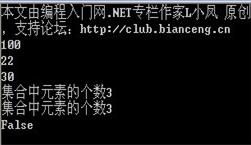
判讀集合中是否存在某個元素:myCollection.Contains(x);有的話返回1,否則返回0;
將集合中的元素復制到一個同樣大小的數組中:
int[] myArray = new int[myCollection.Count];
myCollection.CopyTo(myArray, 0);//從myCollection的第一個元素開始
int[] myArray = new int[myCollection.Count];
myCollection.CopyTo(myArray, 0);
//從myCollection的第一個元素開始
Console.WriteLine("xia現在比較下兩個對象中元素");
for (int i = 0; i < myCollection.Count; i++)
{
Console.Write("in myArray {0},",myArray[i]);
}
foreach (int x in myCollection)
Console.WriteLine("in mycollection{0}",x);
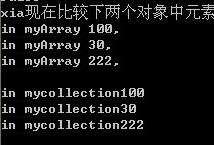
圖片2
只要按照上面介紹的方法就可以構造其他類型的泛型集合。
現在演示下另一類型的泛型集合:
ICollection<string> another = new Collection<string>();
//構造一個字符串型的集合
another.Add("the ");
another.Add("people's ");
another.Add("republic ");
another.Add("china ");
foreach(string str in another)
Console.Write(str);
該對象的輸出結果是:
二.BitArray
BitArray類是一個比特數組,數組的大小在創建對象的時候已經確定,每個數據元素只能表示一個比特,元素的值只能是1與0,其中用true表示1,用false表示0,當用其他數據類型的元素初始化該對象時,那麼每個元素將占用該類型在內存中存儲長度的數組空間,下表中式該類提供的特殊方法:
方法名字
方法的功能
and
BitArray中的元素執行按位“與”運算
or
按位“或”運算
not
取反運算
xor
異或運算
get/set
獲取或設計特定位置處的位設置為指定值
setall
將BitArray中的所有位設置為指定值
初始化一個BitArray類
BitArray myBitArray = new BitArray(4);
myBitArray[0] = false;
myBitArray[1] = true;
myBitArray[2] = true;
myBitArray[3] = false;
DisplayBitArray("myBitArray", myBitArray);
Console.WriteLine("after not()之後");
myBitArray.Not();
DisplayBitArray("myBitArray", myBitArray);
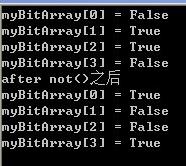
當然這裡還定義了一個方法專門用來輸出:
public static void DisplayBitArray(string arrayListName, BitArray myBitArray)
{ for (int i = 0; i < myBitArray.Count; i++)
{
Console.WriteLine(arrayListName + "[" + i + "] = " + myBitArray[i]);
}
}