一.引子
當我們在做WinForm的數據庫開發時,時常會用到datagridvIEw控件來顯示數據.在提供數據交互的時候,常常希望可以對用戶輸入的數據進行校驗.對於一些類似金額的字段,要求只允許輸入數字,並且要控制精度.這個時候,我們通常會想到2種解決方法.其一,就是先任隨用戶輸入,然後在Invalidating或lostfocus等事件中做驗證並提示.其二,就是我這裡所演示的方法,就是直接控制用戶的輸入,這樣將省略去很多冗繁的操作,給數據庫程序的快速開發帶來方便.
二.設計時效果

三.運行時效果
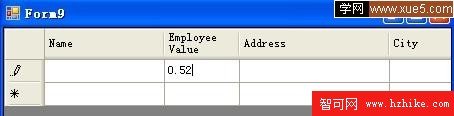
四.源代碼
1)DataGridVIEwTextBoxCell
 using System;
using System; using System.Collections.Generic;
using System.Collections.Generic; using System.Text;
using System.Text; using System.Windows.Forms;
using System.Windows.Forms; using System.ComponentModel;
using System.ComponentModel;
 namespace JcsExpLibary.Numeric_Textbox
namespace JcsExpLibary.Numeric_Textbox
 ...{
...{ public class JcsNumTextBoxCell : DataGridVIEwTextBoxCell
public class JcsNumTextBoxCell : DataGridVIEwTextBoxCell
 ...{
...{ private bool _isreadonly = true; //是否允許回車代替TAB
private bool _isreadonly = true; //是否允許回車代替TAB private bool _isintegral = false;//是否整數輸入
private bool _isintegral = false;//是否整數輸入 private bool _EnPaste = true;//是否允許粘貼
private bool _EnPaste = true;//是否允許粘貼 private bool _EnContextMenu = true; //是否允許現實右鍵菜單
private bool _EnContextMenu = true; //是否允許現實右鍵菜單 private int _PointNumber = -1;//為-1時允許輸入任意位小數
private int _PointNumber = -1;//為-1時允許輸入任意位小數 private bool _isnegativenumber = false; //是否允許輸入負數
private bool _isnegativenumber = false; //是否允許輸入負數

 public JcsNumTextBoxCell(): base()
public JcsNumTextBoxCell(): base()
 ...{
...{
 }
}
 /**//// <summary>
/**//// <summary> /// 是否只讀
/// 是否只讀 /// </summary>
/// </summary> [Category("JCS屬性"), Description("是否只讀。")]
[Category("JCS屬性"), Description("是否只讀。")] public bool Isreadonly
public bool Isreadonly
 ...{
...{
 get ...{ return this._isreadonly; }
get ...{ return this._isreadonly; }
 set ...{ this._isreadonly = value; }
set ...{ this._isreadonly = value; } }
}
 /**//// <summary>
/**//// <summary> /// 是否是整數
/// 是否是整數  /// </summary>
/// </summary> [Category("JCS屬性"), Description("是否整數。")]
[Category("JCS屬性"), Description("是否整數。")] public bool isintegral
public bool isintegral
 ...{
...{
 get ...{ return this._isintegral; }
get ...{ return this._isintegral; }
 set ...{ _isintegral = value; }
set ...{ _isintegral = value; } }
}

 /**//// <summary>
/**//// <summary> /// 是否允許輸入負數
/// 是否允許輸入負數  /// </summary>
/// </summary> [Category("JCS屬性"), Description("是否允許輸入負數。")]
[Category("JCS屬性"), Description("是否允許輸入負數。")] public bool IsNegativeNumber
public bool IsNegativeNumber
 ...{
...{ [Category("JCS屬性"), Description("是否整數。")]
[Category("JCS屬性"), Description("是否整數。")] public bool isintegral
public bool isintegral
 ...{
...{
 get ...{ return this._isintegral; }
get ...{ return this._isintegral; }
 set ...{ _isintegral = value; }
set ...{ _isintegral = value; } }
}

 /**//// <summary>
/**//// <summary> /// 是否允許輸入負數
/// 是否允許輸入負數  /// </summary>
/// </summary> [Category("JCS屬性"), Description("是否允許輸入負數。")]
[Category("JCS屬性"), Description("是否允許輸入負數。")] public bool IsNegativeNumber
public bool IsNegativeNumber
 ...{
...{
 get ...{ return _isnegativenumber; }
get ...{ return _isnegativenumber; }
 set ...{ _isnegativenumber = value; }
set ...{ _isnegativenumber = value; } }
}
 /**//// <summary>
/**//// <summary> /// 精度位數控制(即:允許輸入幾位小數控制)
/// 精度位數控制(即:允許輸入幾位小數控制)  /// </summary>
/// </summary> [Category("JCS屬性"), Description("精度位數控制,-1時允許輸入任意位小數。")]
[Category("JCS屬性"), Description("精度位數控制,-1時允許輸入任意位小數。")] public int PointNumber
public int PointNumber
 ...{
...{
 get ...{ return _PointNumber; }
get ...{ return _PointNumber; }
 set ...{ this._PointNumber = value; }
set ...{ this._PointNumber = value; } }
} [Category("JCS屬性"), Description("是否允許粘貼。")]
[Category("JCS屬性"), Description("是否允許粘貼。")] public bool EnablePaste
public bool EnablePaste
 ...{
...{
 get ...{ return _EnPaste; }
get ...{ return _EnPaste; } set
set
 ...{
...{ _EnPaste = value;
_EnPaste = value; }
} }
}
 /**//// <summary>
/**//// <summary> ///
///  /// </summary>
/// </summary> [Category("JCS屬性"), Description("是否右鍵菜單。")]
[Category("JCS屬性"), Description("是否右鍵菜單。")] public bool EnableContextMenu
public bool EnableContextMenu
 ...{
...{

 get ...{ return _EnContextMenu; }
get ...{ return _EnContextMenu; } set
set
 ...{
...{ _EnContextMenu = value;
_EnContextMenu = value; }
} }
} //初始化用於編輯單元格的控件
//初始化用於編輯單元格的控件 public override void InitializeEditingControl(int rowIndex,
public override void InitializeEditingControl(int rowIndex, object initialFormattedValue,
object initialFormattedValue, DataGridViewCellStyle dataGridVIEwCellStyle)
DataGridViewCellStyle dataGridVIEwCellStyle)
 ...{
...{ JcsNumTextBoxEditingControl numbertextbox;
JcsNumTextBoxEditingControl numbertextbox; JcsNumTextBoxColumn jcsnumcol;
JcsNumTextBoxColumn jcsnumcol; DataGridVIEwColumn dgvc;
DataGridVIEwColumn dgvc;
 base.InitializeEditingControl(rowIndex, initialFormattedValue,
base.InitializeEditingControl(rowIndex, initialFormattedValue, dataGridVIEwCellStyle);
dataGridVIEwCellStyle); //獲取承載控件
//獲取承載控件 numbertextbox = DataGridVIEw.EditingControl as JcsNumTextBoxEditingControl;
numbertextbox = DataGridVIEw.EditingControl as JcsNumTextBoxEditingControl;

 //獲取包含此單元格的列
//獲取包含此單元格的列 dgvc = this.OwningColumn; // this.DataGridVIEw.Columns[this.ColumnIndex];
dgvc = this.OwningColumn; // this.DataGridVIEw.Columns[this.ColumnIndex]; if (dgvc is JcsNumTextBoxColumn)
if (dgvc is JcsNumTextBoxColumn)
 ...{
...{ jcsnumcol = dgvc as JcsNumTextBoxColumn;
jcsnumcol = dgvc as JcsNumTextBoxColumn; numbertextbox.Isreadonly = jcsnumcol.Isreadonly;
numbertextbox.Isreadonly = jcsnumcol.Isreadonly; numbertextbox.isintegral = jcsnumcol.isintegral;
numbertextbox.isintegral = jcsnumcol.isintegral; numbertextbox.IsNegativeNumber = jcsnumcol.IsNegativeNumber;
numbertextbox.IsNegativeNumber = jcsnumcol.IsNegativeNumber; numbertextbox.PointNumber = jcsnumcol.PointNumber;
numbertextbox.PointNumber = jcsnumcol.PointNumber; numbertextbox.EnablePaste = jcsnumcol.EnablePaste;
numbertextbox.EnablePaste = jcsnumcol.EnablePaste; numbertextbox.EnableContextMenu = jcsnumcol.EnableContextMenu;
numbertextbox.EnableContextMenu = jcsnumcol.EnableContextMenu; numbertextbox.Text = (string)this.Value;
numbertextbox.Text = (string)this.Value; }
} }
}
 //獲取單元格的寄宿編輯控件的類型
//獲取單元格的寄宿編輯控件的類型 public override Type EditType
public override Type EditType
 ...{
...{ get
get
 ...{
...{ return typeof(JcsNumTextBoxEditingControl);
return typeof(JcsNumTextBoxEditingControl); }
} }
} }
} }
}
2)DataGridVIEwColumn
 using System;
using System; using System.Collections.Generic;
using System.Collections.Generic; using System.Text;
using System.Text; using System.ComponentModel;
using System.ComponentModel; using System.Windows.Forms;
using System.Windows.Forms; using System.Drawing;
using System.Drawing;
 namespace JcsExpLibary.Numeric_Textbox
namespace JcsExpLibary.Numeric_Textbox
 ...{
...{ public class JcsNumTextBoxColumn : DataGridVIEwColumn
public class JcsNumTextBoxColumn : DataGridVIEwColumn
 ...{
...{ private bool _isreadonly = true; //是否允許回車代替TAB
private bool _isreadonly = true; //是否允許回車代替TAB private bool _isintegral = false;//是否整數輸入
private bool _isintegral = false;//是否整數輸入 private bool _EnPaste = true;//是否允許粘貼
private bool _EnPaste = true;//是否允許粘貼 private bool _EnContextMenu = true; //是否允許現實右鍵菜單
private bool _EnContextMenu = true; //是否允許現實右鍵菜單 private int _PointNumber = -1;//為-1時允許輸入任意位小數
private int _PointNumber = -1;//為-1時允許輸入任意位小數 private bool _isnegativenumber = false; //是否允許輸入負數
private bool _isnegativenumber = false; //是否允許輸入負數

 public JcsNumTextBoxColumn()
public JcsNumTextBoxColumn() : base(new JcsNumTextBoxCell())
: base(new JcsNumTextBoxCell())
 ...{
...{ }
}

 /**//// <summary>
/**//// <summary> /// 是否只讀
/// 是否只讀 /// </summary>
/// </summary> [Category("JCS屬性"), Description("是否只讀。")]
[Category("JCS屬性"), Description("是否只讀。")] public bool Isreadonly
public bool Isreadonly
 ...{
...{
 get ...{ return this._isreadonly; }
get ...{ return this._isreadonly; }
 set ...{ this._isreadonly = value; }
set ...{ this._isreadonly = value; } }
}
 /**//// <summary>
/**//// <summary> /// 是否是整數
/// 是否是整數  /// </summary>
/// </summary> [Category("JCS屬性"), Description("是否整數。")]
[Category("JCS屬性"), Description("是否整數。")] public bool isintegral
public bool isintegral
 ...{
...{
 get ...{ return this._isintegral; }
get ...{ return this._isintegral; } set
set 
 ...{
...{  if (this._isintegral != value)
if (this._isintegral != value)
 ...{
...{ this._isintegral = value;
this._isintegral = value; JcsNumTextBoxCell jcsnumcel;
JcsNumTextBoxCell jcsnumcel; DataGridVIEwCell dgvc;
DataGridVIEwCell dgvc; int rowCount;
int rowCount; //
// // first, update the value on the template cell.
// first, update the value on the template cell. //
// jcsnumcel = (JcsNumTextBoxCell)this.CellTemplate;
jcsnumcel = (JcsNumTextBoxCell)this.CellTemplate; jcsnumcel.isintegral = value;
jcsnumcel.isintegral = value;
 //
// // now set it on all cells in other rows as well.
// now set it on all cells in other rows as well. //
// if (this.DataGridView != null && this.DataGridVIEw.Rows != null)
if (this.DataGridView != null && this.DataGridVIEw.Rows != null)
 ...{
...{ rowCount = this.DataGridVIEw.Rows.Count;
rowCount = this.DataGridVIEw.Rows.Count; for (int i = 0; i < rowCount; i++)
for (int i = 0; i < rowCount; i++)
 ...{
...{ dgvc = this.DataGridVIEw.Rows.SharedRow(i).Cells[i];
dgvc = this.DataGridVIEw.Rows.SharedRow(i).Cells[i]; if (dgvc is JcsNumTextBoxCell)
if (dgvc is JcsNumTextBoxCell)
 ...{
...{ jcsnumcel = (JcsNumTextBoxCell)dgvc;
jcsnumcel = (JcsNumTextBoxCell)dgvc; jcsnumcel.isintegral = value;
jcsnumcel.isintegral = value; }
} }
} }
} }
} }
} }
}

 /**////&;<summary>
/**////&;<summary> /// 是否允許輸入負數
/// 是否允許輸入負數  /// </summary>
/// </summary> [Category("JCS屬性"), Description("是否允許輸入負數。")]
[Category("JCS屬性"), Description("是否允許輸入負數。")] public bool IsNegativeNumber
public bool IsNegativeNumber
 ...{
...{
 get ...{ return _isnegativenumber; }
get ...{ return _isnegativenumber; }
 set ...{ _isnegativenumber = value; }
set ...{ _isnegativenumber = value; } }
}
 /**//// <summary>
/**//// <summary> /// 精度位數控制(即:允許輸入幾位小數控制)
/// 精度位數控制(即:允許輸入幾位小數控制)  /// </summary>
/// </summary> [Category("JCS屬性"), Description("精度位數控制,-1時允許輸入任意位小數。")]
[Category("JCS屬性"), Description("精度位數控制,-1時允許輸入任意位小數。")] public int PointNumber
public int PointNumber
 ...{
...{
 get ...{ return _PointNumber; }
get ...{ return _PointNumber; }
 set ...{ this._PointNumber = value; }
set ...{ this._PointNumber = value; } }
} [Category("JCS屬性"), Description("是否允許粘貼。")]
[Category("JCS屬性"), Description("是否允許粘貼。")] public bool EnablePaste
public bool EnablePaste
 ...{
...{
 get ...{ return _EnPaste; }
get ...{ return _EnPaste; } set
set
 ...{
...{ _EnPaste = value;
_EnPaste = value;
 /**//// <summary>
/**//// <summary> ///
///  /// </summary>
/// </summary> [Category("JCS屬性"), Description("是否右鍵菜單。")]
[Category("JCS屬性"), Description("是否右鍵菜單。")] public bool EnableContextMenu
public bool EnableContextMenu
 ...{
...{

 get ...{ return _EnContextMenu; }
get ...{ return _EnContextMenu; } set
set
 ...{
...{ _EnContextMenu = value;
_EnContextMenu = value; }
} }
}

 //獲取或設置用於創建新單元格的模板
//獲取或設置用於創建新單元格的模板 public override DataGridVIEwCell CellTemplate
public override DataGridVIEwCell CellTemplate
 ...{
...{ get
get
 ...{
...{ return base.CellTemplate;
return base.CellTemplate; }
}
 set
set
 ...{
...{ //
//  if (value != null && !value.GetType().IsAssignableFrom(typeof(JcsNumTextBoxCell)))
if (value != null && !value.GetType().IsAssignableFrom(typeof(JcsNumTextBoxCell)))
 ...{
...{ string s = "Cell type is not based upon the JcsNumTextBoxCell.";
string s = "Cell type is not based upon the JcsNumTextBoxCell."; throw new InvalidCastException(s);
throw new InvalidCastException(s); }
}
 base.CellTemplate = value;
base.CellTemplate = value; }
} }
}
 }
} }
}
3)JcsNumTextBoxEditingControl
 using System;
using System; using System.Collections.Generic;
using System.Collections.Generic; using System.Text;
using System.Text; using System.Windows.Forms;
using System.Windows.Forms;
 namespace JcsExpLibary.Numeric_Textbox
namespace JcsExpLibary.Numeric_Textbox
 ...{
...{ public class JcsNumTextBoxEditingControl:JcsInputNum ,IDataGridVIEwEditingControl
public class JcsNumTextBoxEditingControl:JcsInputNum ,IDataGridVIEwEditingControl 
 ...{
...{ protected int rowIndex;
protected int rowIndex; protected DataGridView dataGridVIEw;
protected DataGridView dataGridVIEw; protected bool valueChanged = false;
protected bool valueChanged = false;
 public JcsNumTextBoxEditingControl()
public JcsNumTextBoxEditingControl()
 ...{
...{
 }
} //重寫jcsinputnum的ontextchanged
//重寫jcsinputnum的ontextchanged protected override void OnTextChanged(EventArgs e)
protected override void OnTextChanged(EventArgs e)
 ...{
...{ base.OnTextChanged(e);
base.OnTextChanged(e); //通知datagridvIEw值已經更改
//通知datagridvIEw值已經更改 NotifyDataGridVIEwOfValueChange();
NotifyDataGridVIEwOfValueChange(); }
}
 //通知DataGridVIEw值已經更改
//通知DataGridVIEw值已經更改 protected virtual void NotifyDataGridVIEwOfValueChange()
protected virtual void NotifyDataGridVIEwOfValueChange()
 ...{
...{ this.valueChanged = true;
this.valueChanged = true; if (this.dataGridVIEw != null)
if (this.dataGridVIEw != null)
 ...{
...{ //設置當前單元格有未提交的更改
//設置當前單元格有未提交的更改 this.dataGridVIEw.NotifyCurrentCellDirty(true);
this.dataGridVIEw.NotifyCurrentCellDirty(true); }
} }
}

 IDataGridViewEditingControl Members#region IDataGridVIEwEditingControl Members
IDataGridViewEditingControl Members#region IDataGridVIEwEditingControl Members
 //獲取當鼠標指針位於 DataGridVIEw.EditingPanel 上方但不位於編輯控件上方時所使用的光標
//獲取當鼠標指針位於 DataGridVIEw.EditingPanel 上方但不位於編輯控件上方時所使用的光標 public Cursor EditingPanelCursor
public Cursor EditingPanelCursor
 ...{
...{ get
get
 ...{
...{ return Cursors.IBeam;
return Cursors.IBeam; }
} }
}

 //獲取或設置所在的DataGridVIEw.
//獲取或設置所在的DataGridVIEw. public DataGridView EditingControlDataGridVIEw
public DataGridView EditingControlDataGridVIEw
 ...{
...{ get
get
 ...{
...{ return this.dataGridVIEw;
return this.dataGridVIEw; &nb }
&nb }
 set
set
 ...{
...{ this.dataGridVIEw = value;
this.dataGridVIEw = value; }
} }
}

 //獲取或設置value(按照指定format)
//獲取或設置value(按照指定format) public object EditingControlFormattedValue
public object EditingControlFormattedValue
 ...{
...{ set
set
 ...{
...{ this.Text = value.ToString();
this.Text = value.ToString(); NotifyDataGridVIEwOfValueChange();
NotifyDataGridVIEwOfValueChange(); }
} get
get 
 &nb ...{
&nb ...{ return this.Text;
return this.Text; }
}
 }
}
 //檢索單元格的格式化值
//檢索單元格的格式化值 public object GetEditingControlFormattedValue(DataGridVIEwDataErrorContexts context)
public object GetEditingControlFormattedValue(DataGridVIEwDataErrorContexts context)
 ...{
...{ return this.Text;
return this.Text; }
}
 //確定指定的鍵是應由編輯控件處理的常規輸入鍵,還是應由 DataGridVIEw 處理的特殊鍵
//確定指定的鍵是應由編輯控件處理的常規輸入鍵,還是應由 DataGridVIEw 處理的特殊鍵 public bool EditingControlWantsInputKey(Keys keyData, bool dataGridVIEwWantsInputKey)
public bool EditingControlWantsInputKey(Keys keyData, bool dataGridVIEwWantsInputKey)
 ...{
...{ switch (keyData & Keys.KeyCode)
switch (keyData & Keys.KeyCode)
 ...{
...{ case Keys.Right:
case Keys.Right: //
// if (!(this.SelectionLength == 0
if (!(this.SelectionLength == 0 && this.Selection== this.ToString().Length))
&& this.Selection== this.ToString().Length))
 ...{
...{ return true;
return true; }
} break;
break;
 case Keys.Left:
case Keys.Left: //
// if (!(this.SelectionLength == 0
if (!(this.SelectionLength == 0 && this.SelectionStart == 0))
&& this.SelectionStart == 0))
 ...{
...{ return true;
return true; }
} break;
break;
 case Keys.Home:
case Keys.Home: case Keys.End:
case Keys.End: if (this.SelectionLength != this.ToString().Length)
if (this.SelectionLength != this.ToString().Length)
 ...{
...{ return true;
return true; }
} break;
break;
 case Keys.Prior:
case Keys.Prior: case Keys.Next:
case Keys.Next: if (this.valueChanged)
if (this.valueChanged)
 ...{
...{ return true;
return true; }
} break;
break;
 case Keys.Delete:
case Keys.Delete: if (this.SelectionLength > 0 || this.SelectionStart < this.ToString().Length)
if (this.SelectionLength > 0 || this.SelectionStart < this.ToString().Length)
 ...{
...{ return true;
return true; }
} break;
break; }
}
 //
// return !dataGridVIEwWantsInputKey;
return !dataGridVIEwWantsInputKey; }
}

 //准備接受修改
//准備接受修改 public void PrepareEditingControlForEdit(bool selectAll)
public void PrepareEditingControlForEdit(bool selectAll)
 ...{
...{ if (selectAll)
if (selectAll)
 ...{
...{ SelectAll();
SelectAll(); }
} else
else
 ...{
...{ //光標設置於末尾
//光標設置於末尾 this.SelectionStart = this.ToString().Length;
this.SelectionStart = this.ToString().Length; }
} }
}
 //獲取或設置一個值,該值指示每當值更改時,是否需要重新定位單元格的內容
//獲取或設置一個值,該值指示每當值更改時,是否需要重新定位單元格的內容 public bool RepositionEditingControlOnValueChange
public bool RepositionEditingControlOnValueChange
 ...{
...{ get
get
 ...{
...{ return false;
return false; }
} }
}
 //獲取或設置該承載單元格的父行的索引
//獲取或設置該承載單元格的父行的索引 public int EditingControlRowIndex
public int EditingControlRowIndex
 ...{
...{ get
get
 ...{
...{ return this.rowIndex;
return this.rowIndex; }
}
 set
set
 ...{
...{ this.rowIndex = value;
this.rowIndex = value; }
} }
}


 //更改控件的用戶界面 (UI),使之與指定單元格樣式一致
//更改控件的用戶界面 (UI),使之與指定單元格樣式一致 public void ApplyCellStyleToEditingControl(DataGridViewCellStyle dataGridVIEwCellStyle)
public void ApplyCellStyleToEditingControl(DataGridViewCellStyle dataGridVIEwCellStyle)
 ...{
...{ this.Font = dataGridVIEwCellStyle.Font;
this.Font = dataGridVIEwCellStyle.Font; this.ForeColor = dataGridVIEwCellStyle.ForeColor;
this.ForeColor = dataGridVIEwCellStyle.ForeColor; this.BackColor = dataGridVIEwCellStyle.BackColor;
this.BackColor = dataGridVIEwCellStyle.BackColor; this.TextAlign = translateAlignment(dataGridVIEwCellStyle.Alignment);
this.TextAlign = translateAlignment(dataGridVIEwCellStyle.Alignment); }
}

 //獲取或設置一個值,該值指示編輯控件的值是否與承載單元格的值不同
//獲取或設置一個值,該值指示編輯控件的值是否與承載單元格的值不同 public bool EditingControlValueChanged
public bool EditingControlValueChanged
 ...{
...{ get
get
 ...{
...{ return valueChanged;
return valueChanged; }
}
 set
set
 ...{
...{ this.valueChanged = value;
this.valueChanged = value; }
} }
}
 #endregion // IDataGridVIEwEditingControl.
#endregion // IDataGridVIEwEditingControl.

 /**//// Routine to translate between DataGridVIEw
/**//// Routine to translate between DataGridVIEw /// content alignments and text box horizontal alignments.
/// content alignments and text box horizontal alignments. private static HorizontalAlignment translateAlignment(DataGridVIEwContentAlignment align)
private static HorizontalAlignment translateAlignment(DataGridVIEwContentAlignment align)
 ...{
...{ switch (align)
switch (align)
 ...{
...{ case DataGridVIEwContentAlignment.TopLeft:
case DataGridVIEwContentAlignment.TopLeft: case DataGridVIEwContentAlignment.MiddleLeft:
case DataGridVIEwContentAlignment.MiddleLeft: case DataGridVIEwContentAlignment.BottomLeft:
case DataGridVIEwContentAlignment.BottomLeft: return HorizontalAlignment.Left;
return HorizontalAlignment.Left;
 case DataGridVIEwContentAlignment.TopCenter:
case DataGridVIEwContentAlignment.TopCenter: case DataGridVIEwContentAlignment.MiddleCenter:
case DataGridVIEwContentAlignment.MiddleCenter: case DataGridVIEwContentAlignment.BottomCenter:
case DataGridVIEwContentAlignment.BottomCenter: return HorizontalAlignment.Center;
return HorizontalAlignment.Center;
 case DataGridVIEwContentAlignment.TopRight:
case DataGridVIEwContentAlignment.TopRight: case DataGridVIEwContentAlignment.MiddleRight:
case DataGridVIEwContentAlignment.MiddleRight: case DataGridVIEwContentAlignment.BottomRight:
case DataGridVIEwContentAlignment.BottomRight: return HorizontalAlignment.Right;
return HorizontalAlignment.Right; }
}
 throw new ArgumentException("Error: Invalid Content Alignment!");
throw new ArgumentException("Error: Invalid Content Alignment!"); }
} }
} }
}
4)測試代碼
 using System;
using System; using System.Collections.Generic;
using System.Collections.Generic; using System.ComponentModel;
using System.ComponentModel; using System.Data;
using System.Data; using System.Drawing;
using System.Drawing; using System.Text;
using System.Text; using System.Windows.Forms;
using System.Windows.Forms; using JcsExpLibary.Numeric_Textbox;
using JcsExpLibary.Numeric_Textbox; namespace WindowsApplication1
namespace WindowsApplication1
 ...{
...{ public partial class Form9 : Form
public partial class Form9 : Form
 ...{
...{ public Form9()
public Form9()
 ...{
...{ InitializeComponent();
InitializeComponent(); InitializeDataGridVIEwColumns();
InitializeDataGridVIEwColumns(); }
} private void InitializeDataGridVIEwColumns()
private void InitializeDataGridVIEwColumns()
 ...{
...{ DataGridVIEwTextBoxColumn dgvtbc;
DataGridVIEwTextBoxColumn dgvtbc; JcsNumTextBoxColumn jcsnumtextcol;
JcsNumTextBoxColumn jcsnumtextcol;
 //
// // employee name.
// employee name. //
// dgvtbc = new DataGridVIEwTextBoxColumn();
dgvtbc = new DataGridVIEwTextBoxColumn(); dgvtbc.HeaderText = "Name";
dgvtbc.HeaderText = "Name"; &nb dgvtbc.Width = 120;
&nb dgvtbc.Width = 120; this.dataGridVIEw1.Columns.Add(dgvtbc);
this.dataGridVIEw1.Columns.Add(dgvtbc);
 //
// // Employee Value
// Employee Value //
// jcsnumtextcol = new JcsNumTextBoxColumn();
jcsnumtextcol = new JcsNumTextBoxColumn(); jcsnumtextcol.HeaderText = "Employee Value";
jcsnumtextcol.HeaderText = "Employee Value"; jcsnumtextcol.isintegral = false;
jcsnumtextcol.isintegral = false; jcsnumtextcol.IsNegativeNumber = true;
jcsnumtextcol.IsNegativeNumber = true; jcsnumtextcol.PointNumber = 2;
jcsnumtextcol.PointNumber = 2; jcsnumtextcol.EnableContextMenu = false;
jcsnumtextcol.EnableContextMenu = false; jcsnumtextcol.EnablePaste = false;
jcsnumtextcol.EnablePaste = false; jcsnumtextcol.Width = 75;
jcsnumtextcol.Width = 75; this.dataGridVIEw1.Columns.Add(jcsnumtextcol);
this.dataGridVIEw1.Columns.Add(jcsnumtextcol);

 //
// // Address
// Address //
// dgvtbc = new DataGridVIEwTextBoxColumn();
dgvtbc = new DataGridVIEwTextBoxColumn(); dgvtbc.HeaderText = "Address";
dgvtbc.HeaderText = "Address"; dgvtbc.Width = 150;
dgvtbc.Width = 150; this.dataGridVIEw1.Columns.Add(dgvtbc);
this.dataGridVIEw1.Columns.Add(dgvtbc);
 //
// // City
// City //
// dgvtbc = new DataGridVIEwTextBoxColumn();
dgvtbc = new DataGridVIEwTextBoxColumn(); dgvtbc.HeaderText = "City";
dgvtbc.HeaderText = "City"; dgvtbc.Width = 75;
dgvtbc.Width = 75; this.dataGridVIEw1.Columns.Add(dgvtbc);
this.dataGridVIEw1.Columns.Add(dgvtbc);
 //
// // Department Code
// Department Code //
// dgvtbc = new DataGridVIEwTextBoxColumn();
dgvtbc = new DataGridVIEwTextBoxColumn(); dgvtbc.HeaderText = "Department";
dgvtbc.HeaderText = "Department"; dgvtbc.ValueType = typeof(int);
dgvtbc.ValueType = typeof(int); dgvtbc.Width = 75;
dgvtbc.Width = 75; this.dataGridVIEw1.Columns.Add(dgvtbc);
this.dataGridVIEw1.Columns.Add(dgvtbc); }
} }
} }
}