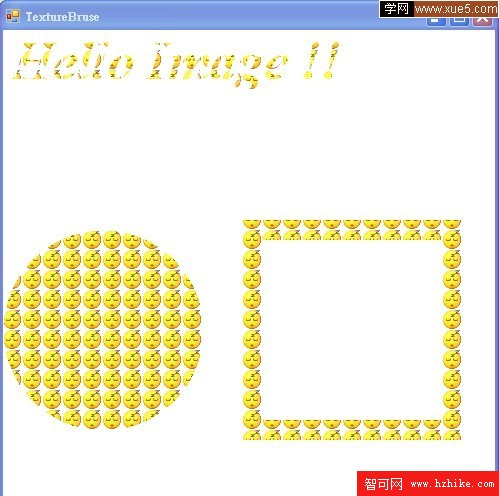...{
...{ private Image theimage;
private Image theimage; private Image smallimage;
private Image smallimage;
 public TextureBruse()
public TextureBruse()
 ...{
...{ InitializeComponent();
InitializeComponent();
 SetStyle(ControlStyles.Opaque, true);
SetStyle(ControlStyles.Opaque, true); Bounds = new Rectangle(0, 0, 500, 500);
Bounds = new Rectangle(0, 0, 500, 500); theimage = new Bitmap("ico.gif"); //Application.StartupPath+@"ico.gif"
theimage = new Bitmap("ico.gif"); //Application.StartupPath+@"ico.gif" smallimage = new Bitmap(theimage, new Size(theimage.Width, theimage.Height));
smallimage = new Bitmap(theimage, new Size(theimage.Width, theimage.Height)); }
} protected override void OnPaint(PaintEventArgs e)
protected override void OnPaint(PaintEventArgs e)
 ...{
...{ Graphics g = e.Graphics;
Graphics g = e.Graphics; g.FillRectangle(Brushes.White,ClIEntRectangle);
g.FillRectangle(Brushes.White,ClIEntRectangle);
 Brush brush = new TextureBrush(smallimage, new&nbs(0, 0,smallimage.Width, smallimage.Height));
Brush brush = new TextureBrush(smallimage, new&nbs(0, 0,smallimage.Width, smallimage.Height)); //用圖像創建畫筆,來繪制圖像
//用圖像創建畫筆,來繪制圖像 g.FillEllipse(brush, new Rectangle(0,200,200,200));
g.FillEllipse(brush, new Rectangle(0,200,200,200)); //用圖像創建剛筆,來繪制圖像
//用圖像創建剛筆,來繪制圖像 Pen pen=new Pen(brush,20);
Pen pen=new Pen(brush,20); g.DrawRectangle(pen, new Rectangle(250, 200, 200, 200));
g.DrawRectangle(pen, new Rectangle(250, 200, 200, 200)); //用圖像繪製文本
//用圖像繪製文本 Font font = new Font("Times New Roman", 40, FontStyle.Bold | FontStyle.Italic);
Font font = new Font("Times New Roman", 40, FontStyle.Bold | FontStyle.Italic); g.DrawString("Hello Image !!", font, brush, new Rectangle(0,0,500,font.Height));
g.DrawString("Hello Image !!", font, brush, new Rectangle(0,0,500,font.Height));
 brush.Dispose();
brush.Dispose(); font.Dispose();
font.Dispose(); }
} }
}
運行效果圖: