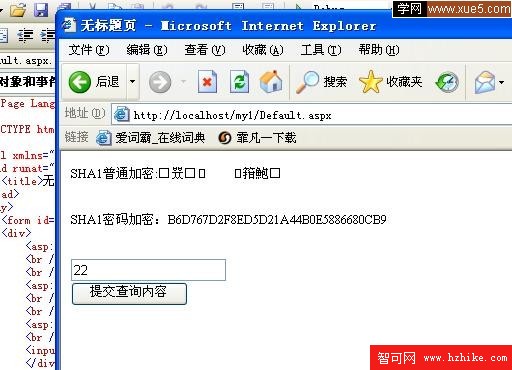SHA1算法的散列值大小為160位。一般的加密方式為
byte[] data=System.Text.Encoding.Unicode.GetBytes(source.ToCharArray());
System.Security.Cryptography.SHA1 sha=new System.Security.Cryptography.SHA1CryptoServiceProvider();
byte[] result=sha.ComputeHash(data);
使用SHA1對密碼實現加密,需要使用以下的方法:
string EnPswdStr=System.Web.Security.FormsAuthentication.HashPassWordForStoringInConfigFile(source, "MD5");
或許有的人會問,既然都是采用SHA1方法加密,為什麼對密碼的加密就不能使用原方法呢?因為一般情況下SHA1方法加密出來的密碼並不是常規字符,有些字符甚至無法顯示出來,如果使用這樣的字符作為密碼,在存入數據庫時有些字符會被處理掉,這樣加密結果就會失真,在進行密碼驗證時就會出現無法預料的差錯。而采用密碼加密函數的話就避免了這一個問題,它加密出來的結果都是常規字符,在數據庫進行存儲和程序處理時不會失真。
下面是例子程序:
Default.ASPx
 <%@ Page Language="C#" AutoEventWireup="true" CodeFile="Default.ASPx.cs" Inherits="_Default" %>
<%@ Page Language="C#" AutoEventWireup="true" CodeFile="Default.ASPx.cs" Inherits="_Default" %>
 <!DOCTYPE html PUBLIC "-//W3C//DTD XHTML 1.0 Transitional//EN" "http://www.w3.org/TR/xhtml1/DTD/xHtml1-transitional.dtd">
<!DOCTYPE html PUBLIC "-//W3C//DTD XHTML 1.0 Transitional//EN" "http://www.w3.org/TR/xhtml1/DTD/xHtml1-transitional.dtd">
 <html XMLns="http://www.w3.org/1999/xHtml" >
<html XMLns="http://www.w3.org/1999/xHtml" > <head runat="server">
<head runat="server"> <title>無標題頁</title>
<title>無標題頁</title> </head>
</head> <body>
<body> <form id="form1" runat="server">
<form id="form1" runat="server"> <div>
<div> <asp:Label ID="Label1" runat="server"></ASP:Label>
<asp:Label ID="Label1" runat="server"></ASP:Label> <br />
<br /> <br />
<br /> <asp:Label ID="Label2" runat="server"></ASP:Label>
<asp:Label ID="Label2" runat="server"></ASP:Label> <br />
<br /> <br />
<br /> <asp:TextBox ID="TextBox1" runat="server"></ASP:TextBox>
<asp:TextBox ID="TextBox1" runat="server"></ASP:TextBox> <br />
<br /> <input type="submit" />
<input type="submit" /> </div>
</div> </form>
</form> </body>
</body> </Html>
</Html>
Default.ASPx.cs
 using System;
using System; using System.Data;
using System.Data; using System.Configuration;
using System.Configuration; using System.Web;
using System.Web; using System.Web.Security;
using System.Web.Security; using System.Web.UI;
using System.Web.UI; using System.Web.UI.WebControls;
using System.Web.UI.WebControls; using System.Web.UI.WebControls.WebParts;
using System.Web.UI.WebControls.WebParts; using System.Web.UI.HtmlControls;
using System.Web.UI.HtmlControls; using System.Data.SqlClIEnt;
using System.Data.SqlClIEnt;
 public partial class _Default : System.Web.UI.Page
public partial class _Default : System.Web.UI.Page 

 {
{ protected void Page_Load(object sender, EventArgs e)
protected void Page_Load(object sender, EventArgs e)

 {
{ if (IsPostBack)
if (IsPostBack)

 {
{ //獲取要加密的字段,並轉化為byte[]數組
//獲取要加密的字段,並轉化為byte[]數組 byte[] data = System.Text.Encoding.Unicode.GetBytes(TextBox1.Text.ToCharArray());
byte[] data = System.Text.Encoding.Unicode.GetBytes(TextBox1.Text.ToCharArray()); System.Security.Cryptography.SHA1 sha = new System.Security.Cryptography.SHA1CryptoServiceProvider();
System.Security.Cryptography.SHA1 sha = new System.Security.Cryptography.SHA1CryptoServiceProvider(); //加密byte[]數組
//加密byte[]數組 byte[] result = sha.ComputeHash(data);
byte[] result = sha.ComputeHash(data); //將加密後的數組轉化為字符串
//將加密後的數組轉化為字符串 string sResult = System.Text.Encoding.Unicode.GetString(result);
string sResult = System.Text.Encoding.Unicode.GetString(result); //顯示出來
//顯示出來 Label1.Text = "SHA1普通加密:" + sResult.ToString() + "<br/>";
Label1.Text = "SHA1普通加密:" + sResult.ToString() + "<br/>"; //作為密碼方式加密
//作為密碼方式加密 string EnPswdStr = System.Web.Security.FormsAuthentication.HashPassWordForStoringInConfigFile(TextBox1.Text.ToString(), "MD5");
string EnPswdStr = System.Web.Security.FormsAuthentication.HashPassWordForStoringInConfigFile(TextBox1.Text.ToString(), "MD5"); //顯示出來
//顯示出來 Label2.Text = "SHA1密碼加密:" + EnPswdStr + "<br/>";
Label2.Text = "SHA1密碼加密:" + EnPswdStr + "<br/>"; }
}
 }
} }
}

運行效果圖: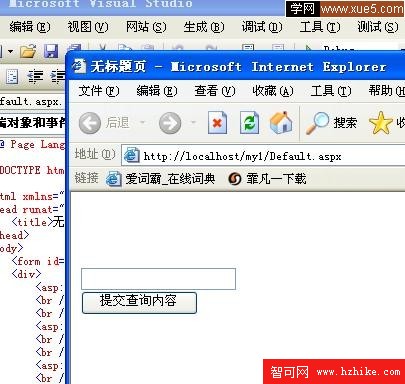
輸入22然後點加密: