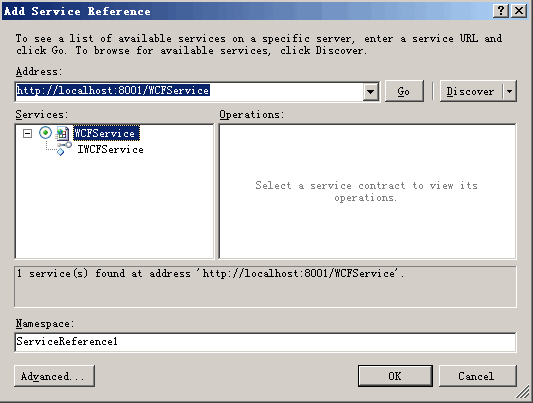WCF分布式開發常見錯誤解決(1):An error occurred while attempting to find services at...添加服務引用出錯
當我們在客戶端添加WCF服務引用的時候出錯,信息如下
下載“http://localhost:8001/WCFService”時出錯。
無法連接到遠程服務器
由於目標機器積極拒絕,無法連接。 127.0.0.1:8001
Metadata contains a reference that cannot be resolved: 'http://localhost:8001/WCFService'.
Could not connect to http://localhost:8001/WCFService. TCP error code 10061: 由於目標機器積極拒絕,無法連接。 127.0.0.1:8001.
無法連接到遠程服務器
由於目標機器積極拒絕,無法連接。 127.0.0.1:8001
If the service is defined in the current solution, try building the solution and adding the service reference again.
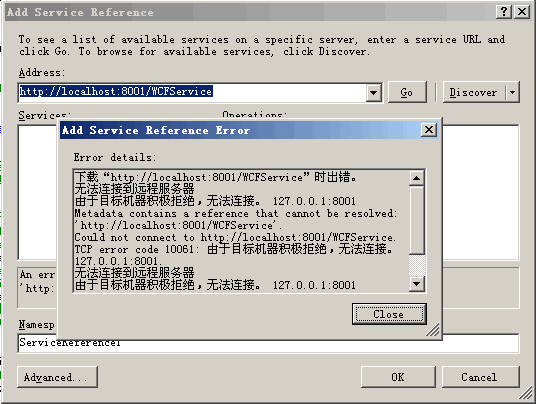
解決辦法:
1.查看防火牆設置。有沒有打開服務端口,比如8001,沒有的話添加服務端口為安全 端口;
2.檢查服務托管進程是否啟動,這個情況一般是針對自定義宿主來托管服務的情況, 運行服務托管程序。
重新添加WCF服務引用。就可以成功。