我的WCF之旅(11): 再談WCF的雙向通訊-基於Http的雙向通訊 V.S. 基於TCP的雙向通訊
在一個基於面向服務的分布式環境中,借助一個標准的、平台無關的Communication Infrastructure,各個Service通過SOAP Message實現相互之間的交互。這個交互的過程實際上就是Message Exchange的過程。WCF支持不同形式的Message Exchange,我們把這稱之為Message Exchange Pattern(MEP), 常見的MEP包括: Request/Reply,Request/Forget(One-way)和Duplex。通過采用Duplex MEP,我們可以實現在Service端Callback Client的操作。雖然WCF為我們實現底層的通信細節,使得我們把精力轉移到業務邏輯的實現,進行Transport無關的編程,但是對底層Transport的理解有利於我們根據所處的具體環境選擇一個合適的Transport。說到Transport,WCF 經常使用的是以下4個:Http,TCP,Named Pipe,MSMQ。由於不同協議自身的差異,他們對具體MEP的支持方式也會不同,我們今天就來談談Http和TCP對Duplex的支持。
一、Sample
為了使大家對在WCF如何實現雙向通信(Bidirectional Communication)有一個直觀的理解,我們先來看一個簡單的Sample。我們照例采用下面的4層結構和Calculator的例子:
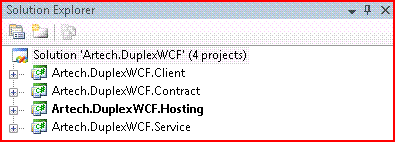
1.Contract:Artech.DuplexWCF.Contract. ICalculator
using System;
using System.Collections.Generic;
using System.Text;
using System.ServiceModel;
namespace Artech.DuplexWCF.Contract
{
[ServiceContract(CallbackContract = typeof(ICallback))]
public interface ICalculator
{
[OperationContract(IsOneWay = true)]
void Add(double x, double y);
}
}
由於模擬的是通過Callback來顯示Add方法計算的結果,我把Add Operation設置成One-way。在Service Contract中設置了Callback Contract,Callback Contract定義在Interface Artech.DuplexWCF.Contract. ICallback中:
using System;
using System.Collections.Generic;
using System.Text;
using System.ServiceModel;
namespace Artech.DuplexWCF.Contract
{
[ServiceContract]
public interface ICallback
{
[OperationContract(IsOneWay = true)]
void DisplayResult(double result);
}
}
2.Service: Artech.DuplexWCF.Service. CalculatorService
using System;
using System.Collections.Generic;
using System.Text;
using Artech.DuplexWCF.Contract;
using System.ServiceModel;
namespace Artech.DuplexWCF.Service
{
public class CalculatorService:ICalculator
{
ICalculator Members#region ICalculator Members
public void Add(double x, double y)
{
double result = x + y;
ICallback callback = OperationContext.Current.GetCallbackChannel<ICallback>();
callback.DisplayResult(result);
}
#endregion
}
}
在Service端,通過OperationContext.Current.GetCallbackChannel來獲得Ciient指定的CallbackContext instance,進而調用Client的Operation。
3.Hosting:
Configuration:
<?xml version="1.0" encoding="utf-8" ?>
<configuration>
<system.serviceModel>
<services>
<service name="Artech.DuplexWCF.Service.CalculatorService">
<endpoint address="net.tcp://localhost:9999/calculator" binding="netTcpBinding" contract="Artech.DuplexWCF.Contract.ICalculator" />
</service>
</services>
</system.serviceModel>
</configuration>
我們通過netTcpBinding來模擬基於TCP的雙向通信。
Program:
using System;
using System.Collections.Generic;
using System.Text;
using System.ServiceModel;
using Artech.DuplexWCF.Service;
namespace Artech.DuplexWCF.Hosting
{
class Program
{
static void Main(string[] args)
{
using (ServiceHost calculatorHost = new ServiceHost(typeof(CalculatorService)))
{
calculatorHost.Opened += delegate
{
Console.WriteLine("The calculator service has begun to listen");
};
calculatorHost.Open();
Console.Read();
}
}
}
}
4.Client:
Configuration:
<?xml version="1.0" encoding="utf-8" ?>
<configuration>
<system.serviceModel>
<client>
<endpoint address="net.tcp://localhost:9999/calculator" binding="netTcpBinding"
bindingConfiguration="" contract="Artech.DuplexWCF.Contract.ICalculator"
name="defaultEndpoint" />
</client>
</system.serviceModel>
</configuration>
Callback:Artech.DuplexWCF.Client. CalculatorCallback
using System;
using System.Collections.Generic;
using System.Text;
using Artech.DuplexWCF.Contract;
namespace Artech.DuplexWCF.Client
{
public class CalculatorCallback:ICallback
{
ICallback Members#region ICallback Members
public void DisplayResult(double result)
{
Console.WriteLine("The result is {0}", result);
}
#endregion
}
}
Callback的操作-顯示計算結果,實現在Artech.DuplexWCF.Client. CalculatorCallback中,他實現了在Contract中定義的Callback Contract:Artech.DuplexWCF.Contract. ICallback。
Program:
using System;
using System.Collections.Generic;
using System.Text;
using Artech.DuplexWCF.Contract;
using System.ServiceModel;
namespace Artech.DuplexWCF.Client
{
class Program
{
static void Main(string[] args)
{
DuplexChannelFactory<ICalculator> channelFactory = new DuplexChannelFactory<ICalculator>(new InstanceContext(new CalculatorCallback()),"defaultEndpoint");
ICalculator calculator = channelFactory.CreateChannel();
Console.WriteLine("Try to invoke the Add method");
try
{
calculator.Add(1, 2);
}
catch (Exception ex)
{
Console.WriteLine("An Exception is thrown!\n\t:Type:{0}\n\tMessage:{1}", ex.GetType(), ex.Message);
}
Console.Read();
}
}
}
在創建DuplexChannelFactory< ICalculator>中,指定了Callback Context Instance: 一個實現了Callback Contract的CalculatorCallback 對象。該對象在Service中通過OperationContext.Current.GetCallbackChannel<ICallback>()獲得。
通過運行程序:
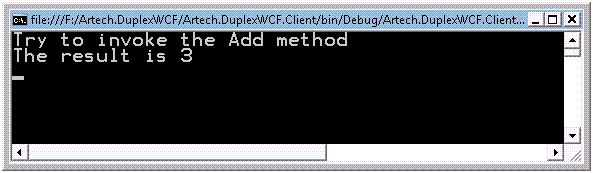
2. 基於Http的雙向通訊V.S.基於TCP的雙向通訊
由於Http和TCP在各自協議上的差異,他們實現雙向通信的發式是不同的。
Http是一個應用層的協議,它的主要特征就是無連接和無狀態(connectless & stateless )。它采用傳統的Request/Reply的方式進行通信,Client發送Http Request請求Server的某個資源,Server端接收到該Http Request, 回發對應的Http Response。當Client端接收到對應的Response,該Connection會關閉。也就是說Client和Server的Connection僅僅維持在發送Request到接收到Response這一段時間內。同時,每次基於Http的 connection是相互獨立,互不相干的,當前connection無法獲得上一次connection的狀態。為了保存調用的的狀態信息,ASP.NET通過把狀態信息保存在Server端的方式實現了對Session的支持,具體的做法是:ASP.NET為每個Session創建一個Unique ID,與之關聯一個HttpSessionState對象,並把狀態信息保存在內存中或者持久的存儲介質(比如SQL Server)中。而WCF則采用另外的方式實現對Session的支持:每個Session關聯到某個Service Instance上。
回到我們WCF雙向通信的問題上,當Client調用Service之前,會有一個Endpoint在Client端被創建,用於監聽Service端對它的Request。Client對Service的調用會建立一個Client到Server的Connection,當Service在執行操作過程中需要Callback對應的Client,實際上會建立另一個Service到Client的Http connection。雖然我們時候說WCF為支持雙向通信提供Duplex Channel,實際上這個Duplex channel是由兩個Request/Reply Channel組成的。
而對於TCP/IP簇中的傳輸層協議TCP,它則是一個基於Connection的協議,在正式進行數據傳輸的之前,必須要在Client和Server之後建立一個Connection,Connection的建立通過經典的“3次握手”來實現。TCP天生就具有Duplex的特性,也就是說當Connection被創建之後,從Client到Sever,和從Server到Client的數據傳遞都可以利用同一個Connection來實現。對於WCF中的雙向通信,Client調用Service,Service Callback Client使用的都是同一個Connection、同一個Channel。所以基於TCP的Duplex Channel才是真正意義上的Duplex Channel。