WF4提供了強大的持久化的功能,ms提供了SqlWorkflowInstanceStore 來進 行sqlserver的持久化,我研究了一下,DB裡面有10個數據表,24個存儲過程。 功能非常強大,但是也邏輯也比較復雜。這裡我介紹自定義的持久化。持久化的 存儲器也SqlServer。
1、設計數據表,表結構非常簡單,如下圖所示:
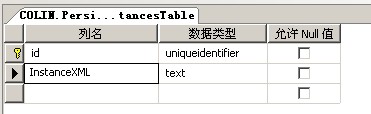
2、XmlWorkflowInstanceStore繼承了InstanceStore:
代碼
public class XmlWorkflowInstanceStore : InstanceStore
{
public Guid ownerInstanceID;
public XmlWorkflowInstanceStore() : this (Guid.NewGuid())
{
}
public XmlWorkflowInstanceStore(Guid id)
{
ownerInstanceID = id;
}
//Synchronous version of the Begin/EndTryCommand functions
protected override bool TryCommand (InstancePersistenceContext context, InstancePersistenceCommand command, TimeSpan timeout)
{
return EndTryCommand(BeginTryCommand (context, command, timeout, null, null));
}
//The persistence engine will send a variety of commands to the configured InstanceStore,
//such as CreateWorkflowOwnerCommand, SaveWorkflowCommand, and LoadWorkflowCommand.
//This method is where we will handle those commands
protected override IAsyncResult BeginTryCommand (InstancePersistenceContext context, InstancePersistenceCommand command, TimeSpan timeout, AsyncCallback callback, object state)
{
IDictionary<System.Xml.Linq.XName, InstanceValue> data = null;
//The CreateWorkflowOwner command instructs the instance store to create a new instance owner bound to the instanace handle
if (command is CreateWorkflowOwnerCommand)
{
context.BindInstanceOwner (ownerInstanceID, Guid.NewGuid());
}
//The SaveWorkflow command instructs the instance store to modify the instance bound to the instance handle or an instance key
else if (command is SaveWorkflowCommand)
{
SaveWorkflowCommand saveCommand = (SaveWorkflowCommand)command;
data = saveCommand.InstanceData;
Save(data);
}
//The LoadWorkflow command instructs the instance store to lock and load the instance bound to the identifier in the instance handle
else if (command is LoadWorkflowCommand)
{
try
{
InstancesTable obj = InstancesTableBiz.GetInstancesTable(this.ownerInstanceID);
System.Text.UTF8Encoding utf8 = new System.Text.UTF8Encoding ();
byte[] bs = utf8.GetBytes(obj.InstanceXML);
System.IO.MemoryStream memoryStream = new System.IO.MemoryStream (bs);
data = LoadInstanceDataFromFile(memoryStream);
context.LoadedInstance(InstanceState.Initialized, data, null, null, null);
}
catch (Exception exception)
{
throw new PersistenceException(exception.Message);
}
}
return new CompletedAsyncResult<bool>(true, callback, state);
}
protected override bool EndTryCommand (IAsyncResult result)
{
return CompletedAsyncResult<bool>.End(result);
}
//Reads data from xml file and creates a dictionary based off of that.
IDictionary<System.Xml.Linq.XName, InstanceValue> LoadInstanceDataFromFile(Stream inputStream)
{
IDictionary<System.Xml.Linq.XName, InstanceValue> data = new Dictionary<System.Xml.Linq.XName, InstanceValue>();
NetDataContractSerializer s = new NetDataContractSerializer();
XmlReader rdr = XmlReader.Create (inputStream);
XmlDocument doc = new XmlDocument ();
doc.Load(rdr);
XmlNodeList instances = doc.GetElementsByTagName("InstanceValue");
foreach (XmlElement instanceElement in instances)
{
XmlElement keyElement = (XmlElement)instanceElement.SelectSingleNode("descendant::key");
System.Xml.Linq.XName key = (System.Xml.Linq.XName)DeserializeObject(s, keyElement);
XmlElement valueElement = (XmlElement)instanceElement.SelectSingleNode("descendant::value");
object value = DeserializeObject(s, valueElement);
InstanceValue instVal = new InstanceValue(value);
data.Add(key, instVal);
}
return data;
}
object DeserializeObject(NetDataContractSerializer serializer, XmlElement element)
{
object deserializedObject = null;
MemoryStream stm = new MemoryStream ();
XmlDictionaryWriter wtr = XmlDictionaryWriter.CreateTextWriter(stm);
element.WriteContentTo(wtr);
wtr.Flush();
stm.Position = 0;
deserializedObject = serializer.Deserialize(stm);
return deserializedObject;
}
//Saves the persistance data to an xml file.
void Save(IDictionary<System.Xml.Linq.XName, InstanceValue> instanceData)
{
//string fileName = IOHelper.GetFileName(this.ownerInstanceID);
XmlDocument doc = new XmlDocument ();
doc.LoadXml ("<InstanceValues/>");
foreach (KeyValuePair<System.Xml.Linq.XName,InstanceValue> valPair in instanceData)
{
XmlElement newInstance = doc.CreateElement("InstanceValue");
XmlElement newKey = SerializeObject("key", valPair.Key, doc);
newInstance.AppendChild (newKey);
XmlElement newValue = SerializeObject("value", valPair.Value.Value, doc);
newInstance.AppendChild (newValue);
doc.DocumentElement.AppendChild (newInstance);
}
//doc.Save(fileName);
if (!string.IsNullOrEmpty (InstancesTableBiz.GetInstancesTable (this.ownerInstanceID).InstanceXML))
{
InstancesTable obj = InstancesTableBiz.GetInstancesTable(this.ownerInstanceID);
obj.InstanceXML = doc.InnerXml;
InstancesTableBiz.UpdateInstancesTable(obj);
}
else
{
InstancesTable obj = new InstancesTable();
obj.id = this.ownerInstanceID;
obj.InstanceXML = doc.InnerXml;
InstancesTableBiz.AddInstancesTable(obj);
}
}
XmlElement SerializeObject(string elementName, object o, XmlDocument doc)
{
NetDataContractSerializer s = new NetDataContractSerializer();
XmlElement newElement = doc.CreateElement(elementName);
MemoryStream stm = new MemoryStream ();
s.Serialize(stm, o);
stm.Position = 0;
StreamReader rdr = new StreamReader (stm);
newElement.InnerXml = rdr.ReadToEnd ();
return newElement;
}
}
3、設計書簽類:
代碼
public sealed class Read<TResult> : NativeActivity<TResult>
{
public Read()
: base()
{
}
public string BookmarkName { get; set; }
// Must return true for a NativeActivity that creates a bookmark
protected override bool CanInduceIdle
{
get { return true; }
}
protected override void Execute (NativeActivityContext context)
{
context.CreateBookmark(this.BookmarkName, new BookmarkCallback(this.Continue));
}
void Continue(NativeActivityContext context, Bookmark bookmark, object obj)
{
this.Result.Set(context, (TResult) obj);
}
}
4、設計三個書簽的流程:

5、自定定義持久化的使用
代碼
XmlWorkflowInstanceStore instanceStore = new XmlWorkflowInstanceStore();
WorkflowApplication application = new WorkflowApplication(new Activity1());
application.InstanceStore = instanceStore;
application.PersistableIdle = (e) =>
{
return PersistableIdleAction.Unload;
};
application.Completed = (workflowApplicationCompletedEventArgs) =>
{
Console.WriteLine ("\nWorkflowApplication has Completed in the {0} state.", workflowApplicationCompletedEventArgs.CompletionState);
};
application.Unloaded = (workflowApplicationEventArgs) =>
{
Console.WriteLine ("WorkflowApplication has Unloaded\n");
instanceUnloaded.Set();
};
instanceStore.ownerInstanceID = application.Id;
// continue executing this instance
application.Run();
//string a= application.GetBookmarks() [0].BookmarkName;
instanceUnloaded.WaitOne();
return application.Id; ;
6、Demo說明:
在Start.aspx,啟動一個流程
在Default.aspx,進行A,B,C三個站的審核。
總結:我現在做的項目使用了WF4.0,所有的審核流程都是使用這種書簽的機 制。但比這個Demo復雜很多。之所以要自定義持久化,還有一個原因是:ms的持 久化,當流程結束之後,實例的記錄就被自動刪除了。
出處:http://zhuqil.cnblogs.com
代碼: http://files.cnblogs.com/zhuqil/WorkflowConsoleApplication3.rar