新建asp.net mvc 項目 AutoMapperExample,此處應該都會用vs新建mvc項目了,不再講解如何創建
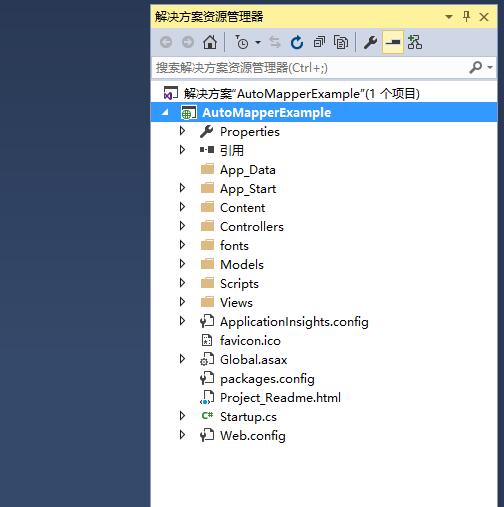 ,
,
點擊 工具→NuGetB包管理器→管理解決方案的NuGet程序包,在彈出的界面中,選中 “浏覽”,輸入autoMapper,回車搜索,在搜索出的程序包中,選中第一個,然後安裝
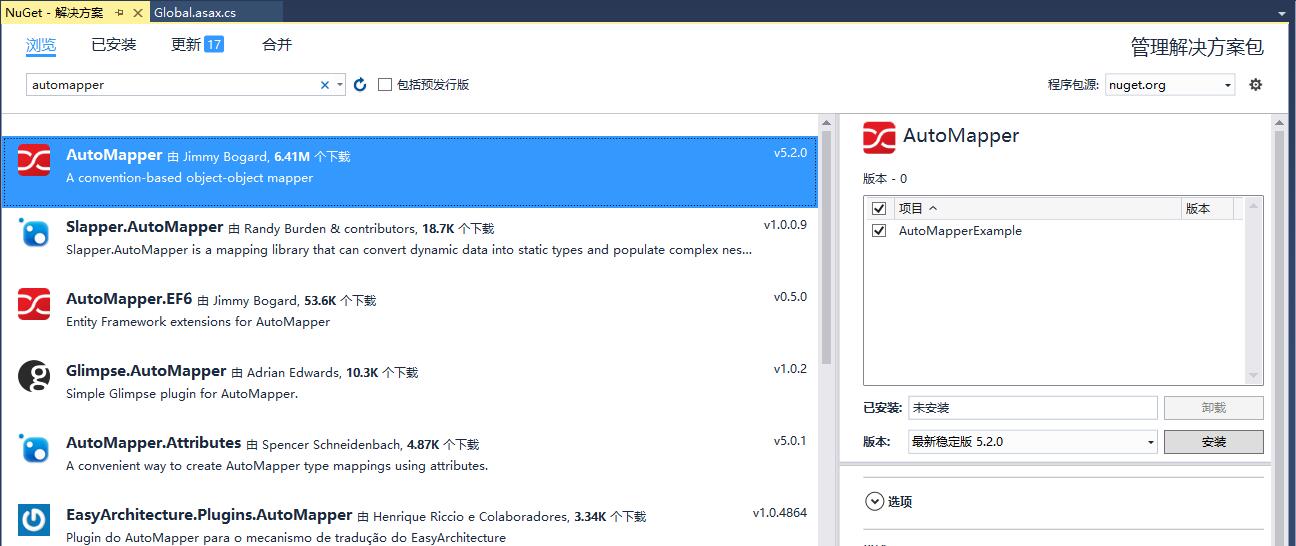
輸出如下圖所示,則表示安裝AutoMapper成功
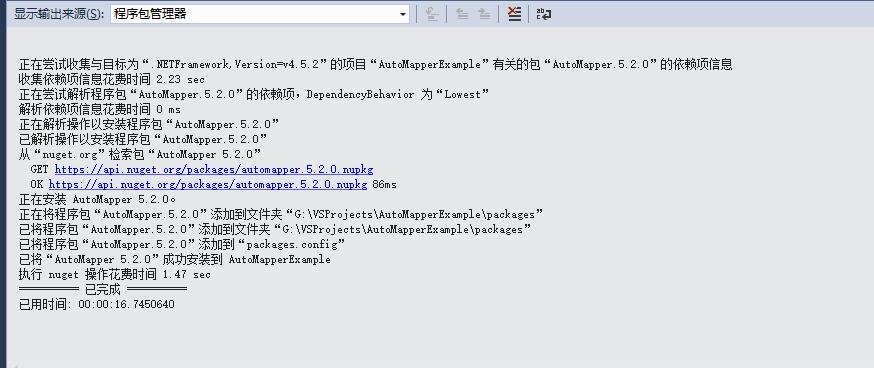
使用靜態全局mapper注冊的話,應該放在應用程序啟動的時候,即ASP.NET MVC的Global.asax文件的Application_Start()方法。
在程序中新建AutoMapper文件夾,用於存放對象映射的類,該文件夾下新建類AutoMapperConfig,該類處理所有的對象映射
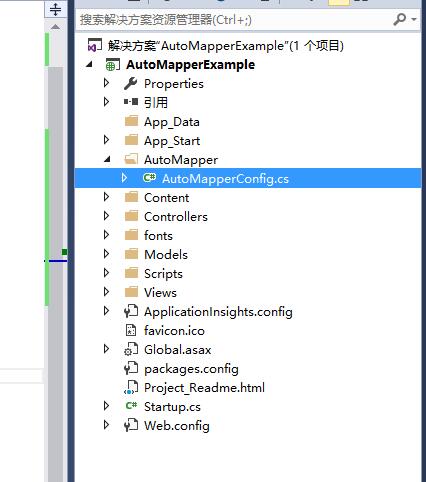
該類主要處理對象的映射,即從一個對象轉化到另一個對象
public class AutoMapperConfig
{
public static void Config()
{
Mapper.Initialize(cfg =>
{
cfg.CreateMap<OrderDto, Order>();
cfg.AddProfile<ExtendMapProfile>();
});
}
public class ExtendMapProfile : Profile
{
protected override void Configure()
{
CreateMap<UserDto, User>();
}
}
}
其中Order,OrderDto,User,UserDto為實體對象,此處不再細述,CreateMap<>為AutoMapper轉化其中兩個對象,此處後續會做詳細描述,再增加新的對象轉換時,均在此處進行CreateMag<source,dest>轉換
在Global.asax文件的Application_Start()方法中執行該靜態方法
protected void Application_Start()
{
AutoMapperConfig.Config();
AreaRegistration.RegisterAllAreas();
FilterConfig.RegisterGlobalFilters(GlobalFilters.Filters);
RouteConfig.RegisterRoutes(RouteTable.Routes);
BundleConfig.RegisterBundles(BundleTable.Bundles);
}
至此,所有AutoMapper的配置全部配置完成