if (!m_WndSplitter.CreateView(0, 0, pContext->m_pNewViewClass, CSize(250, 0), pContext))
{
TRACE0("Failed to create first pane\n");
return FALSE;
}
// add the second splitter pane - an input view in column 1
if (!m_WndSplitter.CreateView(0, 1, RUNTIME_CLASS(CMyView), CSize(0, 0), pContext))
{
TRACE0("Failed to create second pane\n");
return FALSE;
}
SetActiveView((CView*)m_WndSplitter.GetPane(0, 1));
創建完後拖動窗改變大小右側有豎線怎麼回事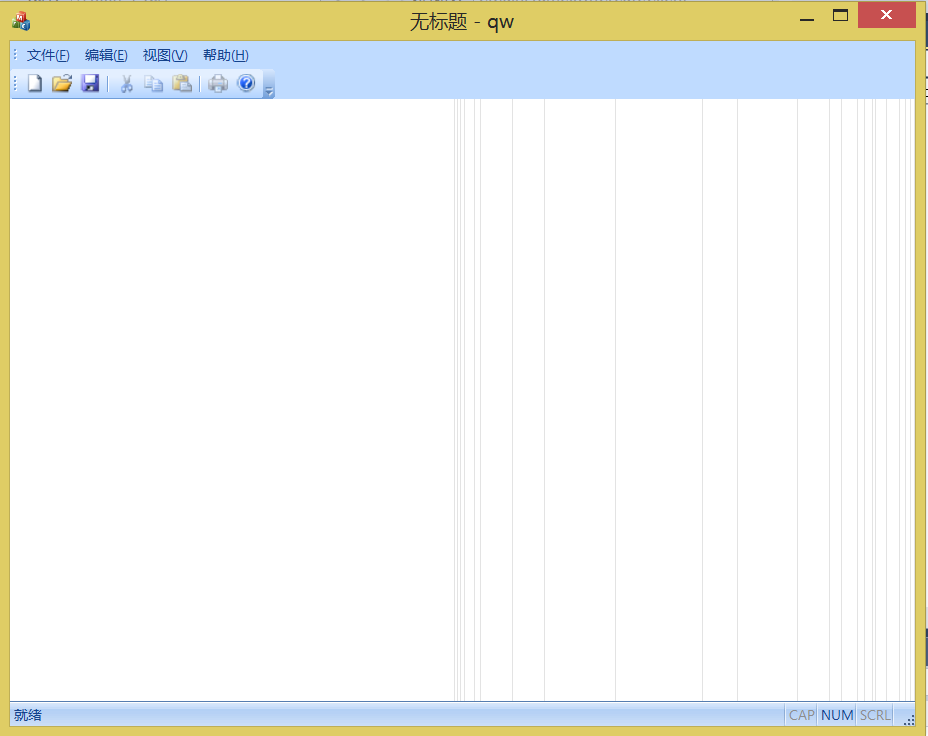
看你的右邊的View的OnDraw,有沒有在更新大小後刷新客戶區