本人按照網上的方法安裝vmware tools ,出現如圖所示的錯誤,求大神解答。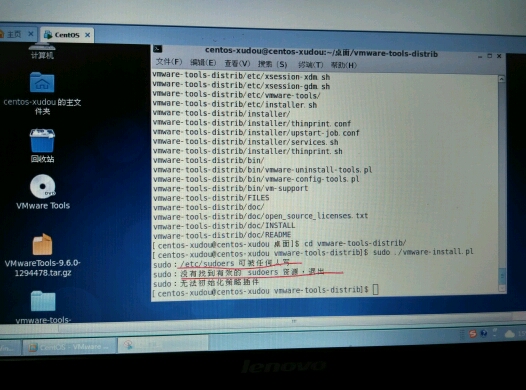
這是因為你的用戶沒有sudo權限,配置sudo的權限的方法是:
1.進入超級用戶模式.
[shaon@localhost ~]$ su -
Password: <-----input passwd
[root@localhost ~]# <-----root超級用戶
2.添加sudoers文件寫權限.
[root@localhost ~]# chmod u+w /etc/sudoers <-----注意sudoers文件路徑
3.添加shaokn到sudoers文件裡. 在"root ALL=(ALL) ALL"這行下添加"shaokn ALL=(ALL) ALL".
[root@localhost ~]# vim /etc/sudoers
.........................
.........................
root ALL=(ALL) ALL
shaokn ALL=(ALL) ALL <-----添加到這裡. :wq保存退出
.........................
.........................
4.撤消sudoers寫權限. 記得撤消寫權限.
[root@localhost ~]# chmod u-w /etc/sudoers
通過以下4步,成功將shaokn這個用戶添加到sudoers文件裡,當然shaokn也獲得了sudo權限.
