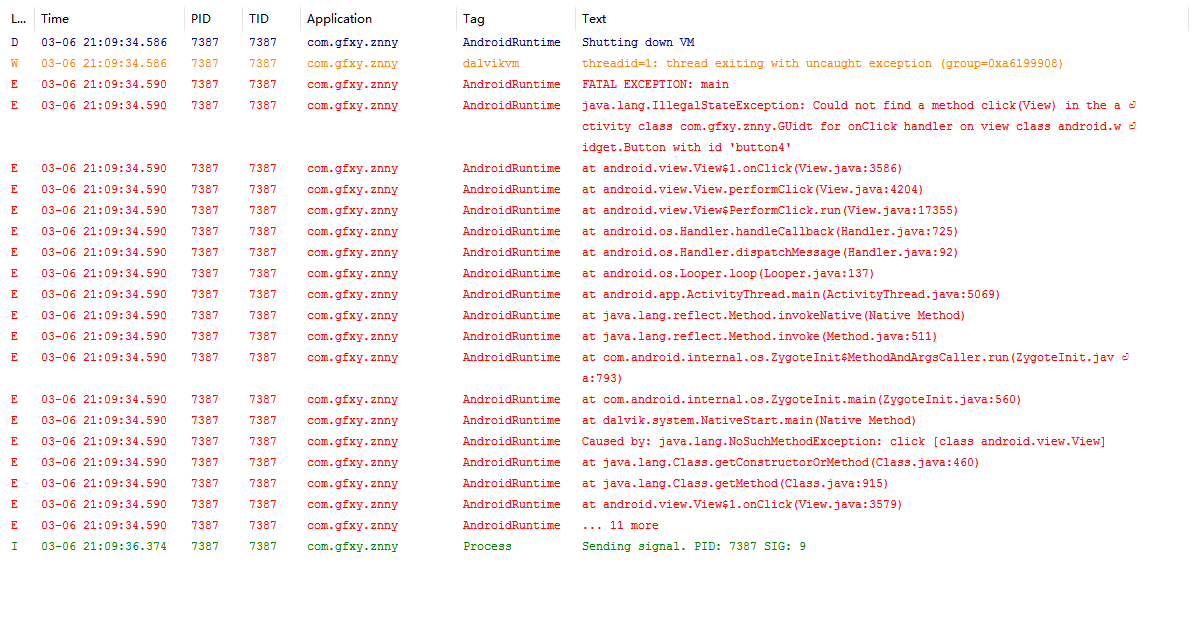 代碼找不到哪錯了,但還是停止運行了
代碼找不到哪錯了,但還是停止運行了
<?xml version="1.0" encoding="utf-8"?>
android:layout_width="match_parent"
android:layout_height="match_parent"
android:orientation="vertical"
android:background="@drawable/znny02">
<LinearLayout
android:layout_width="match_parent"
android:layout_height="0dip"
android:orientation="vertical"
android:layout_weight="1" >
</LinearLayout>
<LinearLayout
android:layout_width="match_parent"
android:layout_height="0dip"
android:layout_weight="1"
android:orientation="vertical" >
<RelativeLayout
android:layout_width="match_parent"
android:layout_height="match_parent" >
<Button
android:id="@+id/IP"
android:layout_width="wrap_content"
android:layout_height="wrap_content"
android:layout_alignParentRight="true"
android:background="@null"
android:text="IP設置"
android:textColor="#000080" />
</RelativeLayout>
</LinearLayout>
<LinearLayout
android:layout_width="match_parent"
android:layout_height="0dp"
android:layout_weight="1"
android:orientation="vertical"
android:background="#ffffff" >
<RelativeLayout
android:layout_width="match_parent"
android:layout_height="match_parent" >
<TextView
android:id="@+id/name"
android:layout_width="wrap_content"
android:layout_height="wrap_content"
android:layout_centerVertical="true"
android:textSize="25dp"
android:layout_marginLeft="10dp"
android:text="賬戶:"/>
<EditText
android:id="@+id/username"
android:layout_toRightOf="@id/name"
android:layout_width="fill_parent"
android:layout_height="wrap_content"
android:layout_marginLeft="5dp"
android:background="@null"
android:layout_centerVertical="true"
android:hint="請輸入賬戶" />
</RelativeLayout>
</LinearLayout>
<LinearLayout
android:layout_width="match_parent"
android:layout_height="0dp"
android:layout_weight="1"
android:orientation="vertical"
android:background="#ffffff" >
<RelativeLayout
android:layout_width="match_parent"
android:layout_height="match_parent" >
<TextView
android:id="@+id/password"
android:layout_width="wrap_content"
android:layout_height="wrap_content"
android:layout_centerVertical="true"
android:textSize="25dp"
android:layout_marginLeft="10dp"
android:text="密碼:"/>
<EditText
android:id="@+id/userpassword"
android:layout_toRightOf="@id/password"
android:layout_width="fill_parent"
android:layout_height="wrap_content"
android:layout_marginLeft="5dp"
android:background="@null"
android:layout_centerVertical="true"
android:inputType="textPassword"
android:hint="請輸入密碼" />
</RelativeLayout>
</LinearLayout>
<LinearLayout
android:layout_width="match_parent"
android:layout_height="0dip"
android:orientation="vertical"
android:layout_weight="1" >
<RelativeLayout
android:layout_width="match_parent"
android:layout_height="match_parent" >
<CheckBox
android:id="@+id/checkbox"
android:layout_width="wrap_content"
android:layout_height="wrap_content"
android:layout_marginLeft="5dp"
android:layout_centerVertical="true"
android:text="記住密碼"
android:textColor="#000080" />
<Button
android:id="@+id/button2"
android:layout_width="wrap_content"
android:layout_height="wrap_content"
android:layout_centerInParent="true"
android:text="注冊"
android:background="@null"
android:textColor="#000080" />
<Button
android:id="@+id/button1"
android:layout_width="wrap_content"
android:layout_height="wrap_content"
android:layout_marginRight="5dp"
android:layout_alignParentRight="true"
android:background="@null"
android:text="忘記密碼"
android:textColor="#000080" />
</RelativeLayout>
</LinearLayout>
<LinearLayout
android:layout_width="match_parent"
android:layout_height="0dip"
android:orientation="vertical"
android:layout_weight="1" >
</LinearLayout>
<LinearLayout
android:layout_width="match_parent"
android:layout_height="0dip"
android:orientation="vertical"
android:layout_weight="1" >
<RelativeLayout
android:layout_width="match_parent"
android:layout_height="match_parent" >
<Button
android:id="@+id/button3"
android:layout_width="wrap_content"
android:layout_height="match_parent"
android:layout_marginLeft="60dp"
android:text="返回"
android:textColor="#000080" />
<Button
android:id="@+id/button4"
android:layout_width="wrap_content"
android:layout_height="match_parent"
android:layout_alignParentRight="true"
android:layout_marginRight="60dp"
android:onClick="click"
android:text="登錄"
android:textColor="#000080" />
</RelativeLayout>
</LinearLayout>
<LinearLayout
android:layout_width="match_parent"
android:layout_height="0dip"
android:orientation="vertical"
android:layout_weight="1" >
</LinearLayout>
<LinearLayout
android:layout_width="match_parent"
android:layout_height="0dip"
android:orientation="vertical"
android:layout_weight="1" >
</LinearLayout>
<LinearLayout
android:layout_width="match_parent"
android:layout_height="0dip"
android:orientation="vertical"
android:layout_weight="1" >
</LinearLayout>
<LinearLayout
android:layout_width="match_parent"
android:layout_height="0dip"
android:orientation="vertical"
android:layout_weight="1" >
</LinearLayout>
package com.gfxy.znny;
import android.app.Activity;
import android.content.Intent;
import android.os.Bundle;
import android.view.View;
public class MainActivity extends Activity {
@Override
protected void onCreate(Bundle savedInstanceState) {
super.onCreate(savedInstanceState);
setContentView(R.layout.three);
// Log.i("MainActivity", "onCreate()");
}
public void click(View v) {
Intent intent=new Intent(this,Activity01.class);
startActivity(intent);
}
}
package com.gfxy.znny;
import android.app.Activity;
import android.os.Bundle;
public class Activity01 extends Activity {
protected void onCreate(Bundle savedInstanceState) {
super.onCreate(savedInstanceState);
setContentView(R.layout.hjjc);
// Log.i("Activity01", "onCreate()");
}
}
<?xml version="1.0" encoding="utf-8"?>
package="com.gfxy.znny"
android:versionCode="1"
android:versionName="1.0" >
<uses-sdk
android:minSdkVersion="8"
android:targetSdkVersion="19" />
<application
android:allowBackup="true"
android:icon="@drawable/ic_launche"
android:label="@string/app_name"
android:theme="@style/AppTheme" >
<activity
android:name="com.gfxy.znny.MainActivity"
android:label="@string/app_name" >
</activity>
<activity
android:name="com.gfxy.znny.GUidt" >
<intent-filter>
<action android:name="android.intent.action.MAIN" />
<category android:name="android.intent.category.LAUNCHER" />
</intent-filter>
</activity>
<activity
android:name="com.gfxy.znny.Activity01"
android:label="@string/app_name" >
</activity>
</application>
你把MainActivity裡的click方法剪切到GUidt裡面,因為xml之後從調用它的activity裡尋找onclick方法,所以你之前那裡會報錯




