《第一行代碼——Android》第三章 3.4 自定義控件 問題
示例代碼需要新建一個布局:title.xml
我進行了如下操作:
(1)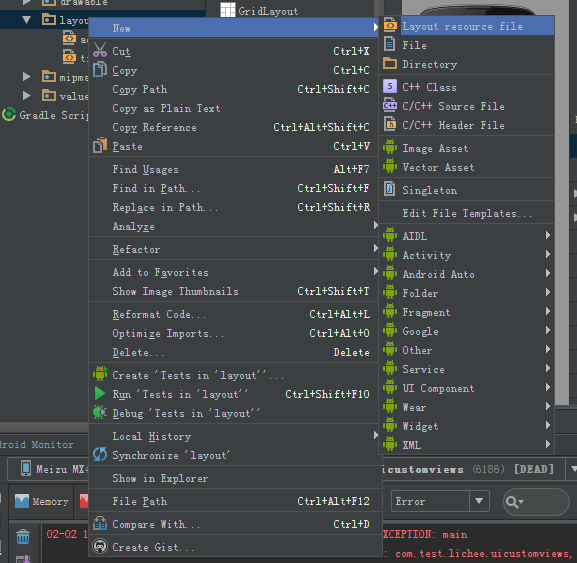
(2)
<LinearLayout xmlns:android="http://schemas.android.com/apk/res/android"
android:layout_width="match_parent"
android:layout_height="wrap_content"
android:background="@drawable/title_bg"
android:orientation="horizontal">
<Button
android:id="@+id/title_back"
android:layout_width="wrap_content"
android:layout_height="wrap_content"
android:layout_gravity="center"
android:layout_margin="5dip"
android:background="@drawable/back_bg"
android:text="Back"
android:textColor="#000" />
<TextView
android:id="@+id/title_text"
android:layout_width="0dip"
android:layout_height="wrap_content"
android:layout_gravity="center"
android:layout_weight="1"
android:gravity="center"
android:text="Title Text"
android:textColor="#fff"
android:textSize="24sp" />
<Button
android:id="@+id/title_edit"
android:layout_width="wrap_content"
android:layout_height="wrap_content"
android:layout_gravity="center"
android:layout_margin="5dip"
android:background="@drawable/edit_bg"
android:text="Edit"
android:textColor="#000"
/>
</LinearLayout>
<LinearLayout xmlns:android="http://schemas.android.com/apk/res/android"
android:layout_width="match_parent"
android:layout_height="match_parent">
<include layout="@layout/title"/>
</LinearLayout>
package com.test.lichee.uicustomviews;
import android.support.v7.app.AppCompatActivity;
import android.os.Bundle;
import android.view.Window;
public class MainActivity extends AppCompatActivity {
@Override
protected void onCreate(Bundle savedInstanceState) {
super.onCreate(savedInstanceState);
requestWindowFeature(Window.FEATURE_NO_TITLE);
setContentView(R.layout.activity_main);
}
}
02-02 12:01:38.180 6186-6186/? E/AndroidRuntime: FATAL EXCEPTION: main
Process: com.test.lichee.uicustomviews, PID: 6186
java.lang.RuntimeException: Unable to start activity ComponentInfo{com.test.lichee.uicustomviews/com.test.lichee.uicustomviews.MainActivity}: android.util.AndroidRuntimeException: requestFeature() must be called before adding content
at android.app.ActivityThread.performLaunchActivity(ActivityThread.java:2371)
at android.app.ActivityThread.handleLaunchActivity(ActivityThread.java:2423)
at android.app.ActivityThread.access$800(ActivityThread.java:155)
at android.app.ActivityThread$H.handleMessage(ActivityThread.java:1340)
at android.os.Handler.dispatchMessage(Handler.java:110)
at android.os.Looper.loop(Looper.java:193)
at android.app.ActivityThread.main(ActivityThread.java:5332)
at java.lang.reflect.Method.invokeNative(Native Method)
at java.lang.reflect.Method.invoke(Method.java:515)
at com.android.internal.os.ZygoteInit$MethodAndArgsCaller.run(ZygoteInit.java:825)
at com.android.internal.os.ZygoteInit.main(ZygoteInit.java:641)
at dalvik.system.NativeStart.main(Native Method)
Caused by: android.util.AndroidRuntimeException: requestFeature() must be called before adding content
at com.android.internal.policy.impl.PhoneWindow.requestFeature(PhoneWindow.java:292)
at android.app.Activity.requestWindowFeature(Activity.java:3408)
at com.test.lichee.uicustomviews.MainActivity.onCreate(MainActivity.java:12)
at android.app.Activity.performCreate(Activity.java:5369)
at android.app.Instrumentation.callActivityOnCreate(Instrumentation.java:1096)
at android.app.ActivityThread.performLaunchActivity(ActivityThread.java:2335)
at android.app.ActivityThread.handleLaunchActivity(ActivityThread.java:2423)
at android.app.ActivityThread.access$800(ActivityThread.java:155)
at android.app.ActivityThread$H.handleMessage(ActivityThread.java:1340)
at android.os.Handler.dispatchMessage(Handler.java:110)
at android.os.Looper.loop(Looper.java:193)
at android.app.ActivityThread.main(ActivityThread.java:5332)
at java.lang.reflect.Method.invokeNative(Native Method)
at java.lang.reflect.Method.invoke(Method.java:515)
at com.android.internal.os.ZygoteInit$MethodAndArgsCaller.run(ZygoteInit.java:825)
at com.android.internal.os.ZygoteInit.main(ZygoteInit.java:641)
at dalvik.system.NativeStart.main(Native Method)
可是可以看見,我的MainActivity.java中並沒有錯,出現了Error信息與實際情況不符合的現象。很奇怪,我認為應該是我創建title時出了問題。
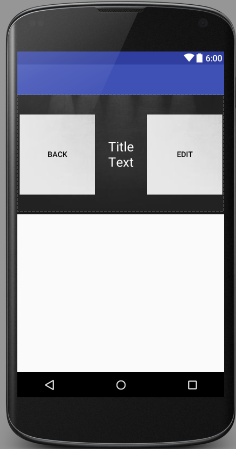
activity 和 v7包下的AppCompatActivity 去掉title是有區別的!樓主將AppCompatActivity改為Activity或者在AndroidManifest.xml中加個theme