這是初始的樣子,我想要的效果是這顆心不隨滾動條滾動
當我拖動滾動條的時候,這顆心跟著移動了,但原位置固定了另一顆心。
繼續拖動滾動條,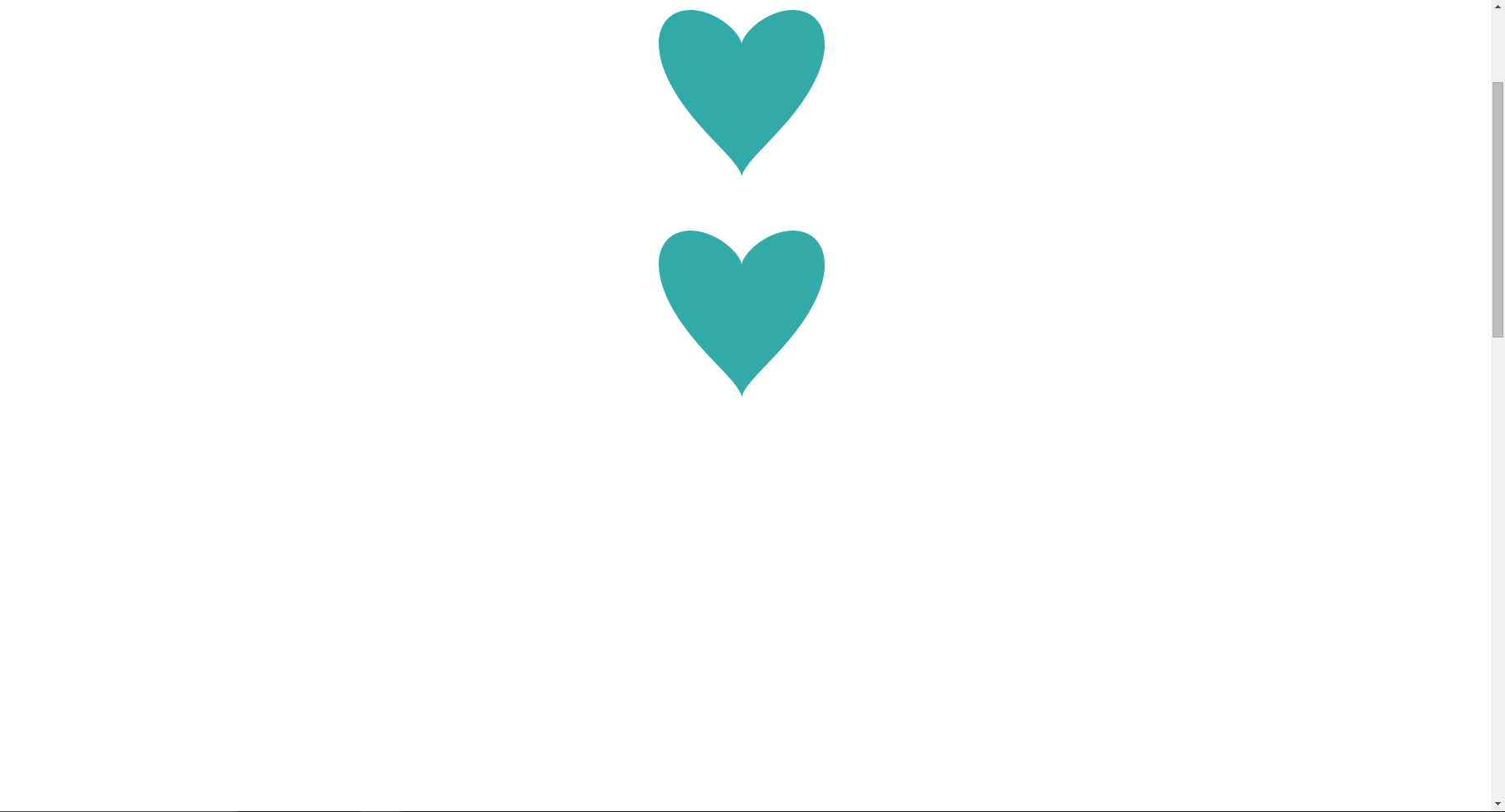
由此可見,初始頁面的心會隨著滾動條移動,但同時有另一個心被固定在中間。
我只想要讓這個心被固定在中心。不會因為滾動條的移動而出現另一顆心。
我通過JS建立canvas並將畫設為背景圖,JS代碼如下:
var canvas = document.createElement('canvas');
var canvas_width = $("body").css("width").split("p")[0];
var canvas_height = $("body").css("height").split("p")[0];
document.body.appendChild(canvas);
canvas.id='homePageCanvas';
canvas.width = canvas_width;
canvas.height = canvas_height;
//canvas.style.backgroundColor = '#F9D1D4';
drawHeartCurve(); //畫出了一個心
document.body.style.background = "url('"+homePageCanvas.toDataURL()+"')";
document.body.style['background-attachment']='fixed';
HTML/CSS只有一個很高的div讓滾動條出現。
“
”
用圓點模擬了一下,實現效果如下
<!DOCTYPE HTML>
<html>
<head>
<title>背景固定居中</title>
</head>
<body>
<table width="318" height="3081" border="0" cellpadding="0" cellspacing="0">
<tr>
<td> </td>
</tr>
</table>
<canvas id="myCanvas" width="200" height="100" style="border:1px solid #c3c3c3;display:none;">
Your browser does not support the canvas element.
</canvas>
<p>
<script>
var c=document.getElementById("myCanvas");
var cxt=c.getContext("2d");
cxt.fillStyle="#FF0000";
cxt.beginPath();
cxt.arc(70,18,15,0,Math.PI*2,true);
cxt.closePath();
cxt.fill();
</script>
<script language="javascript">
document.body.style.backgroundImage="url('"+myCanvas.toDataURL()+"')";
document.body.style.backgroundPosition="center";
document.body.style.backgroundRepeat="no-repeat";
document.body.style.backgroundAttachment="fixed";
</script>
</p>
</body>
</html>