附上效果圖: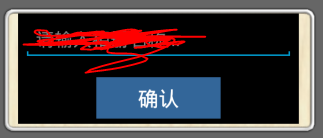
再附上源碼:
protected void showCustomDialog() {
Dialog dialog = new Dialog(this);
dialog.requestWindowFeature(Window.FEATURE_NO_TITLE);
dialog.setContentView(R.layout.customdialog);
EditText editText = (EditText) dialog.findViewById(R.id.edit_album_name);
editText.setFocusable(true);
Button button = (Button) dialog.findViewById(R.id.btn_album_confirm);
button.setOnClickListener(this);
dialog.show();
}
求各位大神幫忙,因為只有一個窗口,不想寫自定義的dialog,覺得不值,不知道什麼屬性能控制這個白邊框
在style文件中設置樣式,背景為透明的,然後dialog中加載自己的布局,系統自帶的風格總是會有這樣或者那樣的問題
多說無益,上代碼
<style name="CustomDialog" parent="android:style/Theme.Dialog">
<item name="android:windowBackground">@color/no_color</item>
<item name="android:windowNoTitle">true</item>
<item name="android:windowIsFloating">true</item>
</style>
final Dialog dialog = new Dialog(view, R.style.CustomDialog);
view 是你自定義的布局,