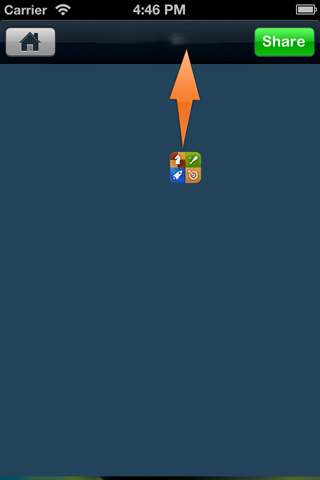
如何在navigationItem中添加新按鈕?需要在右側按鈕附近:
左右按鈕:
self.navigationItem.leftBarButtonItem = [[UIBarButtonItem alloc] initWithCustomView:_cancelButton];
self.navigationItem.rightBarButtonItem = [[UIBarButtonItem alloc] initWithCustomView:_shareButton];
再添加一個?
有很多方法可以實現在右側添加一個按鈕,我認為最簡單的方法:
UIView *buttonView = [[UIView alloc] initWithFrame:CGRectMake(0, 0, 100, 44)];
UIButton *exampleButton1 = [UIButton buttonWithType:UIButtonTypeCustom];
exampleButton1.frame = CGRectMake(0, 2, 30, 40);
[exampleButton1 addTarget:self action:@selector(FirstMethod) forControlEvents:UIControlEventTouchUpInside];
[exampleButton1 setImage:[UIImage imageNamed:@"image1.png"] forState:UIControlStateNormal];
[buttonView addSubview:exampleButton1];
UIButton *exampleButton2 = [UIButton buttonWithType:UIButtonTypeCustom];
exampleButton2.frame = CGRectMake(70, 2, 30, 40);
[exampleButton2 addTarget:self action:@selector(Second method) forControlEvents:UIControlEventTouchUpInside];
[exampleButton2 setImage:[UIImage imageNamed:@"image2.png"] forState:UIControlStateNormal];
[buttonView addSubview:exampleButton2];
self.navigationItem.rightBarButtonItem = [[UIBarButtonItem alloc] initWithCustomView:buttonView];