給 Button 上添加 image 的時候如何在 image 的左邊加空間,使得 image 左邊不會緊靠在Button 的左邊。
我使用的下面的代碼,效果圖是這樣的: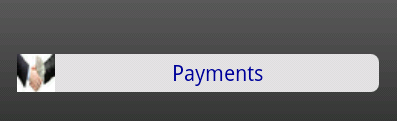
<LinearLayout
android:layout_width="fill_parent"
android:layout_height="wrap_content"
android:layout_marginTop="45dp"
android:orientation="horizontal" >
<Button android:id="@+id/MyAccountbutton"
style="?android:attr/buttonStyleSmall"
android:layout_height="25dip"
android:layout_width="fill_parent"
android:layout_marginRight="35dip"
android:layout_marginLeft="35dip"
android:drawableLeft="@drawable/Handshake"
android:background="@drawable/curvedplanebutton"
android:textColor="@drawable/button_text_color"
android:layout_marginTop="15dip"
android:text="Payments"/>
</LinearLayout>
我想實現的是這樣的效果: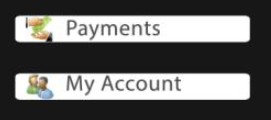
就是讓 Button 上的 image 不要緊靠在 Button 的左邊,留點空間。如何實現呢?
可以加drawablePadding屬性
但這樣drawable的四邊都會出現相同的間距,代碼中不知道可不可以只設置左邊的padding
最好的方法是:不要在button上加drawable,而是在你的linearLayout裡面再加一個
將圖片單獨放,這樣就很好調整了,想怎麼調就怎麼調