我現在要做一個頁面,如圖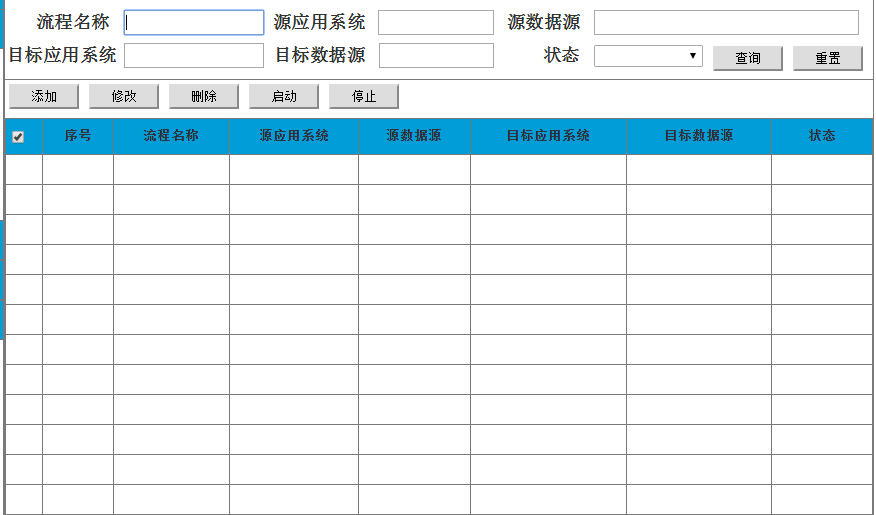
可是中間的那一排按鈕.我添加不上去了. 第一次使用EXT.. 麻煩各位大神幫忙看看.
// 流程配置管理信息添加
Ext.define('App.WorkFlowConfigurationWindow', {
extend : 'Ext.window.Window',
constructor : function(config) {
config = config || {};
Ext.apply(config, {
title : '流程配置管理信息',
width : 350,
height : 250,
bodyPadding : '10 5',
layout : 'fit',
modal : true,
items : [ {
xtype : 'form',
fieldDefaults : {
labelAlign : 'left',
labelWidth : 90,
anchor : '100%'
},
items : [ {
xtype : 'textfield',
name : 'orderNumber',
fieldLabel : '序號'
}, {
xtype : 'textfield',
name : 'workFlowName',
fieldLabel : '流程名稱'
}, {
xtype : 'textfield',
name : 'sourceApplicationSystem',
fieldLabel : '源應用系統'
}, {
xtype : 'textfield',
name : 'sourceDataSource',
fieldLabel : '源數據源'
}, {
xtype : 'textfield',
fieldLabel : '目標系統',
name : 'targetSystem'
} ,{
xtype : 'textfield',
fieldLabel : '目標數據源',
name : 'targetDateSource'
},{
xtype : 'textfield',
fieldLabel : '狀態',
name : 'status'
}],
buttons : [ '->', {
text : '確定',
iconCls : 'icon-accept',
width : 80,
handler : function() {
this.up('window').close();
}
}, '->' ]
} ]
});
App.WorkFlowConfigurationWindow.superclass.constructor.call(this, config);
}
});
Ext.define('Forestry.app.forestryMonitor.ForestryAlarm', {
extend : 'Ext.grid.Panel',
plain : true,
border : true,
region : 'center',
split : true,
initComponent : function() {
var me = this;
var forestryTypeNameStore = Ext.create('Ext.data.JsonStore', {
proxy : {
type : 'ajax',
url : appBaseUri + '',
reader : {
type : 'json',
root : 'list',
idProperty : 'ItemValue'
}
},
fields : [ 'ItemText', 'ItemValue' ]
});
Ext.define('ModelList', {
extend : 'Ext.data.Model',
idProperty : 'id',
fields : ['orderNumber', 'workFlowName','sourceApplicationSystem','sourceDataSource','targetSystem','targetDateSource','status' ]
});
var workFlowQueryStore = Ext.create('Ext.data.Store', {
model : 'ModelList',
// autoDestroy: true,
autoLoad : true,
remoteSort : true,
pageSize : globalPageSize,
proxy : {
type : 'ajax',
url : appBaseUri + '/changeservice/workFlowConfiguration/searchWorkFlowConfiguration',
extraParams : me.extraParams || null,
reader : {
type : 'json',
root : 'data',
totalProperty : 'totalRecord',
successProperty : "success"
}
},
sorters : [ {
property : 'orderNumber',
direction : 'DESC'
} ]
});
var columns = [ {
text : "序號",
dataIndex : 'orderNumber',
width : '5%'
}, {
text : "流程名稱1",
dataIndex : 'workFlowName',
width : '10%'
}, {
text : "源應用系統",
dataIndex : 'sourceApplicationSystem',
width : '17%'
}, {
text : "源數據源",
dataIndex : 'sourceDataSource',
width : '17%'
}, {
text : "目標系統",
dataIndex : 'targetSystem',
width : '10%',
}, {
text : "目標數據源",
dataIndex : 'targetDateSource',
width : '17%',
}, {
text : "狀態",
dataIndex : 'status',
width : '5%',
} ];
var ttoolbar = Ext.create('Ext.toolbar.Toolbar', {
items : [ {
xtype : 'textfield',
id : 'workFlowConfiguration-workFlowName',
name : 'workFlowName',
fieldLabel : '流程名稱',
labelWidth : 30,
width : '15%'
}, {
xtype : 'textfield',
id : 'workFlowConfiguration-sourceApplicationSystem',
name : 'sourceApplicationSystem',
fieldLabel : '源應用系統',
labelWidth : 30,
width : '15%'
}, {
xtype : 'textfield',
id : 'workFlowConfiguration-sourceDataSource',
name : 'sourceDataSource',
fieldLabel : '源數據源',
labelWidth : 30,
width : '15%'
}, {
xtype : 'textfield',
id : 'workFlowConfiguration-targetSystem',
name : 'targetSystem',
fieldLabel : '目標系統',
labelWidth : 30,
width : '15%'
}, {
xtype : 'textfield',
id : 'workFlowConfiguration-targetDateSource',
name : 'targetDateSource',
fieldLabel : '目標數據源',
labelWidth : 30,
width : '15%'
}, {
xtype : 'combobox',
fieldLabel : '狀態',
id : 'workFlowConfiguration-status',
name : 'status',
store : status,
valueField : 'ItemValue',
displayField : 'ItemText',
typeAhead : true,
queryMode : 'remote',
emptyText : '請選擇...',
editable : false,
labelWidth : 30,
width : '15%',
maxWidth : 320
}, {
xtype : 'button',
text : '查詢',
iconCls : 'icon-search',
width : '10%',
maxWidth : 60,
handler : function(btn, eventObj) {
var searchParams = {
workFlowName : Ext.getCmp('workFlowConfiguration-workFlowName').getValue(),
sourceApplicationSystem : Ext.getCmp('workFlowConfiguration-sourceApplicationSystem').getValue(),
sourceDataSource : Ext.getCmp('workFlowConfiguration-sourceDataSource').getValue(),
targetSystem : Ext.getCmp('workFlowConfiguration-targetSystem').getValue(),
targetDateSource : Ext.getCmp('workFlowConfiguration-targetDateSource').getValue(),
status : Ext.getCmp('workFlowConfiguration-status').getValue()
};
Ext.apply(workFlowQueryStore.proxy.extraParams, searchParams);
workFlowQueryStore.reload();
}
}, {
xtype : 'button',
text : '重置',
iconCls : 'icon-reset',
width : '10%',
maxWidth : 60,
handler : function(btn, eventObj) {
Ext.getCmp('workFlowConfiguration-workFlowName').setValue(null);
Ext.getCmp('workFlowConfiguration-sourceApplicationSystem').setValue(null);
Ext.getCmp('workFlowConfiguration-sourceDataSource').setValue(null);
Ext.getCmp('workFlowConfiguration-targetSystem').setValue(null);
Ext.getCmp('workFlowConfiguration-targetDateSource').setValue(null);
Ext.getCmp('workFlowConfiguration-status').setValue(null);
}
}]
});
Ext.apply(this, {
store : workFlowQueryStore,
columns : columns,
selModel : Ext.create('Ext.selection.CheckboxModel'),
tbar : ttoolbar,
bbar : Ext.create('Ext.PagingToolbar', {
store : workFlowQueryStore,
displayInfo : true
}),
listeners : {
itemdblclick : function(dataview, record, item, index, e) {
var grid = this;
var id = grid.getSelectionModel().getSelection()[0].get('id');
var gridRecord = grid.getStore().findRecord('id', id);
var win = new App.WorkFlowConfigurationWindow({
hidden : true
});
var form = win.down('form').getForm();
form.loadRecord(gridRecord);
form.findField('workFlowName').setReadOnly(true);
form.findField('sourceApplicationSystem').setReadOnly(true);
form.findField('sourceDataSource').setReadOnly(true);
form.findField('targetSystem').setReadOnly(true);
form.findField('targetDateSource').setReadOnly(true);
form.findField('status').setReadOnly(true);
win.show();
}
}
});
forestryTypeNameStore.loadPage(1);
this.callParent(arguments);
}
});
麻煩各位了大神, 很著急.....
Toolbar的layout改為table,自己增加項目
var ttoolbar = Ext.create('Ext.toolbar.Toolbar', {
layout: { type: 'table', columns: 5 },
items: [{
xtype: 'textfield',
id: 'workFlowConfiguration-workFlowName',
name: 'workFlowName',
fieldLabel: '流程名稱'
}, {
xtype: 'textfield',
id: 'workFlowConfiguration-sourceApplicationSystem',
name: 'sourceApplicationSystem',
fieldLabel: '源應用系統'
}, {
xtype: 'textfield',
id: 'workFlowConfiguration-sourceDataSource',
name: 'sourceDataSource',
fieldLabel: '源數據源',
colspan: 3
}, {
xtype: 'textfield',
id: 'workFlowConfiguration-targetSystem',
name: 'targetSystem',
fieldLabel: '目標系統'
}, {
xtype: 'textfield',
id: 'workFlowConfiguration-targetDateSource',
name: 'targetDateSource',
fieldLabel: '目標數據源'
}, {
xtype: 'combobox',
fieldLabel: '狀態',
id: 'workFlowConfiguration-status',
name: 'status',
store: status,
valueField: 'ItemValue',
displayField: 'ItemText',
typeAhead: true,
queryMode: 'remote',
emptyText: '請選擇...',
editable: false,
maxWidth: 320
}, {
xtype: 'button',
text: '查詢',
iconCls: 'icon-search',
width: '10%',
maxWidth: 60,
handler: function (btn, eventObj) {
var searchParams = {
workFlowName: Ext.getCmp('workFlowConfiguration-workFlowName').getValue(),
sourceApplicationSystem: Ext.getCmp('workFlowConfiguration-sourceApplicationSystem').getValue(),
sourceDataSource: Ext.getCmp('workFlowConfiguration-sourceDataSource').getValue(),
targetSystem: Ext.getCmp('workFlowConfiguration-targetSystem').getValue(),
targetDateSource: Ext.getCmp('workFlowConfiguration-targetDateSource').getValue(),
status: Ext.getCmp('workFlowConfiguration-status').getValue()
};
Ext.apply(workFlowQueryStore.proxy.extraParams, searchParams);
workFlowQueryStore.reload();
}
}, {
xtype: 'button',
text: '重置',
iconCls: 'icon-reset',
width: '10%',
maxWidth: 60,
handler: function (btn, eventObj) {
Ext.getCmp('workFlowConfiguration-workFlowName').setValue(null);
Ext.getCmp('workFlowConfiguration-sourceApplicationSystem').setValue(null);
Ext.getCmp('workFlowConfiguration-sourceDataSource').setValue(null);
Ext.getCmp('workFlowConfiguration-targetSystem').setValue(null);
Ext.getCmp('workFlowConfiguration-targetDateSource').setValue(null);
Ext.getCmp('workFlowConfiguration-status').setValue(null);
}
}, {
xtype: 'panel',
colspan: 5,
frame: true,
items: [{ xtype: 'button', text: '添加' },
{ xtype: 'label', html: ' ' }, { xtype: 'button', text: '修改' },
{ xtype: 'label', html: ' ' }, { xtype: 'button', text: '刪除' },
{ xtype: 'label', html: ' ' }, { xtype: 'button', text: '啟動' },
{ xtype: 'label', html: ' ' }, { xtype: 'button', text: '停止' }]
}]
});