下面的圖片就是我遇到的問題,錄制的語音只在它默認位置,不在我指定的位子,求大神幫忙?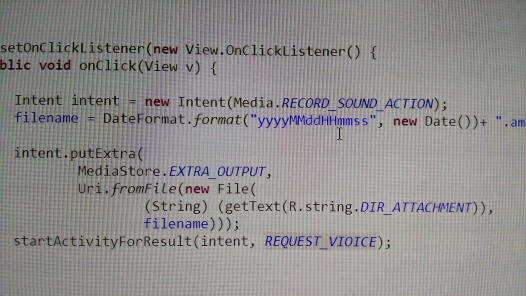 )
)
如何調用系統錄音機錄音並保存至指定文件?
//創建文件夾
File file = new File(Environment.getExternalStorageDirectory().getPath()
+"/myData/my_Image/");
if(!file.exists()){
file.mkdirs();
}
//指定保存路徑
final String filePath = Environment.getExternalStorageDirectory().getPath()
+ "/myData/my_Image/" + makeFileName() + ".amr";
//makeFileName為獲取時間並轉換為文件名的一個函數
File imageFile = new File(filePath);
Uri imageFileUri = Uri.fromFile(imageFile);
Intent intent = new Intent(MediaStore.Audio.Media.RECORD_SOUND_ACTION);
intent.putExtra(MediaStore.EXTRA_OUTPUT, imageFileUri);
startActivityForResult(intent,0);
為什麼錄音後的文件沒有保存至我指定的文件,而是保存至系統自帶的audio文件夾中呢??
調用系統照相機、攝像機用這種方式都可以保存至指定文件夾,問什麼調用錄音就不行呢??
MediaRecorder mRecorder;
private void startRecording() {
mRecorder = new MediaRecorder();
mRecorder.setAudioSource(MediaRecorder.AudioSource.MIC);
mRecorder.setOutputFormat(MediaRecorder.OutputFormat.THREE_GPP);
mRecorder.setOutputFile(getOutFile().getPath());
mRecorder.setAudioEncoder(MediaRecorder.AudioEncoder.AMR_NB);
try {
mRecorder.prepare();
} catch (IOException e) {
}
mRecorder.start();
}